You don’t need the Internet for a security camera to work. Many security cameras can function independently, which is helpful in areas with limited or unreliable Internet access.
Security cameras need internet or Wi-Fi so they can send video to your phone and give you instant alerts when something happens. Without it, the camera can only record locally, and you can’t see what’s going on when you’re away.
👉 With Wi-Fi = watch anywhere. Without Wi-Fi = record only.
Can Hidden Cameras Work Without Internet?
If you prefer a system that doesn’t rely on the Internet, a wired security camera is a good option. Wired systems connect directly to your home’s power and alarm lines, allowing them to operate without a network connection.
This means they can still monitor your property and alert you in case of an issue, such as a break-in or fire. While these systems might not have some advanced features like remote monitoring through an app, they still provide reliable protection for your home.
Without Wi-Fi Cameras vs With Wi-Fi Cameras
Without Wi-Fi Cameras
- Data Transmission: Wired, cellular, or local storage.
- Installation: More complex (wired) or simpler (cellular).
- Remote Access: Limited (only cellular cameras).
- Storage: Local (SD cards, DVR/NVR).
- Reliability: High (wired) or depends on cellular signal.
- Cost: Higher upfront, lower recurring.
- Use Cases: Remote areas, no internet, high-security needs.
With Wi-Fi Cameras
- Data Transmission: Wi-Fi to cloud or local network.
- Installation: Easy (requires Wi-Fi and power).
- Remote Access: Real-time from anywhere.
- Storage: Cloud or local (SD cards).
- Reliability: Depends on Wi-Fi stability.
- Cost: Lower upfront, potential subscription fees.
- Use Cases: Homes, businesses, general remote monitoring.
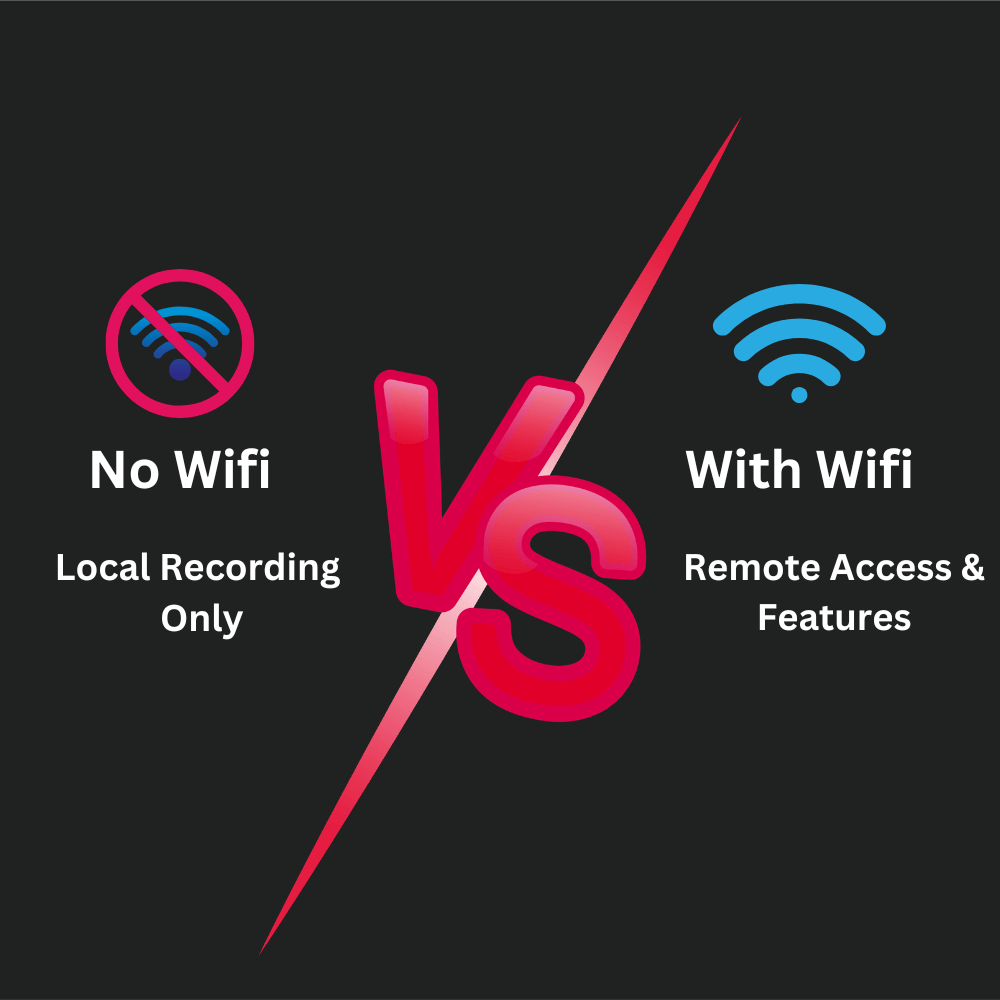
Security Camera That Works Without Wi-Fi?
Many security cameras can work without an internet connection, making them ideal for areas with poor or no internet access. Wired security systems are especially effective in these situations. They use physical cables to transmit data, allowing them to operate independently of the internet. This setup offers several benefits.
First, wired systems are highly reliable. Since they don’t rely on Wi-Fi or internet connections, they can keep recording without interruptions, even during internet outages. This ensures continuous surveillance.
Second, wired systems enhance security. They store video footage locally on devices like DVRs (Digital Video Recorders) or NVRs (Network Video Recorders), reducing the risk of hacking or unauthorized access. This is especially important for businesses handling sensitive information, as local storage keeps data more secure.
Additionally, wired systems provide consistent performance. They can transmit high-quality video without the interruptions or delays that sometimes happen with wireless connections. This means clearer and more reliable footage.
While wired cameras don’t need the internet to function, connecting them to the internet can add useful features. For example, remote access lets you view live or recorded footage from anywhere using your phone or computer. This is helpful for monitoring your property while you’re away. An internet connection also allows for automatic software updates, keeping your system secure and up to date.
In summary, if you need a security system that doesn’t rely on the internet, a wired system is a great choice. It offers reliable, secure monitoring without the issues that can come with wireless networks. If you decide to connect it to the internet, make sure to use strong cybersecurity measures and keep your software updated to protect against potential threats.
Types of Security Cameras Without Wi-Fi
Cellular Security Cameras
Cellular Security cameras operate using mobile networks such as 4G LTE or 5G, allowing them to transmit video and receive commands without needing a Wi-Fi connection. These cameras are particularly useful in remote areas where traditional internet access may be unreliable or unavailable.
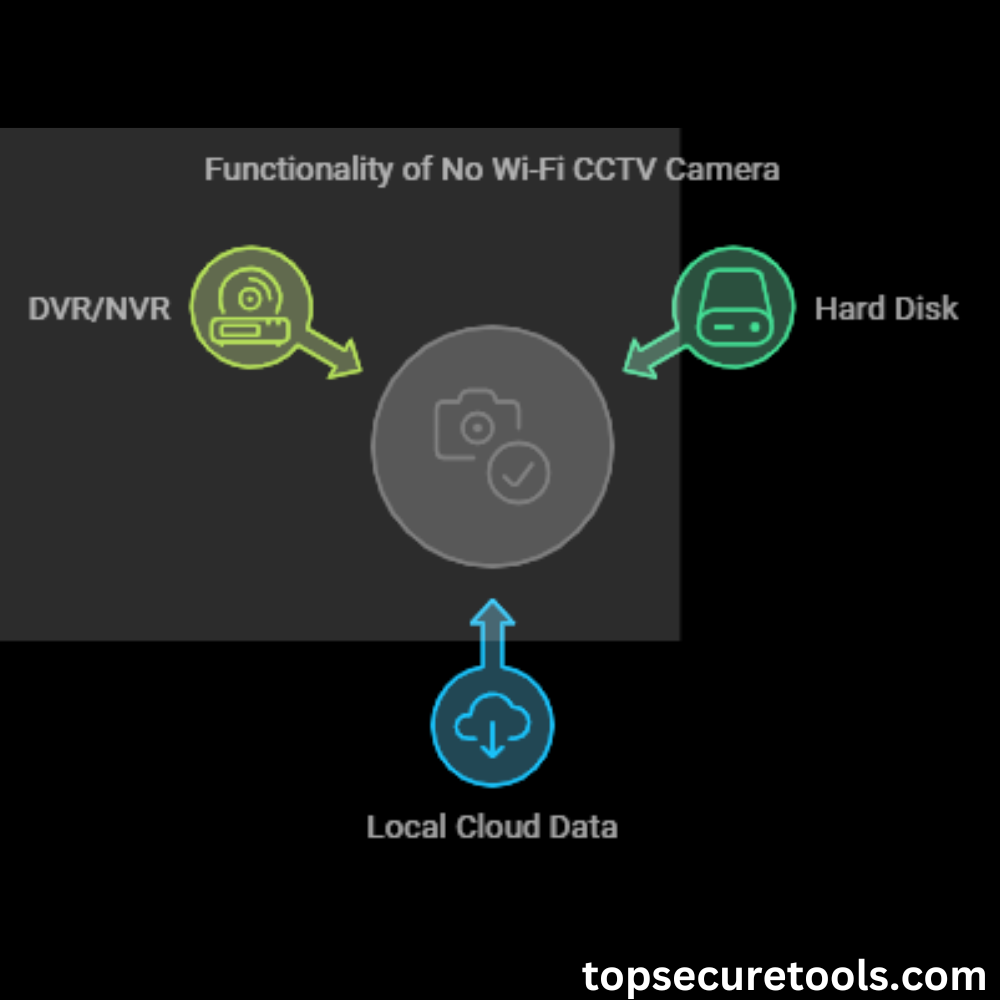
Examples of Cellular Security Cameras:
- Eufy 4G Cam S330: This camera offers high-definition video and is designed for outdoor use, providing a reliable connection through cellular networks.
- Arlo GO: Known for its portability and ease of use, the Arlo GO is ideal for both home security and on-the-go monitoring.
- Reolink Go: This camera combines solar power capabilities with cellular connectivity, making it suitable for off-grid locations.
Wired Security Cameras
Wired security cameras typically use Power over Ethernet (PoE) technology, which allows them to receive power and transmit data through a single Ethernet cable. This setup eliminates the need for Wi-Fi and provides a stable connection, ensuring continuous video feed and recording.
Brands Offering Wired Options:
- Lorex: Known for its comprehensive security solutions, Lorex offers a variety of PoE camera systems that can operate independently of Wi-Fi.
- Zosi: Zosi provides affordable wired camera systems that include NVR (Network Video Recorder) setups, allowing for extensive storage and easy management of recorded footage.
Local Storage Cameras
Local storage cameras record video directly onto microSD cards or connect to DVRs (Digital Video Recorders), enabling users to access their footage without relying on cloud services. This method offers enhanced privacy and eliminates ongoing subscription fees associated with cloud storage.
Advantages of Local Storage Over Cloud Storage:
- Cost-Effectiveness: Users avoid monthly fees for cloud storage and can use existing hardware for data storage.
- Data Privacy: Footage is stored locally, reducing the risk of unauthorized access via the internet.
- Accessibility: Recorded videos can be easily retrieved and reviewed without needing an internet connection.
Security cameras that operate without Wi-Fi provide versatile options for surveillance needs, whether through cellular networks, wired connections, or local storage solutions. Each type has its unique benefits, catering to different environments and user preferences.
Key Features to Consider in Non-Wi-Fi Security Cameras
Video Quality
The resolution of a security camera is crucial for ensuring clear and detailed footage. Common resolutions include:
- 1080p (Full HD): Provides good quality for most surveillance needs, capturing clear images suitable for identifying faces and details.
- 4K (Ultra HD): Offers significantly higher detail and clarity, making it easier to zoom in on footage without losing quality. This is particularly beneficial in larger areas where details matter.
Field of View
The Field of View (FOV) refers to the extent of the observable area captured by the camera. It is determined by the camera lens angle and is essential for comprehensive coverage:
- Wide-Angle Lenses: Typically provide a FOV between 60 and 110 degrees, ideal for covering larger spaces like yards or rooms. Wider angles can capture more area but may sacrifice some detail.
- Standard Angle Lenses: Offer a narrower FOV (25 to 60 degrees), suitable for focused surveillance on specific areas, such as entryways or parking spots. Selecting the right FOV is critical to eliminate blind spots and enhance security effectiveness 123.
Storage Options
When considering storage, users have two primary choices:
- Local Storage: Cameras that record footage directly onto microSD cards or connect to DVRs. This method offers advantages such as:
- No ongoing subscription fees.
- Enhanced privacy since footage is stored locally.
- Cloud Storage: Requires internet access and often involves monthly fees. While it allows for remote access to footage, it may pose security risks if not properly secured.
Power Source
The power source of a security camera affects its installation flexibility and reliability:
- Battery-Operated Cameras: These offer easy installation without the need for wiring but require regular battery changes or recharging.
- Plug-In Cameras: Generally more reliable for continuous operation, especially in fixed locations, but require proximity to power outlets.
Pros and Cons of Non-Wi-Fi Security Cameras
Advantages
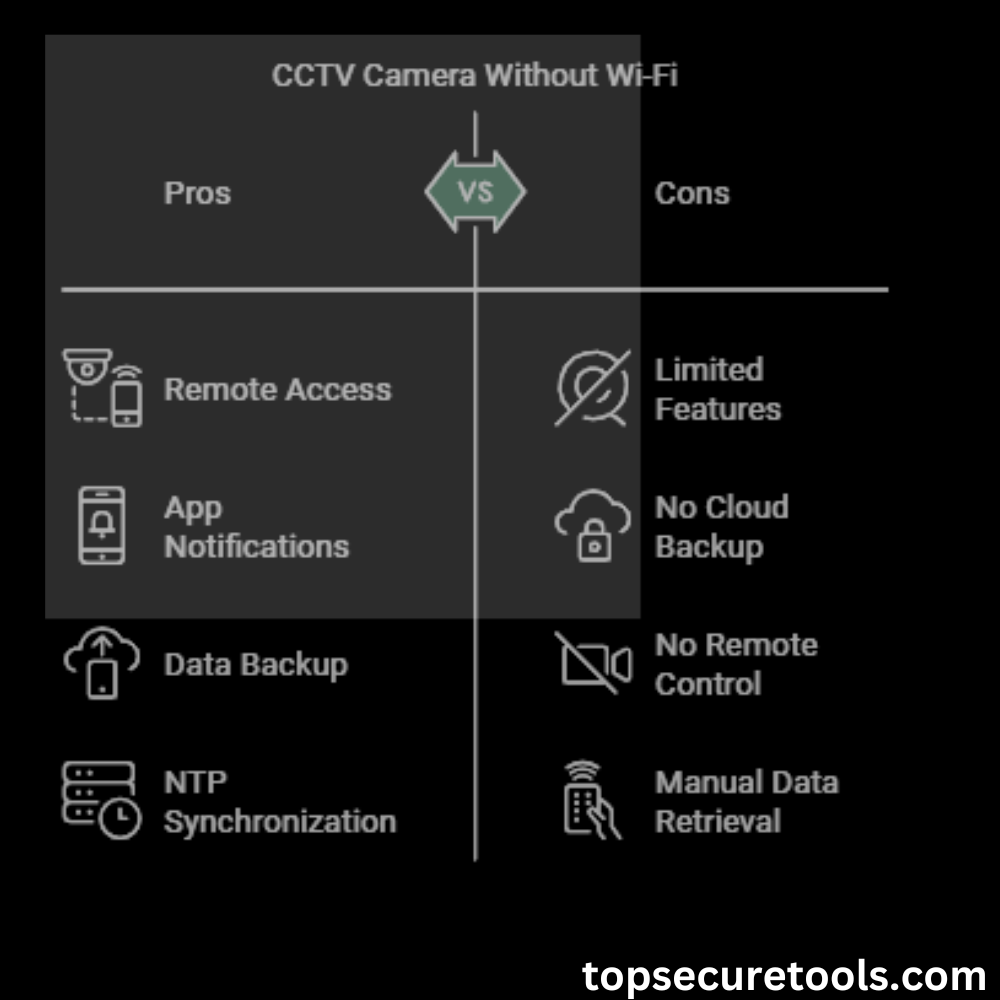
- No Reliance on Internet Connectivity: This reduces vulnerability to hacking and ensures that cameras remain operational even during internet outages.
- Continuous Operation During Power Outages: Many models can function independently of power interruptions, especially those with battery backups.
- No Ongoing Subscription Fees: Users avoid costs associated with cloud storage services.
Disadvantages
- Limited Remote Access and Live Streaming Capabilities: Many non-Wi-Fi cameras do not support real-time viewing or remote management without internet access.
- Potential Challenges in Accessing Recorded Footage: Retrieving footage may require physical access to the storage device, which can be inconvenient.
Installation Tips
Wired Camera Setup
- Choose a suitable location for your camera that covers the desired area.
- Run an Ethernet cable from your router to the camera location.
- Connect the camera to a Power over Ethernet (PoE) switch or injector if applicable.
- Configure the camera settings via its software interface or app.
Local Storage Camera Setup
- Insert a microSD card into the designated slot on the camera.
- Set up recording schedules through the camera’s app or settings menu.
- Make sure proper formatting of the microSD card as per manufacturer guidelines.
Can Hidden Cameras Work Without Internet?
Hidden cameras are small, discreet surveillance devices designed to capture video without being easily noticed. They are commonly used for security, monitoring, and investigative purposes. These cameras can be placed in everyday objects like clocks, smoke detectors, or chargers, making them difficult to detect.
Many people wonder if hidden cameras can function without an internet connection. The answer is yes. Hidden cameras do not always require WiFi to operate. Many models record footage directly onto an SD card or a local storage device like a DVR. These cameras can work offline, providing reliable surveillance without needing a network connection. However, if you want to access live footage remotely, an internet connection would be necessary.
There are different types of hidden cameras, each serving a specific purpose. Wired hidden cameras connect to a power source and a recording device, ensuring continuous operation. Wireless hidden cameras run on batteries and store footage internally, making them more flexible for placement. Some hidden cameras rely on WiFi for live streaming but can still record locally without the internet.
If you need a hidden camera that works without an internet connection, there are several options available. Battery-powered hidden cameras are a great choice as they store recordings on SD cards and can be placed anywhere. Wired hidden cameras, which connect to a DVR system, provide long-term surveillance without requiring network access. Motion-activated hidden cameras are also useful because they only record when movement is detected, saving storage space and battery life.
Using a hidden camera comes with several advantages. Since they are discreet, they allow you to monitor activities without being noticed. They do not rely on the internet, making them ideal for places with poor or no network coverage. Additionally, they provide reliable security, ensuring that footage is recorded continuously without interruptions caused by network failures.
People use hidden cameras for various reasons. They are commonly installed for home security, allowing homeowners to monitor their property discreetly. Parents use them to keep an eye on babysitters or caregivers, ensuring the safety of their children. Businesses also benefit from hidden cameras for office surveillance, helping to prevent theft or misconduct. In some cases, hidden cameras are used to gather evidence for security purposes.
Hidden cameras offer a valuable security solution, even without an internet connection. By choosing the right type based on your needs, you can ensure effective monitoring and protection without relying on WiFi.
FAQ | Common Questions of Security Camera That Works Without Wi-Fi
Can wireless cameras work without Wi-Fi?
Yes, many wireless cameras use cellular networks (4G/5G) to operate without Wi-Fi.
What types of security cameras can operate without an internet connection?
Wired (POE) cameras, and local storage cameras can all function without Wi-Fi.
What are the advantages of using a non-Wi-Fi security camera?
They offer reliable operation during outages, enhanced security from hacking, and no ongoing subscription fees.
