Blink Sync Module without the serial number! If you’ve lost or misplaced the serial number, don’t worry—you can still remove the Sync Module from your Blink system using the Blink app. Here’s how: Open the Blink app, go to the Sync Module settings, tap Delete Sync Module, and confirm the deletion. If prompted, follow additional steps to reset the Sync Module.

If you Need more Knowlege :Blink Cloud vs. Local Storage: Which One Should You Choose?
How to Delete a Blink Sync Module Without a Serial Number:Key Steps & Solutions
| Step | Action | Solution |
|---|---|---|
| 1. App Method | Open Blink app > Device and System Settings > Select Sync Module. | Limitation: Requires serial number/QR code246. Workaround: Skip to Step 2. |
| 2. Contact Blink Support | Email/phone Blink Support with MAC address or physical location details. | Solution: Support can delete the module remotely137. |
| 3. Physical Removal | Unplug the Sync Module. | Note: Doesn’t remove it from your account26. |
Why Would You Need to Delete a Blink Sync Module?
Before we get into the “how,” let’s talk about the “why.” There are a few reasons you might need to delete a Blink Sync Module. For example, you might be selling or giving away the Sync Module, replacing it with a new one, troubleshooting an issue with your Blink system, or moving to a new home and losing access to the Sync Module. Whatever your reason, deleting the Sync Module is a straightforward process—even if you don’t have the serial number handy.
What You’ll Need
Before you start, make sure you have the following: Your Blink app installed on your smartphone or tablet, access to the Blink account that the Sync Module is registered to, and a stable internet connection. If you’ve lost access to your Blink account, you’ll need to recover it first. Let’s cover that quickly.
Recovering Your Blink Account (If Needed)
If you can’t log in to your Blink app, you’ll need to recover your account before you can delete the Sync Module. Here’s how: Open the Blink app and tap Forgot Password. Enter the email address associated with your Blink account, check your email for a password reset link, and follow the instructions to reset your password and regain access to your account. Once you’re back in, you’re ready to delete the Sync Module.
Deleting a Blink Sync Module Without a Serial Number
First, open the Blink app on your smartphone or tablet and log in to your Blink account if you aren’t already logged in. Next, tap on the Sync Module you want to delete. This will take you to the Sync Module settings. Look for an option like Delete Sync Module or Remove Device, tap on it, and confirm your choice when prompted.
If you’re planning to reuse the Sync Module, you’ll need to reset it. To reset, press and hold the reset button on the Sync Module for 10-15 seconds. The light on the Sync Module will turn red, indicating it’s been reset.
What Happens After Deleting the Blink Sync Module?
Once you delete the Sync Module, here’s what to expect: The Sync Module will no longer be linked to your Blink account, any cameras connected to the Sync Module will also be removed from your system, and you’ll need to set up the Sync Module and cameras again if you want to reuse them.
Troubleshooting Common Issues
Sometimes, things don’t go as planned. Here are some common issues and how to fix them:
If the “Delete Sync Module” option isn’t available, make sure you’re logged into the correct Blink account. If the Sync Module is registered to another account, you’ll need access to that account to delete it.
If the Sync Module won’t reset, ensure you’re holding the reset button long enough (10-15 seconds). If it still doesn’t work, try unplugging the Sync Module, waiting 10 seconds, and plugging it back in before resetting.
If you can’t access the Blink app, recover your Blink account using the steps outlined earlier. If you’re still having trouble, contact Blink Support for assistance.
Tips for Managing Your Blink System
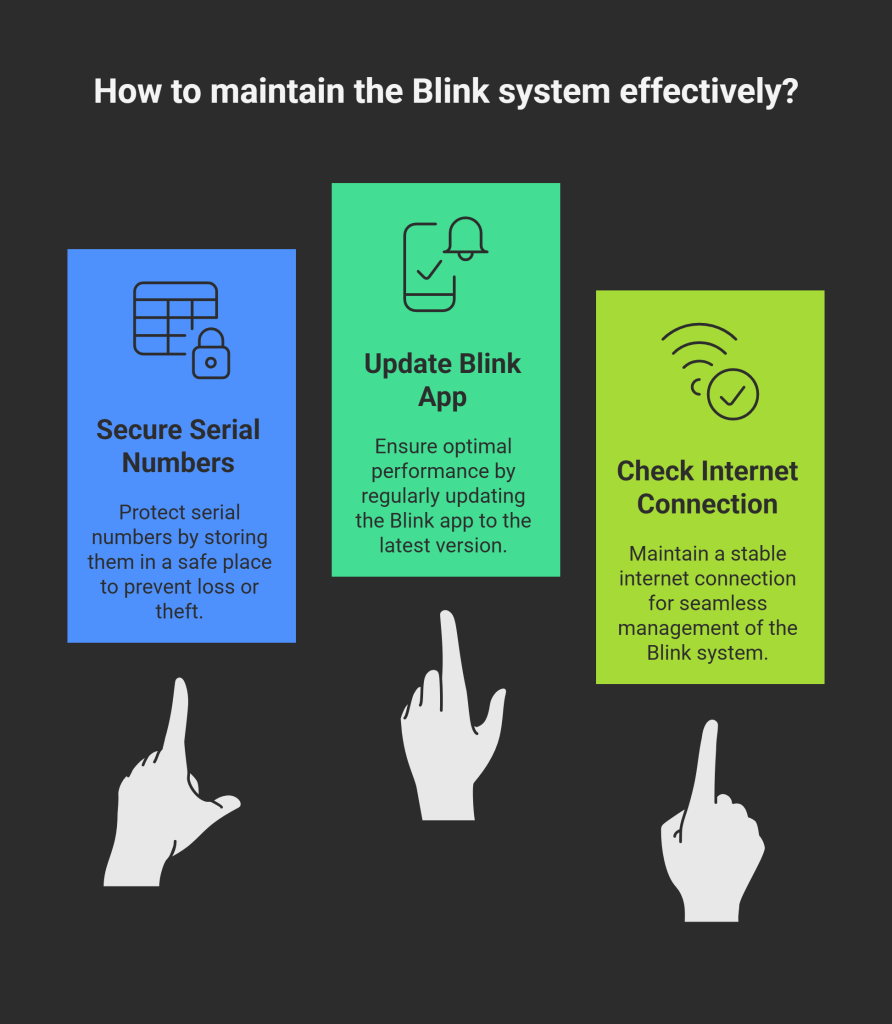
Keep your serial numbers safe by writing them down and storing them in a secure place, regularly update your Blink app to ensure you’re using the latest version for the best performance, and check your internet connection to ensure it’s stable for managing your Blink system.
Frequently Asked Questions (FAQs)
Can I delete a Sync Module without the Blink app?
No, you need the Blink app to delete a Sync Module. If you don’t have access to the app, you’ll need to recover your account first.
What happens to my cameras if I delete the Sync Module?
Any cameras connected to the Sync Module will also be removed from your system. You’ll need to set them up again if you want to reuse them.
Can I reuse a deleted Sync Module?
Yes, but you’ll need to reset it and set it up again as if it were new.
