Security cameras are essential for home and business safety. But what if they stop recording?
Have you ever checked your security camera and found that it hasn’t recorded anything? If so, you’re not alone. Many people face this frustrating issue, and it’s more common than you might think. I have seen many of my clients face this kind of problem, I have been working with security systems for a long time a recent survey found that over 30% of security camera users experience some recording failure at least once. This can be especially worrying when you rely on these cameras to keep your home or business safe. Whether it’s a technical glitch, a settings error, or something else, the inability to record can leave you feeling vulnerable and anxious. If you’re currently dealing with this issue, you’re likely searching for answers—and in this blog, we’ll dive into why it happens and how you can fix it.
Check the record mode.
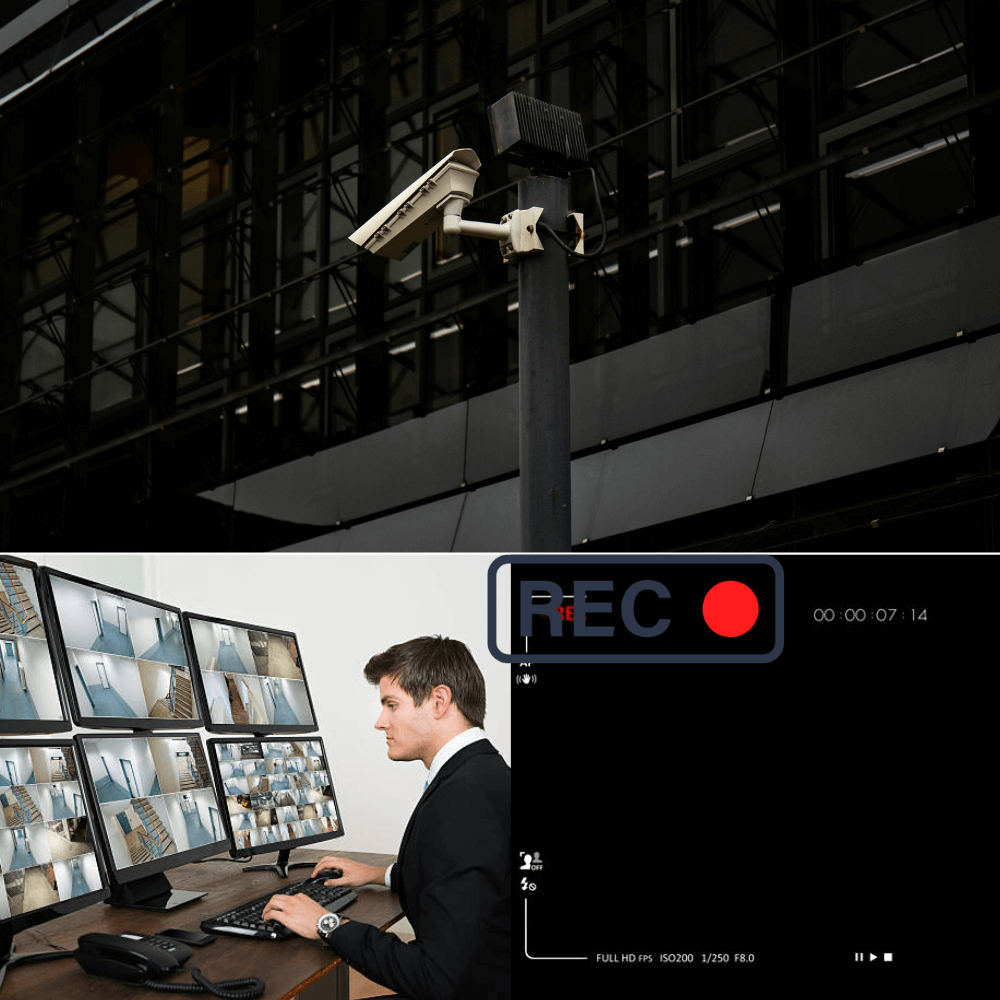
If record mode is off then turn on record mode.

Common Issues
If your security camera isn’t recording, several common issues could be causing the problem. From power and storage issues to incorrect settings or network problems, these glitches are often easy to fix. Let’s take a look at some of the most frequent causes.
Power Supply Problems
The most common issue is related to the power supply. A security camera needs a constant power source. Check if the power cable is plugged in. A loose connection can cause the camera to stop recording. Inspect the power adapter too. Sometimes, the adapter can be faulty.
Consider checking the power outlet. Plug another device into the same outlet. This can help determine if the outlet is working.
| Power Supply Issue | Solution |
|---|---|
| Loose cable | Ensure cables are properly connected |
| Faulty adapter | Replace the power adapter |
| Non-working outlet | Try a different outlet |
Storage Issues
Storage problems can also prevent your camera from recording. Check your camera’s storage capacity. If the storage is full, the camera cannot save new footage. Clear some old recordings to free up space.
If you use an SD card, make sure it is inserted correctly. Sometimes, the SD card can be corrupted. Try formatting the card or replacing it with a new one.
- Check storage capacity
- Clear old recordings
- Make sure SD card is inserted correctly
- Format or replace corrupted SD card
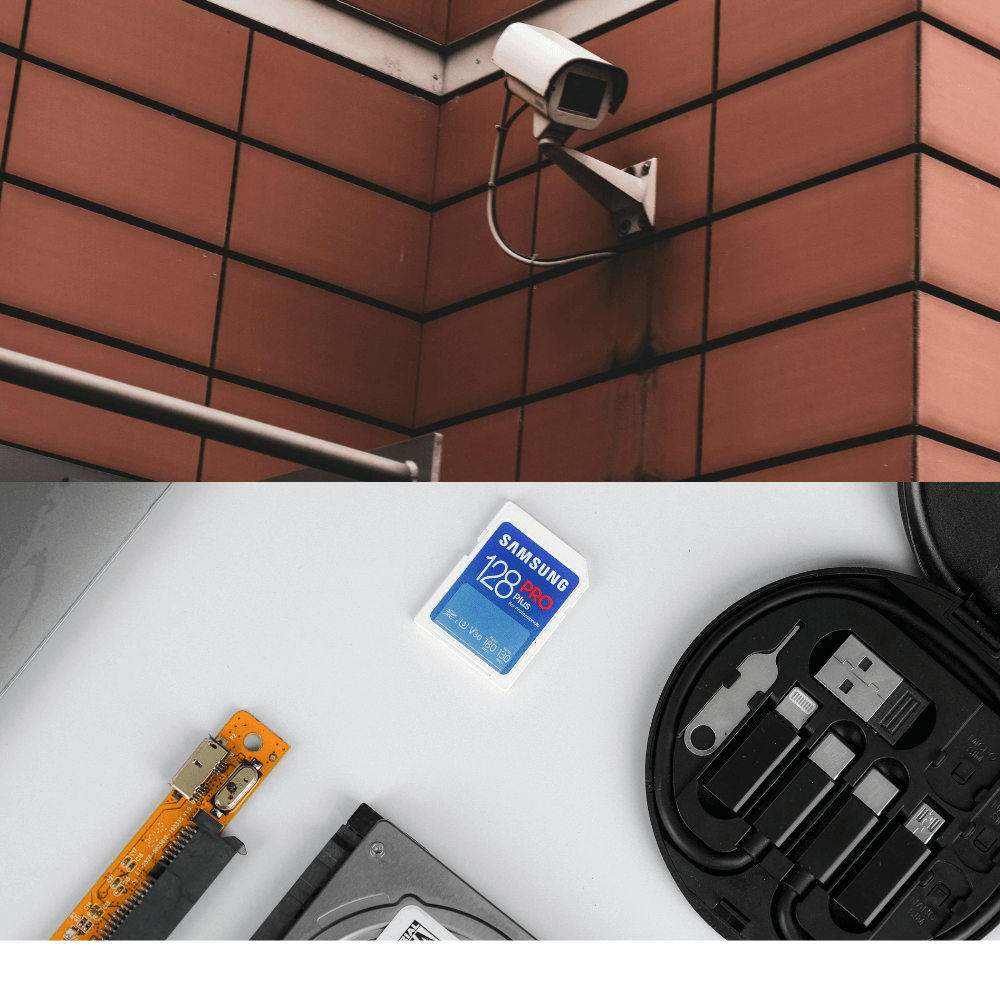
Camera Settings
Setting up a CCTV camera involves a few simple steps, although the exact instructions can vary depending on the brand and model. Security cameras are important for protecting homes and businesses. But they sometimes fail to record properly, often due to incorrect settings. Adjusting these settings can help fix recording issues.
Incorrect Recording Schedule
Many security cameras have a recording schedule. This schedule tells the camera when to record. If the schedule is not set correctly, the camera may not record at the right times. To fix this:
- Check the recording schedule in the camera’s settings.
- Ensure the schedule matches your needs.
- Adjust the schedule if necessary.
By making sure the schedule is set correctly, your camera will record at the right times.
Motion Detection Sensitivity
Another important setting is motion detection sensitivity. This setting controls how the camera reacts to movement. If the sensitivity is too low, the camera may not detect motion. If it’s too high, it may record too often. To adjust this:
- Access the motion detection settings.
- Set the sensitivity to a balanced level.
- Test the camera to ensure it detects motion properly.
Adjusting the motion detection sensitivity helps the camera record only relevant events, without constant recording.
Firmware And Software
Security cameras are a necessary part of modern home security systems. They help to monitor and record activities around your property. But sometimes, these cameras might stop recording. One common reason for this issue is problems with the firmware and software of the security camera. In this section, we will explore how outdated firmware and software glitches can affect the performance of your security cameras.
Outdated Firmware
Firmware is the software programmed into your camera’s hardware. It controls the camera’s basic functions. If your camera’s firmware is outdated, it might not perform well. This can result in the camera not recording or saving footage properly.
Here are some common issues caused by outdated firmware:
- Compatibility issues with new devices
- Reduced recording quality
- Security vulnerabilities
You must update the firmware regularly. Most manufacturers provide firmware updates on their official websites. You can download and install these updates to improve your camera’s performance.
Software Glitches
Software glitches can also cause your security camera to stop recording. These glitches can occur due to bugs in the camera’s software or issues with the recording software on your computer or mobile device.
Common symptoms of software glitches include:
- Intermittent recording
- Camera freezing
- Inconsistent playback
To fix software glitches, try the following steps:
- Restart your security camera
- Reinstall the camera’s software
- Check for and install available software updates
By addressing these firmware and software issues, you can make sure your security camera records reliably and efficiently.
Network Connection
A common reason your security camera might not be recording is due to network connection issues. A stable network is crucial for continuous recording. Let’s explore some of the potential problems related to network connection.
Wi-fi Interference
Wi-Fi interference can disrupt your camera’s ability to record. Multiple devices using the same frequency can cause interference. Household appliances like microwaves and cordless phones can also interfere. To minimize interference, try these steps:
- Move your camera closer to the router.
- Switch to a less crowded Wi-Fi channel.
- Use a dual-band router to separate devices.
Router Issues
Your router might be causing the problem. An old or malfunctioning router can lead to poor connectivity. Consider these troubleshooting tips:
- Restart your router to refresh the connection.
- Update your router’s firmware for better performance.
- Check if your router supports the camera’s bandwidth requirements.
Fixing network connection issues can improve your camera’s recording reliability.
Hardware Malfunctions
Hardware malfunctions are a common reason your security camera is not recording. Identifying potential issues with your camera’s hardware can help you address the problem quickly. Here, we will discuss some common hardware malfunctions that can affect your security camera’s performance.
Damaged Camera Lens
A damaged camera lens can hinder your camera’s ability to record clear footage. The lens might be scratched, cracked, or dirty. This can obstruct the camera’s view, leading to poor or no recordings. Regularly inspect the lens for any visible damage or dirt. Clean it gently using a soft cloth to ensure clear recordings.

Faulty Cables
Faulty cables can disrupt the connection between your camera and the recording device. Check the power and data cables for any signs of wear and tear. make sure that all connections are secure and the cables are not frayed or damaged. Replacing faulty cables can restore your camera’s recording capability.
Environmental Factors
Environmental factors can significantly impact the performance of your security camera. While technical issues are common, it’s important to consider external influences.
Extreme Weather Conditions
Extreme weather conditions can cause your security camera to stop recording. Heavy rain or snow can obstruct the camera lens, leading to poor video quality. High winds can shake the camera, making the footage blurry and unusable.
Temperature extremes also affect camera performance. Very high temperatures can cause the camera to overheat and shut down. Freezing temperatures can lead to hardware malfunctions. Always check your camera’s operating temperature range and protect it with weatherproof housing.
Poor Lighting
Poor lighting is another major environmental factor. Cameras need sufficient light to capture clear images. Low light conditions or complete darkness can result in grainy or black footage.
make sure your camera has night vision capabilities if it’s in a dark area. Consider adding external lighting to improve visibility. Adjusting the camera’s settings for low light can also help.
User Errors
Security cameras play a crucial role in safeguarding our homes and businesses. Yet, they sometimes fail to record due to various reasons. One common cause is user errors. These mistakes are easily avoidable but can hinder the camera’s functionality.
Incorrect Setup
One frequent issue is an incorrect setup. Users might not follow the instructions properly. This can lead to the camera not recording. Here are some common setup errors:
- Improper positioning of the camera
- Incorrect power connections
- Wrong storage settings
Always refer to the camera manual. make sure all connections are secure. Double-check the settings for recording and storage. This will help you avoid these common mistakes.
Forgotten Passwords
Forgotten passwords are another common user error. Cameras often require a password for access. If you forget this password, you cannot access the camera. Here are some tips to avoid this issue:
- Use a password manager
- Write down the password in a secure place
- Use a memorable yet strong password
If you forget the password, refer to the camera’s support site. They often provide ways to reset your password. This can help you regain access to your camera.
Advanced Troubleshooting
Is your security camera not recording? Advanced troubleshooting can help. This section covers Resetting the Camera and seeking Professional Help. These steps can often solve recording issues. Let’s dive into the specifics.
Resetting The Camera
A camera reset can solve many issues. Follow these steps:
- Locate the reset button. It is usually at the back or bottom of the camera.
- Press and hold the reset button for 10-15 seconds.
- Release the button. The camera should restart automatically.
- Reconfigure the camera settings through the app or software.
This process can fix software glitches. If the camera still does not record, consider the next step.
Professional Help
Technical issues can be complex. Sometimes, expert help is needed. Here are ways to get professional assistance:
- Contact the manufacturer: They can provide specific guidance and support.
- Hire a technician: A professional can diagnose hardware issues and make necessary repairs.
Professional help make sure your security camera is properly functioning. This can save you time and frustration.
FAQ: About Security Camera Not Recording
Why Is My Security Camera Offline?
Your security camera may be offline due to connectivity issues. Check your Wi-Fi signal strength and ensure the camera is within range. Restarting your router and camera can also help resolve the issue.
How Can I Fix A Security Camera Not Recording?
First, check the storage space on your recording device. Ensure it is not full. Next, verify your camera’s settings and schedule. Restart the camera and update its firmware if necessary.
Why Is My Security Camera Footage Blurry?
Blurry footage can result from dirty lenses. Clean the camera lens with a soft cloth. Adjust the focus settings if your camera supports it. Ensure the camera is positioned correctly for optimal focus.
What Causes Night Vision Not To Work On My Camera?
Night vision issues can be due to insufficient lighting or dirty lenses. Make sure no obstructions are blocking the infrared lights. Clean the camera lens and check your app’s night vision settings.
Conclusion
Troubleshooting your security camera can seem tricky, but it’s manageable. Check power supply, storage, and settings. Make sure cables are secure and software updated. Regular maintenance can prevent many issues. If problems persist, contact support for help. Addressing these common issues ensures your security camera works properly.
Keep your property safe and secure with a functioning camera. Happy monitoring!
