Imagine your security camera capturing a break-in, but the footage is missing—where did it go?Over 1 billion security cameras are active worldwide, but few users understand how they store footage
Every second, security cameras capture millions of hours of footage—but where does it all go? Whether you’re protecting your home or business, understanding how your camera records (continuous? motion-only?) and where it stores footage (cloud? hard drive?) is the difference between catching a criminal and losing critical evidence.if you want you can check:Top 8 Wireless Security Cameras Under $50

How Do Security Cameras Store Footage? (Simple Guide)
Security cameras don’t just record video—they need a place to save it! Depending on your setup, footage can be stored in different ways, each with its own pros and cons. Some options keep videos locally (right at your home or business), while others save them online in the cloud. Let’s break down the most common storage methods:Benefits of Home Security Systems: Analysis
5 Ways Security Cameras Store Recorded Video
- SD Cards – Small memory cards inside the camera (easy but limited space).
- DVR (Digital Video Recorder) – Used with analog cameras, stores footage on a hard drive.
- NVR (Network Video Recorder) – For IP cameras, stores high-quality video on a local device.
- Cloud Storage – Saves clips online (accessible anywhere, but may need a subscription).
- NAS (Network-Attached Storage) – A centralized server for multiple cameras (great for businesses).
The best choice depends on your needs—whether you want convenience, security, or long-term storage. 🚀
1.SD Cards: Simple, Portable Storage for Small-Scale Security

Best for: Solo cameras, DIY setups, temporary recording.Tiny but handy, SD cards slide directly into your camera, storing footage without extra hardware. They’re super easy to use—just insert, record, and remove to review clips. But beware: they fill up fast! Most support 32GB–512GB, meaning continuous recording may last only a few days before looping over old footage. Tip: Great for doorbell cams or small setups, but not for long-term security.
2. DVR: Reliable, Budget-Friendly Storage for Analog Systems

Best for: Analog CCTV systems, budget-friendly setups.DVRs are the OGs of security storage, working with traditional analog cameras.Top 3 DVRs With Top Amazon Reviews. They record footage onto an internal hard drive, offering weeks or months of storage depending on capacity. The downside? Lower resolution than modern systems, and wiring can be messy. Ideal for small shops or homes with existing analog cameras.
Everything About DVR Vs NVR For Security: Which Is Better?
3. NVR: High-Definition, Scalable Storage for IP Cameras
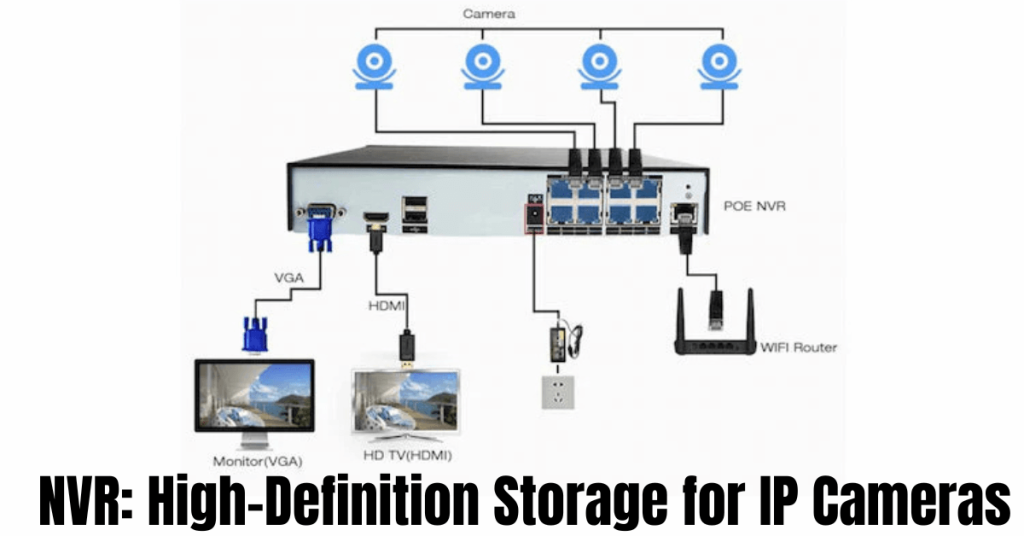
Best for: IP cameras, crisp 4K video, scalable systems.Upgrade to NVRs if you want sleek, high-quality storage for IP cameras. Unlike DVRs, they work over your network (Wi-Fi or Ethernet) and support 4K+ resolution. Footage saves to a built-in hard drive, and many allow remote viewing via apps. Perfect for homes or businesses that want sharp video without monthly fees.Top 5 NVR Companies in the World
4. Why Choose Cloud Storage for Remote Video Access?
– Access Footage Anywhere
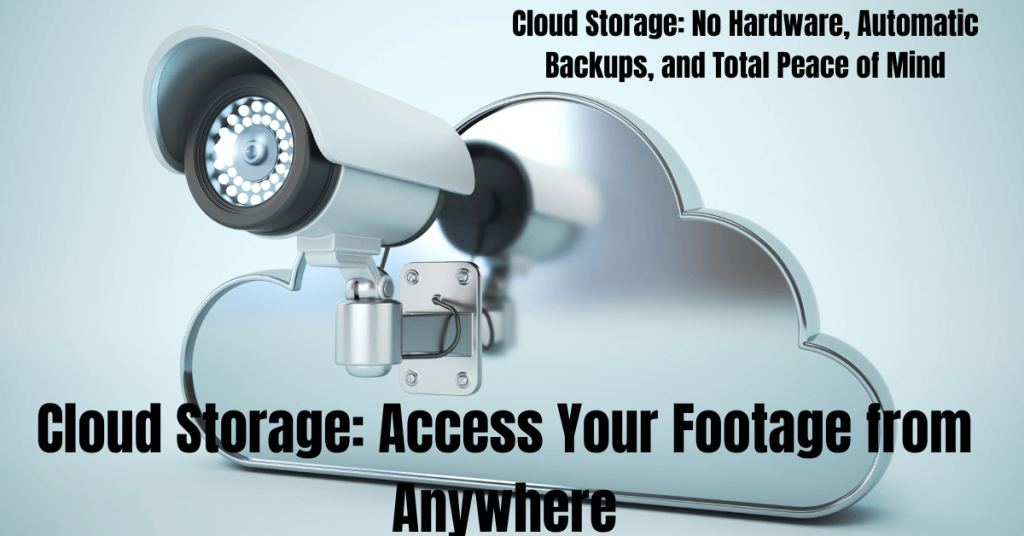
Best for: Remote access, no hardware worries, automatic backups.Why bother with hard drives when you can save videos online? Cloud storage (like Ring or Nest) uploads clips securely to servers, letting you check footage from anywhere. But there’s a catch—most services require monthly subscriptions, and internet outages can disrupt recording. Best for users who want hassle-free, off-site backups.CCTV Camera Cloud Storage vs Local Storage
5. NAS (Network-Attached Storage) – Powerhouse for Multiple Cameras
Best for: Businesses, large properties, advanced users.
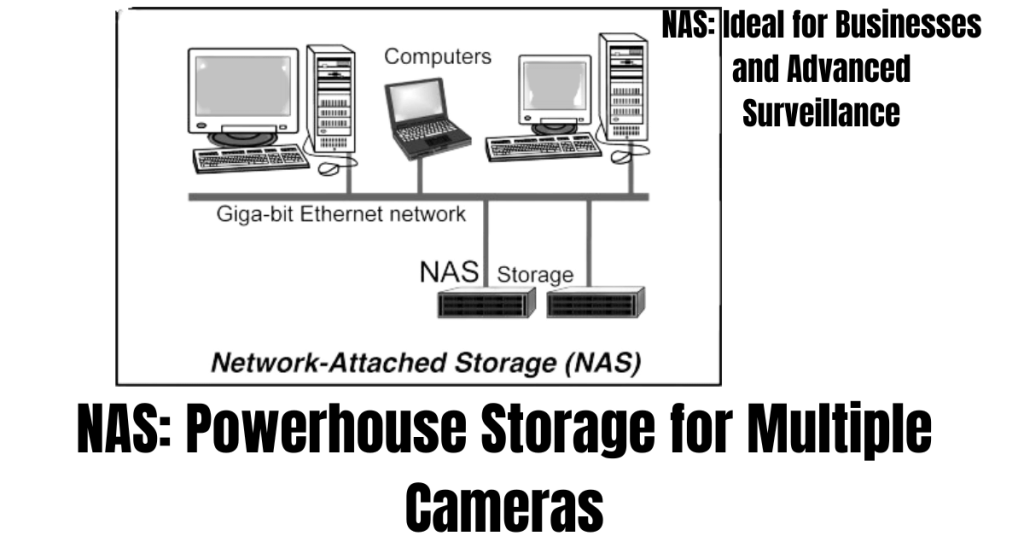
Need massive storage for dozens of cameras? A NAS is like your personal video vault—a centralized server that stores footage from multiple IP cameras. It’s scalable, secure, and doesn’t rely on cloud fees, but requires tech know-how to set up. The go-to choice for offices, warehouses, or smart homes with heavy surveillance needs.
Which One Should You Choose?
- Simple & cheap? → SD Card
- Using old analog cameras? → DVR
- Crisp HD footage? → NVR
- Remote access? → Cloud
- Big business security? → NAS
How Can You Record Video from Multiple Security Cameras?
Use an NVR or NAS for multiple cameras. An NVR connects IP cameras over a network, storing clear 4K video on a hard drive. It’s simple to expand and view remotely. A NAS is a strong server for saving video from many cameras, great for businesses or big homes, but needs some tech setup. Both skip cloud fees and manage multiple cameras easily.
How Long Do Security Cameras Keep Footage?
Imagine needing footage of a break-in—only to find it was deleted yesterday
Security cameras help protect homes and businesses, but their footage doesn’t last forever. How long videos stay saved depends on your system’s storage type, settings, and legal requirements. This guide explains what affects retention time and how to keep important footage longer.
What Affects How Long Footage Is Stored?
Several factors determine how long your security camera recordings last:
- Storage Type: SD cards hold footage for days, while hard drives and cloud storage can keep videos for weeks or months.
- Recording Mode: Continuous recording fills storage faster than motion-activated recording.
- Video Quality: High-resolution (4K) videos take up more space than lower-quality footage.
- Storage Capacity: Larger hard drives or cloud plans store more video before deleting old clips.
- Overwrite Settings: Most systems automatically erase old footage unless you manually save it.
How Long Does Footage Last on Different Systems?
Retention times vary based on your camera setup:
- SD Cards (used in doorbells and small cameras) – 1 to 7 days before looping.
- DVR/NVR Systems (with hard drives) – 2 weeks to 3 months, depending on storage size.
- Cloud Storage (like Ring or Google Nest) – 7 to 30 days, with longer storage on paid plans.
- Business NAS Systems – Months to years for high-security needs.
For example, a 2TB hard drive with four 1080p cameras recording motion-only can store about 30 days of footage.
How to Keep Security Footage Longer
If you need to extend your camera’s retention time, try these tips:
- Increase Storage – Upgrade to a larger hard drive or expand cloud storage.
- Use Motion Recording – Saves space by only recording when movement is detected.
- Lower Video Quality – Reduces file size if ultra-HD isn’t necessary.
- Back Up Important Clips – Export key footage to an external drive or cloud.
- Check Legal Rules – Some businesses must keep footage for 30+ days.
By adjusting these settings, you can ensure important videos stay available when needed.
Security camera footage retention depends on your system’s setup. To avoid losing critical recordings, review your storage settings and upgrade if needed. Whether for home safety or business security, managing your camera’s storage properly ensures you always have the footage when it matters most.
How Wireless and Wired Security Cameras Store Footage
Security cameras record footage in different ways depending on whether they are wireless or wired. The main differences come down to power source, data transmission, and storage options. Let’s break it down.
Wireless Security Cameras – How They Store Footage
Wireless cameras (like Wi-Fi or battery-powered cams) don’t need physical cables for data transfer. Instead, they send video wirelessly to a storage location.Benefits of Home Security Systems.
How They Record & Save Footage:
✅ Cloud Storage – Most wireless cameras upload footage to the cloud via Wi-Fi.
- Example: Ring, Nest, Arlo cameras save clips online (7–30 days, depending on the plan).
- Pros: Accessible anywhere, automatic backups.
- Cons: Requires internet, subscription fees for longer storage.
✅ Local Storage (SD Card/NAS) – Some wireless cams support microSD cards or connect to a Network Attached Storage (NAS).
- Example: Reolink, Eufy cameras with SD slots.
- Pros: No monthly fees, works offline.
- Cons: Limited space, risk of theft/damage.
✅ Hybrid Storage – Some cameras offer both cloud + local backup for extra security.
Wired Security Cameras – How They Store Footage
Wired cameras (like PoE or analog CCTV) use cables for power and data, making them more stable but less flexible.
How They Record & Save Footage:
✅ DVR/NVR Systems – Most wired cameras connect to a Digital/Network Video Recorder (DVR/NVR).
- Example: Hikvision, Lorex systems with hard drives.
- Pros: Large storage (weeks to months), reliable.
- Cons: Needs physical setup, no remote access without internet.
✅ Built-in Storage (Less Common) – Some wired cameras have SD slots, but most rely on external recorders.
✅ Cloud Backup (Optional) – Some NVR systems allow cloud uploads for extra security.
Key Differences in Storage Wireless VS Wired Cameras
| Feature | Wireless Cameras | Wired Cameras |
|---|---|---|
| Storage Options | Cloud, SD card, NAS | DVR/NVR, Cloud (optional) |
| Internet Needed? | Yes (for cloud) | No (unless remote viewing) |
| Max Retention | Days to months (depends on plan) | Weeks to years (large HDDs) |
| Best For | Homes, renters, easy setup | Businesses, long-term security |
Which is Better for Longer Storage?
- Wireless (Cloud/SD) → Good for short-term, easy access.
- Wired (NVR/DVR) → Best for long-term, high-security needs.
Tip: For critical footage, use both local + cloud backup to prevent data loss. Check:Top 4 NVRs With Top Amazon Reviews
About How Security Cameras Store Footage
Where exactly does my security camera save the recordings?
Most security cameras store footage in one of two main ways. Wireless cameras typically upload videos to cloud storage through your Wi-Fi network, where they’re kept on secure servers you can access from your phone. Wired systems usually save everything directly to a physical hard drive in a DVR/NVR box, which gives you complete control but requires you to be on-site to access older footage. Some newer models offer both options as a backup.
How long will my camera keep videos before they disappear?
The duration your footage stays available depends on several factors. If you’re using cloud storage, most providers keep videos for 7-30 days unless you pay for extended storage. Local storage on hard drives can last months depending on the size – a 2TB drive might store about a month of continuous HD footage from four cameras. Motion-activated recording stretches this out significantly compared to 24/7 recording. Many systems automatically delete the oldest files when space runs out.
Do I absolutely need internet for my cameras to save footage?
Not necessarily. Traditional wired systems will keep recording to their hard drives without any internet connection at all. Wireless cameras are trickier – most need Wi-Fi to upload to cloud storage, but models with SD card slots can still save footage locally without internet. Just remember you won’t get alerts or remote access when offline.
Are those monthly cloud storage fees unavoidable?
They’re common but not mandatory. Many reputable brands offer free basic cloud plans with limited storage (usually a few days of clips). For serious security needs, paid plans provide longer retention and more features. The alternative is self-contained systems using local storage, which have higher upfront costs but no recurring fees. It’s really about choosing what works for your budget and needs.
What happens if I accidentally delete important footage?
Unfortunately, recovery options are limited. Cloud services sometimes have brief grace periods where deleted files can be restored, but local storage typically erases permanently when space is needed. Your best bet is to immediately download and backup any crucial footage to another device. Some advanced systems have protected folders where important clips won’t auto-delete.
Which storage method gives me the most reliable protection?
Each has strengths. Cloud storage protects against theft or damage to your equipment since footage exists off-site, but depends on your internet connection. Local storage gives you complete physical control and avoids monthly fees, but risks losing everything if the hardware fails or is stolen. Many security experts recommend a hybrid approach – using local storage as your primary with cloud backup for the most critical footage.
