What if I told you that the world’s first security camera was installed in Germany—and it wasn’t even meant to catch thieves?
From that groundbreaking moment when CCTV footage was first accepted as legal evidence in court, surveillance cameras have come a long way. Today, they don’t just watch—they deter crime, protect property, and even help solve cases faster. Statistics reveal that with proper installation and monitoring, security cameras can significantly enhance safety, making them one of the most effective preventive tools available.
Whether it’s a bustling city or a quiet village, a cozy home or a busy office, a small store or a massive garage, security cameras are no longer a luxury—they’re a necessity. Their role in safeguarding businesses, homes, and public spaces is expanding every day, and their future promises even smarter features powered by AI, cloud storage, and real-time alerts.
How do security cameras work?
Security cameras work by capturing video or images of a specific area to keep it safe. They use a small lens to see what’s happening and a sensor to record the picture or video. The camera then sends this footage to a monitor, a computer, or the cloud, where you can watch it live or later. Some cameras even have motion sensors that start recording only when something moves, saving space and power. This way, security cameras help you keep an eye on your home or business anytime, even when you’re not there.
But here’s something interesting—security cameras have some surprising secrets:
- The very first CCTV system was actually made to watch rocket launches, not to catch criminals.
- Today’s cameras are so advanced that some can see clearly even in complete darkness and can detect heat from people or animals.
- There are tiny cameras that are small enough to fit inside a pen but still record in high definition.
- With the help of AI, some cameras can now spot unusual behavior and warn us before something bad happens.
- And the most amazing thing? Sometimes, video from just one camera has helped solve big criminal cases all around the world.
Common Types of Security Cameras and Where to Use Them
we will explore the most common types of security cameras available today and explain which places they are best suited for. This will help you find the perfect camera to protect what matters most to you.
Dome Cameras

These cameras are shaped like a dome and are usually installed on ceilings. They are popular for indoor use in homes, offices, and shops because their design makes it hard to see where they are pointing. Many come with night vision and are good at covering wide areas.
Bullet Cameras
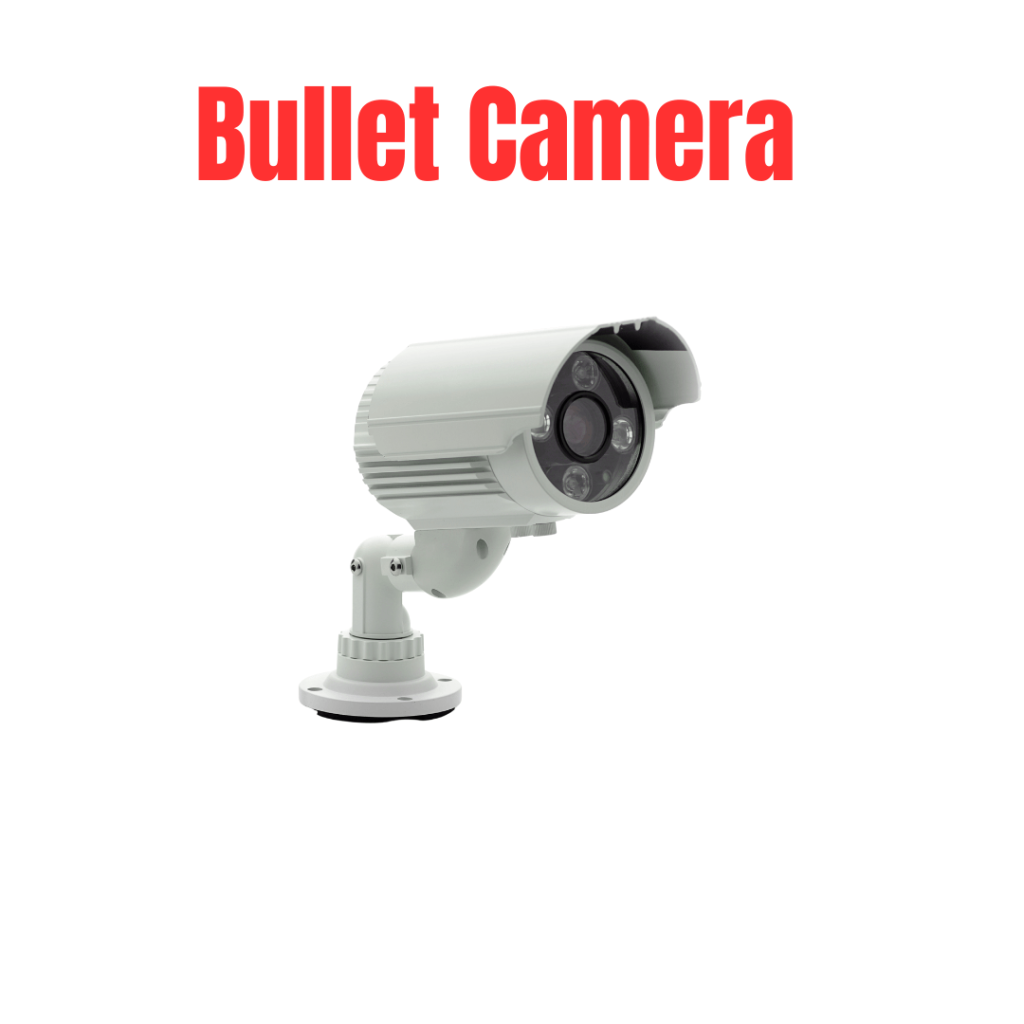
Bullet cameras have a long, cylindrical shape and are often used outdoors. They are easy to spot, which can help deter criminals.
These cameras usually have strong zoom features and are weatherproof, making them perfect for monitoring entrances, parking lots,
and building perimeters.
PTZ (Pan-Tilt-Zoom) Cameras

PTZ cameras can move left and right (pan), up and down (tilt), and zoom in or out. They are excellent for watching large areas like warehouses, malls,
or stadiums where security guards need to control the camera’s
view remotely.
Wireless Cameras

Wireless cameras connect through Wi-Fi and do not need cables for video transmission, making installation easier. They are great for homes or offices where running cables is difficult. Many models allow you to check the footage live on your smartphone.
Hidden or Mini Cameras

These are small cameras designed to be hidden inside everyday objects like clocks or smoke detectors. They are useful for discreet monitoring but should always be used legally and ethically.
Which Security Camera Is Right for You?
As time passes, our need for safety and security grows stronger. Because of this, security camera companies all over the world have created many different types of cameras to fit the unique needs of different places and people. Each country makes security cameras designed to work best in certain environments or for specific uses.
So, if you want to pick the right security camera for your home, office, shop, or any other place, you first need to understand what kind of camera will work best for you. Not all cameras are the same — some are better for indoor use, while others are built to withstand harsh weather outside. Some have special features like night vision or motion detection, while others record in very high quality.
For example:
- If you want to keep an eye on your living room or office, an indoor camera with clear video and easy setup might be perfect.
- For outdoor spaces like your garden, parking lot, or store entrance, you’ll need a camera that can handle rain, dust, and extreme temperatures.
- If you want to watch a large area, cameras with a wide viewing angle or pan-tilt-zoom (PTZ) features are useful.
- For remote monitoring, wireless cameras that connect to your phone or computer are very handy.
Knowing these differences will help you choose the right camera that fits your security needs without paying for features you don’t require.
Security Camera Storage: Where Does Your Footage Go?
When you install a security camera, it’s not just about recording—it’s also about where the videos are saved so you can watch them later. This saved video is called footage, and depending on your camera setup, it can be stored locally, online, or in both places.
Local Storage (Saved Inside the Camera or Device)
Some security cameras save videos locally, meaning the footage is stored directly in the camera or on a connected recording device. This can be done using an SD card inside the camera or through an NVR/DVR system that connects to your cameras. The biggest advantage is that you don’t need the internet to record, and there are no monthly fees. However, if the camera or storage device is stolen or damaged, you could lose all your footage.
Cloud Storage (Saved Online)
Many modern security cameras now offer cloud storage, where footage is sent over the internet to a secure online server. The benefit is that you can watch your videos from anywhere using a phone or computer, and even if the camera is stolen, your footage stays safe. The downside is that cloud storage needs a stable internet connection and usually requires a monthly or yearly subscription.
Hybrid Storage (Local + Cloud)
Some systems use both local and cloud storage for double protection. This way, your footage is stored on an SD card or NVR and also backed up online. Even if one storage method fails, the other keeps your videos safe. This is the best choice if you want maximum security.
How Long Footage Is Stored
The length of time your footage is saved depends on your storage size, video quality, and recording settings. Local storage might keep recordings for a few days to a few weeks, while cloud storage plans often let you keep videos for 7 days, 30 days, or even longer depending on your subscription.
Choosing the Right Storage Option
If you want a budget-friendly option, go for local storage. If you prefer extra safety and remote access, cloud storage is a better choice. And if you want the most secure setup, choose a hybrid system that uses both.
Questions About Security Cameras
What is the main purpose of a security camera?
The main purpose of a security camera is to watch over a place and record what happens there. It helps prevent crime, collect evidence, and keep people, property, and valuables safe.
Can security cameras really prevent crime?
Yes. While cameras cannot stop a crime by themselves, they make people think twice before doing something wrong. Criminals often avoid places with visible cameras because they know they can be identified.
Which is better: wired or wireless security cameras?
It depends on your needs. Wired cameras are more stable and don’t depend on Wi-Fi, but they require more installation work. Wireless cameras are easier to set up and can be checked from your phone, but they need a strong internet connection.
Do security cameras work at night?
Most modern security cameras have night vision, which lets them record even in complete darkness. Some use infrared light, while others use special sensors to see in low light.
How much storage do I need for security camera footage?
Storage needs depend on how many cameras you have, the video quality, and how many days you want to keep the recordings. For example, a single HD camera can use several GBs per day, while 4K cameras use even more.
Are security cameras legal everywhere?
In most countries, you can use security cameras on your own property, but there are privacy rules. You should not record areas where people expect privacy, like bathrooms or private rooms, without their permission.
Can I watch my security camera live from my phone?
Yes. Many modern security cameras connect to an app or website, letting you watch live footage from anywhere in the world if you have an internet connection.
How long do security cameras usually last?
Good quality cameras can last 5–10 years or more, especially if they are installed and maintained properly. Outdoor cameras may need more care because of weather conditions.
What features should I look for in a security camera?
Some useful features include:
- High video quality (HD or 4K)
- Night vision
- Motion detection alerts
- Weatherproof design (for outdoor use)
- Remote viewing on phone or PC
- Local or cloud storage options
How much does a security camera cost?
Prices vary a lot. Simple indoor cameras can be very affordable, while advanced outdoor or PTZ cameras can be more expensive. It’s best to choose a camera that balances your budget with the features you need.
Security Camera Knowledge Quiz
1. Where was the first security camera installed?
a) United States
b) Germany
c) United Kingdom
d) China
Answer:b — Germany
2. Which type of security camera is best for covering large areas?
a) PTZ (Pan-Tilt-Zoom) camera
b) Bullet camera
c) Dome camera
d) Hidden camera
Answer:a — PTZ (Pan-Tilt-Zoom) camera
3. What technology allows cameras to record in complete darkness?
a) Motion detection
b) Infrared night vision
c) AI tracking
d) Cloud storage
Answer:b — Infrared night vision
4. What is the main difference between wired and wireless security cameras?
a) Wired cameras need internet; wireless do not
b) Wired cameras use cables; wireless use Wi-Fi
c) Wired cameras can see at night; wireless cannot
d) Wireless cameras are always more expensive
Answer:b — Wired cameras use cables; wireless use Wi-Fi
5. Which security camera feature sends alerts when movement is detected?
a) Heat sensor
b) Motion detection
c) PTZ function
d) Wide-angle lens
Answer:b — Motion detection
6. How much safer can you be with a properly installed security camera system?
a) About 10% safer
b) About 25% safer
c) 50% or more
d) It depends on location and use
Answer:d — It depends on location and use
7. Which is better for outdoor use?
a) Indoor-only camera
b) Weatherproof security camera
c) Hidden pen camera
d) Dome camera for ceilings
Answer:b — Weatherproof security camera
8. What is the advantage of cloud storage for security cameras?
a) You can view and save footage from anywhere
b) It makes video quality better
c) It works without internet
d) It stops cameras from overheating
Answer:a — You can view and save footage from anywhere
9. What’s a common use for mini or hidden security cameras?
a) Outdoor parking lot monitoring
b) Secret indoor observation
c) Border security
d) Large factory surveillance
Answer:b — Secret indoor observation
10. Which modern feature can predict unusual or suspicious behavior?
a) Heat detection
b) AI-powered surveillance
c) Wide-angle lens
d) Zoom function
Answer:b — AI-powered surveillance
