Wireless security cameras sound like a homeowner’s dream—no ugly cords, just a sleek device keeping an eye on things. But here’s the thing: picking the wrong one could leave your home less secure than you think. Some cameras burn through batteries in weeks, others fizzle out during a blackout, and a few might even be an open invitation for hackers. I’ve been there, staring at a dozen options online, wondering which one won’t let me down. To save you the headache, I’m breaking down the three main types—battery-powered, plug-in Wi-Fi, and solar-powered—so you can figure out which one fits your life. We’ll talk about what lasts longest, sneaky costs to watch for, how weather can mess things up, and whether renters or homeowners get the better deal. Fair warning: that “easy” battery camera might end up costing you more than you expect. And get this—78% of buyers wish they’d chosen differently within six months. Let’s make sure you’re not one of them.
To set the stage, battery-powered cameras are totally wire-free and great for renters, but they need regular recharging. Plug-in Wi-Fi cameras stream over your home network but still need a power cord, making them a solid pick for constant indoor monitoring. Solar-powered cameras recharge with sunlight, ideal for outdoor spots but useless in shady areas. Each has its perks, but choosing wrong could mean spotty footage or extra hassle.
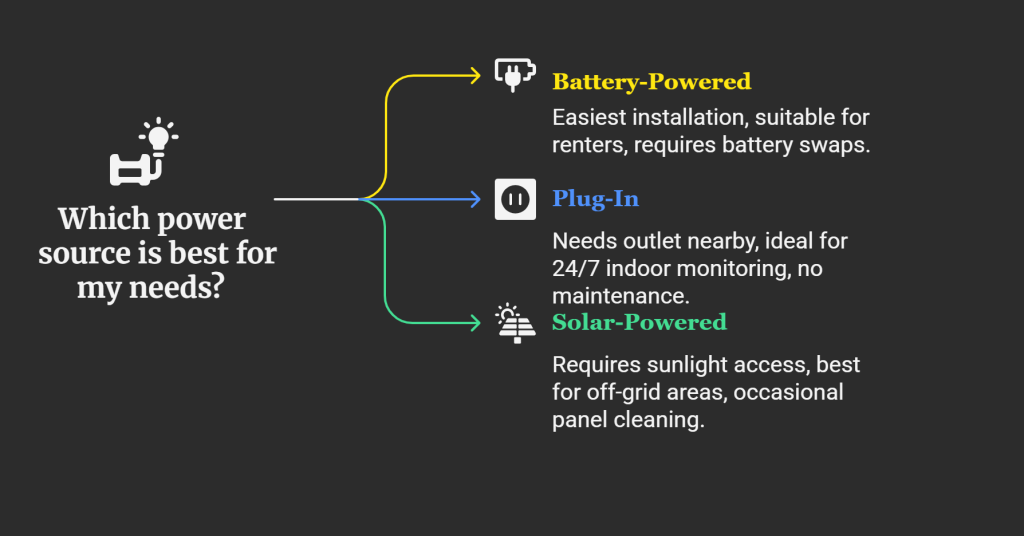
Battery-Powered Cameras: Total Freedom, Some Effort
Picture this: a camera you can stick anywhere—your front porch, a tree, or even a random shelf—no wires, no fuss. That’s what battery-powered cameras bring to the table. They run on rechargeable batteries, usually lasting a few months, and send footage over Wi-Fi or cellular data. For renters like me, or anyone who doesn’t want to drill holes, they’re a lifesaver. You can move them whenever you want, and they keep working when the power goes out, as long as the battery’s got juice. The Google Nest Doorbell (Battery) is a crowd-pleaser—it can spot the difference between your neighbor and a stray cat, and even lets you talk to whoever’s at the door.

But here’s the downside: these cameras aren’t as low-maintenance as they seem. They only record when they detect motion, so you won’t get 24/7 footage—constant recording would kill the battery too fast. Depending on the model, like the budget-friendly AlkiVision, you might get six months of life, but cold weather or lots of motion alerts can drop that to a month or less. Recharging means taking the camera down, sometimes from awkward spots, which gets annoying fast. Plus, replacing batteries over time isn’t cheap. These are awesome for temporary setups, like an apartment or a corner of your yard with no outlet, but they’re not a “set it and forget it” deal.
Plug-In Wi-Fi Cameras: Steady but Stuck
If you want a camera that’s always on, plug-in Wi-Fi cameras are probably what you’re picturing when you think “wireless.” They send video over your home Wi-Fi to your phone or cloud storage, but they still need a power cord plugged into an outlet or USB port. Setup is super simple—just plug it in, connect to your Wi-Fi, and you’re good to go. These cameras come with cool features like motion alerts, integration with Alexa or Google Assistant, and live footage you can check from anywhere. The Ring Indoor Cam (2nd Gen) is a solid choice for keeping tabs on your living room, and if you’re feeling thrifty, apps like AlfredCamera can turn an old phone into a security cam for free.

The catch? You’re tied to an outlet, so placement isn’t as flexible as you’d hope. If your Wi-Fi signal’s weak—say, the camera’s across the house from your router—you might get glitchy video or dropped connections. Streaming all the time can also slow down your internet, especially if you’re saving footage to the cloud. And since they’re always online, they’re a bit more hackable than battery-powered cams. These are great for homeowners who want constant indoor monitoring and have outlets nearby, but they’re not ideal for wide-open spaces like a big backyard.
Solar-Powered Cameras: Sun-Powered, Weather-Picky
Now, if you’re dreaming of a camera that just runs itself, solar-powered cameras might catch your eye. These are like battery-powered cams but with a solar panel that keeps the battery charged using sunlight. No outlets, no battery swaps—just stick them in a sunny spot, and they’re good to go. They’re perfect for out-of-the-way places like a cabin, a barn, or a big backyard where running power cables is a nightmare. The Reolink Go PT + Solar Panel even works with 3G or 4G, so you don’t need Wi-Fi, making it a gem for remote spots. The SimpliSafe Outdoor Cam is another great option, built to handle the elements while sipping solar power.

But it’s not all sunshine. These cameras need 4-6 hours of direct sunlight daily, so if you live somewhere cloudy or your yard’s full of shade, they won’t stay powered. They’re pricier upfront because of the solar panel, and you might need to clean it now and then to keep it working. These are a fantastic, eco-friendly choice for sunny, outdoor spots, but they’re overkill indoors or in gloomy climates.
Finding Your Perfect Fit Wireless Security Cameras
Choosing the right camera comes down to your life. Want footage all day, every day? Plug-in Wi-Fi cameras are your best bet, but you’ll need an outlet and solid Wi-Fi. Live in a rainy, cloudy area? Skip solar-powered cams unless you’ve got a sunny spot. Worried about security? Battery-powered cameras are less hackable since they’re not always online. On a budget? Plug-in Wi-Fi cams are usually the cheapest to start with, but solar cams save cash in the long run by cutting maintenance. Think about how much effort you’re willing to put in—can you handle recharging batteries every few months, or do you want something that runs itself?
Clearing Up the Confusion Wireless Security Cameras
There’s a lot of hype around wireless cameras, but not everything you hear is true. People think “wireless” means no wires at all, but plug-in Wi-Fi cameras still need a power cord. Others assume solar cameras work anywhere, but without enough sun, they’re just fancy battery cams. And while most are pretty easy to set up, a bad Wi-Fi signal or a poorly placed solar panel can turn “simple” into a headache. Knowing the real deal helps you shop smarter.
Don’t Fall for These Traps Wireless Security Cameras
Before you hit “buy,” watch out for a few sneaky retailer tricks. Some cameras hide features like cloud storage or smart alerts behind pricey subscriptions. Others call themselves “wireless” but don’t mention the power cord. And those bold claims about battery life? Check user reviews to see what real people say—some brands stretch the truth.
Ready to Choose?
If you’re still unsure, ask yourself: How much time can I spend on upkeep? Do I need constant footage or just motion alerts? What’s my budget? My advice? Start with a single battery-powered camera to test where it works best before going all-in on a big system. Got a favorite type in mind—battery, plug-in Wi-Fi, or solar? Drop a comment and let’s chat about it!
Your Wireless Security Camera Questions Answered:
Do wireless security cameras really have no wires?
Not always! Battery-powered and solar-powered cameras are truly wire-free, but plug-in Wi-Fi cameras need a power cord. Always check the product details to avoid surprises.
Which wireless camera is best for renters?
Battery-powered cameras are ideal for renters. They’re easy to install without drilling and can move with you. Try the Google Nest Doorbell (Battery) for smart features.
Can solar-powered cameras work in cloudy areas?
They need 4-6 hours of direct sunlight daily. In cloudy regions, the battery might drain faster, so consider a battery-powered or plug-in Wi-Fi camera instead.
Are wireless cameras safe from hackers?
Battery-powered cameras are less hackable since they’re not always online. Plug-in Wi-Fi cameras are more vulnerable, so use strong passwords and secure your Wi-Fi network.
How often do I need to recharge battery-powered cameras?
It depends on usage and weather, but most last 1-6 months. Cold temps or frequent motion alerts can shorten battery life, so plan for regular recharges.



