Looking for a security camera that doesn’t rely on cloud subscriptions? TP-Link’s Tapo series offers a fantastic range of security cameras equipped with microSD card slots, giving you the freedom to store video locally. Whether you need indoor monitoring or outdoor protection, there’s a Tapo camera to suit your needs.
In this guide, we’ve listed all TP-Link security camera models that support microSD card storage, along with their features, max storage limits, and ideal use cases.
Why Choose a Camera with SD Card Slot?
- ✅ No monthly fees – save money
- ✅ Offline video access
- ✅ Easy setup & plug-and-play storage
- ✅ More privacy – no cloud dependency
TP-Link Tapo Cameras with SD Card Slot
🔹 1. Tapo C100 – Budget Indoor Camera
Simple and affordable, the C100 is a great choice for basic indoor monitoring. Local SD recording makes it perfect for privacy-conscious users.

- Type: Indoor fixed
- Resolution: 1080p Full HD
- Night Vision: Up to 30 ft
- Two-Way Audio: Yes
- Motion Detection: Yes
- Max SD Card Support: 128GB
- Ideal For: Bedroom, living room, small business
🔹 2. Tapo C110 – Enhanced 3MP Indoor Camera
A step above the C100, the C110 offers sharper video and better detail, especially useful for license plates or facial recognition indoors.

- Type: Indoor fixed
- Resolution: 3MP (2304 × 1296)
- Night Vision: Yes
- Motion Detection with Zones: Yes
- Two-Way Audio: Yes
- Max SD Card Support: 256GB
- Ideal For: Offices, nursery, study rooms
🔹 3. Tapo C200 – Indoor Pan & Tilt Camera
Great for dynamic indoor monitoring. The auto-tracking feature follows motion across the room.
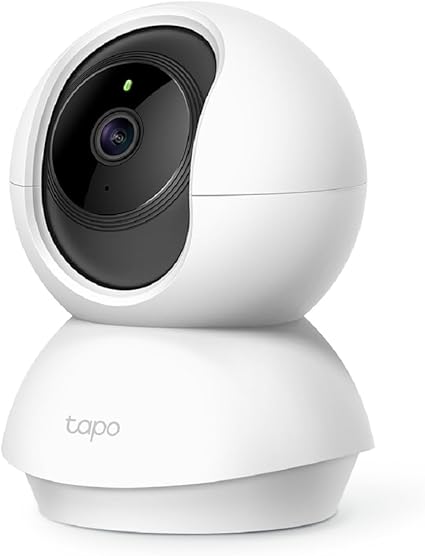
- Type: Indoor Pan/Tilt
- Resolution: 1080p Full HD
- Pan/Tilt: 360° horizontal, 114° vertical
- Motion Tracking: Yes
- Two-Way Audio: Yes
- Max SD Card Support: 128GB
- Ideal For: Pets, baby monitoring, wide room coverage
🔹 4. Tapo C210 – Upgraded 3MP Pan/Tilt Camera
Offers the benefits of C200 with higher resolution. Clearer video even in low light.

- Type: Indoor Pan/Tilt
- Resolution: 3MP (1296p)
- Night Vision: Yes
- Motion Detection & Tracking: Yes
- Max SD Card Support: 256GB
- Ideal For: Large rooms, baby care, home office
🔹 5. Tapo C220 – Smart AI Pan/Tilt Indoor Camera
Equipped with on-device AI, this model is perfect for users looking for intelligent alerts and enhanced privacy.

- Type: Indoor Pan/Tilt with AI
- Resolution: 2K QHD
- AI Features: Person, crying baby, motion detection
- Privacy Mode: Yes
- Max SD Card Support: 512GB
- Ideal For: Smart homes, advanced security users
🔹 6. Tapo C310 – Outdoor Wired Security Camera
Built tough for outdoor environments, with local storage and voice control via Alexa or Google Assistant.

- Type: Outdoor
- Resolution: 3MP (2304 × 1296)
- Connection: Ethernet + Wi-Fi
- Night Vision: Up to 98 ft
- Weatherproof: IP66 rated
- Max SD Card Support: 128GB
- Ideal For: Driveways, entry points, small shops
🔹 7. Tapo C320WS – Outdoor Spotlight Camera
With spotlight and enhanced image sensor, this model captures full-color video at night – perfect for high-risk areas.

- Type: Outdoor with Spotlight
- Resolution: 2K QHD (2560 × 1440)
- Full-Color Night Vision: Yes
- Spotlight: Built-in
- Weatherproof: IP66
- Max SD Card Support: 256GB
- Ideal For: Outdoor security, backyards, garages
🔹 8. Tapo C325WB – Ultra Wide Outdoor Camera (New)
Combines wide coverage and rich detail even in low-light scenarios. A powerful addition to TP-Link’s latest lineup.

- Type: Outdoor Ultra-Wide View
- Resolution: 2K QHD
- Night Vision: Full-color with super low-light sensor
- Field of View: 127°
- Weatherproof: Yes
- Max SD Card Support: 512GB
- Ideal For: Wide areas, warehouses, parking lots
🔹 9. Tapo C400S2 – Battery-Powered Outdoor Camera Kit
Ideal for places without wiring. Just mount and connect to the hub. SD card goes in the hub, not the camera.

- Type: Battery Camera (via hub)
- Resolution: 2K QHD
- Storage Location: Tapo H200 Hub (with SD slot)
- Battery Life: Up to 180 days
- Max SD Card Support (Hub): 512GB
- Ideal For: Remote areas, wireless installs
🔹 10. Tapo D230S1 – Video Doorbell Kit
Get instant alerts, two-way talk, and local recording to SD card in the hub. No monthly fees needed.

- Type: Video Doorbell with Hub
- Resolution: 2K QHD
- Field of View: 160°
- Storage: H200 Hub (supports SD card)
- Max SD Card Support (Hub): 512GB
- Ideal For: Front doors, gate entry
💾 Summary Table: TP-Link Cameras with SD Card Slot
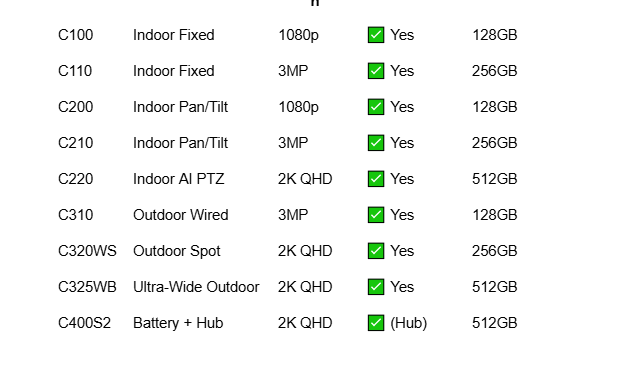
🏁 Final Thoughts
TP-Link’s Tapo cameras offer a great range of local storage security solutions for users who want privacy, control, and no recurring costs. Whether you’re securing a small apartment or a large commercial property, there’s a Tapo model with SD card support ready for the job.
Always format your SD card within the Tapo app before using it for recording. It ensures compatibility and smoother video saving.
Why Is SD Card Support Important in Security Cameras?
Choosing a security camera with a built-in microSD card slot has become increasingly valuable for users concerned about:
1. Cost Savings
Most cloud-based storage options require recurring monthly or yearly subscriptions. With SD card storage, the only cost is the card itself, typically ranging from $10–$50 depending on size.
2. Data Privacy
Unlike cloud services that store your footage on third-party servers, SD card storage keeps your videos offline, giving you full control over who sees your data.
3. Reliability
Local storage continues recording even if:
- Your internet is down
- The cloud service experiences an outage
- You want to limit access to your footage
4. Ease of Access
Simply remove the SD card and plug it into a computer to download and manage your video files instantly—no internet or login required.
How Secure Is SD Card Storage?
While local storage offers privacy, it’s important to:
- Use high-quality SD cards (Class 10 or UHS-I)
- Enable app locks and alerts in the Tapo app
- Regularly back up footage to your computer or NAS
- Mount cameras in secure, hard-to-reach locations
For added security, combine local storage with optional cloud backup for critical zones.
How Does SD Card Recording Work in Security Cameras?
Security cameras with microSD card slots allow footage to be saved directly on the device or a connected local hub. This recording method works in either event-triggered or continuous mode.
Recording Modes Explained:
- Motion Detection Recording: The camera begins recording when motion is detected in the field of view. This saves storage space and is ideal for areas with occasional activity.
- Continuous Recording (24/7): The camera records non-stop. This is useful in high-risk environments or for monitoring sensitive areas like entrances and gates.
- Scheduled Recording: You can set specific times during the day or night when the camera should actively record, helping balance storage use and power efficiency.
How Much Footage Can an SD Card Store?
The storage capacity depends on three main factors:
- Video Resolution – Higher resolutions (e.g., 2K, 3MP) consume more space than 1080p or 720p.
- Bitrate Settings – Higher bitrates improve video quality but take up more storage.
- Recording Mode – Continuous recording consumes more space than motion-triggered clips.
Example Estimates:

Many cameras support loop recording, meaning old footage will be overwritten when the card is full.
SD Card File Systems: What Format Is Required?
Most cameras require the card to be formatted to a compatible file system like FAT32 or exFAT. Some important notes:
- FAT32 is supported by most devices but limits individual file sizes.
- exFAT supports larger storage (like 512GB cards).
- Formatting the SD card through the camera’s mobile app is highly recommended for proper compatibility.
Video Compression: H.264 vs H.265
Cameras use video compression to reduce file sizes without compromising quality. Two common types are:
H.264 (Advanced Video Coding)
- Most widely used standard
- Compatible with all SD card recording cameras
- Moderate file size reduction
H.265 (High-Efficiency Video Coding)
- More efficient: up to 50% smaller file sizes for the same quality
- Supported in newer models
- Ideal for maximizing SD card lifespan and storage
Power Backup for Continuous Recording
One overlooked aspect of local storage is power redundancy. To ensure your recordings are not interrupted due to outages:
- Use UPS (Uninterruptible Power Supply) units for wired cameras and hubs
- Choose battery-powered cameras for outdoor or off-grid use
- Enable low-battery alerts and regular charging cycles for optimal performance
Data Security Considerations for Local Storage
While SD card recording enhances privacy, it’s still important to follow best practices to avoid data loss or unauthorized access:
Security Tips:
- Use password protection in the mobile app
- Place the camera out of reach to prevent card theft
- Encrypt the footage (if your camera supports this feature)
- Perform regular backups to an external hard drive or NAS
- Consider using dual storage (cloud + SD card) for redundancy in critical environments
Where Should You Use SD Card-Based Cameras?
Recommended Placement Examples:
- Living Rooms & Bedrooms: Monitor activity while respecting privacy, no cloud upload needed
- Entrances & Hallways: Capture clear facial shots with high-resolution SD storage
- Outdoor Perimeters: Weatherproof SD-based cameras can store local video even when Wi-Fi is down
- Small Shops or Cash Counters: Record 24/7 activity locally without expensive storage plans
- Warehouses or Garages: Use high-capacity cards to store extended footage
Mobile App Integration & Playback from SD Cards
Most modern cameras with local storage are controlled via a mobile app, offering:
- Real-time viewing of live feeds
- SD card video playback within the app
- Storage health monitoring (remaining capacity, errors, etc.)
- Clip downloading and export directly to your phone or cloud drive
Some apps also include timeline view, allowing you to scroll through stored events by date and time.
Maintenance & Troubleshooting Tips
To keep your SD card recording system healthy and long-lasting:
Maintenance Checklist:
- ✅ Reformat the SD card every few months to avoid corruption
- ✅ Use high-endurance microSD cards designed for continuous recording
- ✅ Check for firmware updates that improve storage performance
- ✅ Replace cards every 12–24 months if used in high-write environments
Common Problems:
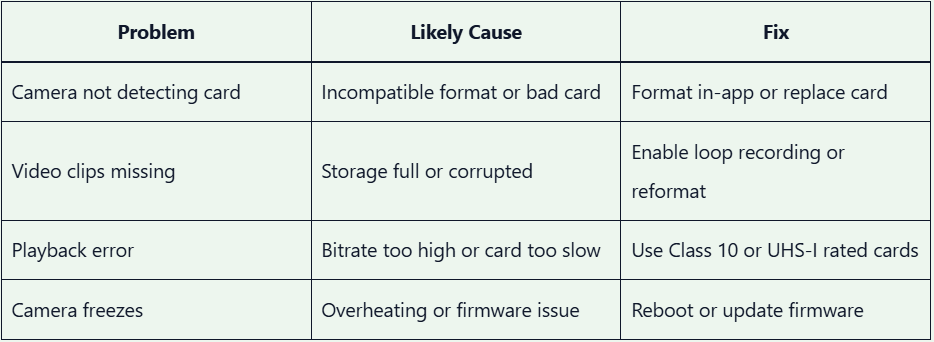
Is SD Card Storage Enough for Home Security?
While SD card-based cameras offer excellent value and flexibility, they may not be ideal for every use case.
Pros:
- No cloud dependency
- Cost-effective
- Easy to set up
- Private & secure
Cons:
- Vulnerable to theft (if camera is stolen)
- Limited by card size
- Requires manual backup for long-term storage
For general home use or as a backup system, SD card recording is more than enough. For high-security environments or critical surveillance (banks, hospitals), dual storage systems are more appropriate.
Conclusion
Security cameras with microSD card slots are a smart choice for users who want full control over their video footage, lower operating costs, and offline storage capabilities. They’re simple to install, offer decent video retention depending on resolution and card size, and work even without internet access.
When choosing a camera for SD card recording:
- Check resolution and compression format
- Know your maximum card capacity
- Decide between motion-only vs 24/7 recording
- Follow best practices for data security
