Imagine A family member is unwell at home, and you’re away for most of the day due to work. Wouldn’t it give you peace of mind to be able to check in, see what’s happening, or even talk directly through your mobile? That’s exactly where the right security camera becomes essential — not just for protection, but also for connection.
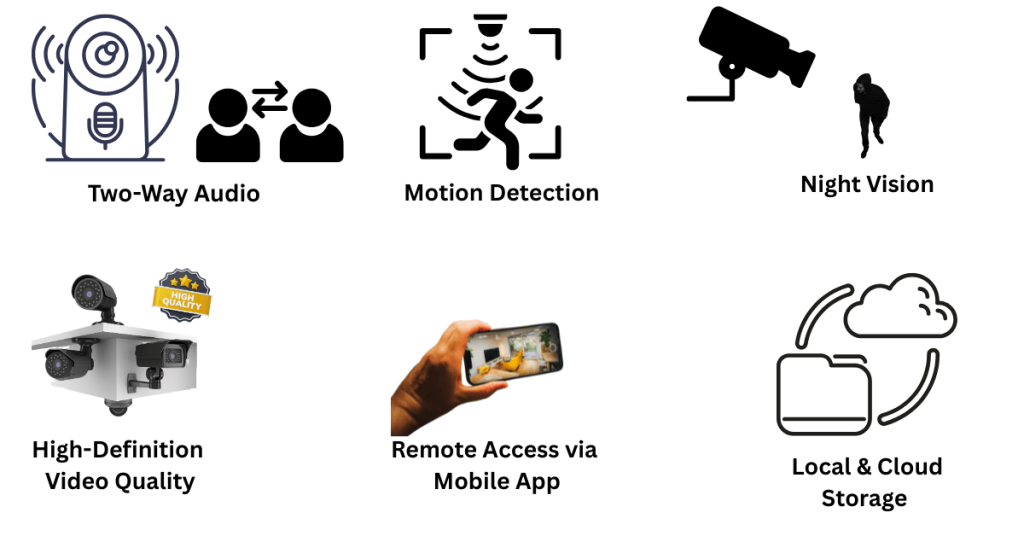
Today’s security camera market offers a wide range of advanced features designed to fit specific needs and locations — whether it’s your home, office, garage, or storefront. But here’s the catch: not all security cameras are created equal. Buying a camera without knowing its core features might leave you with limited functionality when you need it most.
Two-way audio, remote mobile access, motion alerts, night vision, and cloud storage are just a few key features you should be aware of. This guide will walk you through the essential security camera features, enabling you to confidently select the one that best suits your lifestyle, environment, and safety needs.
Let’s explore what features really matter — and why understanding them is critical before you buy.
6 most important security camera features
Want to buy a security camera but not sure what features really matter? Before you spend your money, it’s important to understand the key features that truly protect your home or business. A good security camera is more than just a lens—it should offer smart capabilities like motion detection, remote access, and clear video quality. In this section, we highlight 6 of the most important security camera features that every buyer should know. These features make the difference between just recording and actually securing what matters most.

Two-Way Audio Security Cameras: Who Needs Them and How Do They Work?
Two-way audio security cameras are becoming a must-have for many people, not just for businesses, but also for everyday home use. These cameras allow you to both listen and speak through the camera using a mobile app. It’s like having a walkie-talkie connected to your camera.
Who Needs Two-Way Audio Cameras?
If you have elderly parents, children, or pets at home and you’re out most of the day, this feature is perfect for you. You can talk to your loved ones directly through the camera, check on their condition, or even calm your pet if it’s anxious. It’s also useful for people managing deliveries — you can tell a delivery person where to leave a package without opening your door. For small businesses, this feature helps in customer interaction or monitoring staff in real-time.
How Does It Work?
Two-way audio cameras have a built-in microphone and speaker. When connected to Wi-Fi and a mobile app, you can tap a button to hear what’s happening and speak directly through your phone. The person on the other end will hear your voice from the camera’s speaker. Some cameras activate audio automatically when motion is detected, while others let you choose when to listen or speak.
Motion Detection Magic: How Your Camera Sees What You Don’t
Ever Wondered How a Camera Knows Something’s Moving Before You Do? Imagine you’re away from home, and someone steps near your front door. Before they even knock, your phone buzzes. That’s the magic of motion detection.
What Is Motion Detection in Security Cameras?
Motion detection is the invisible guard built into modern security cameras. It enables your camera to “see” movement—like a person, vehicle, or unexpected activity—and immediately respond by recording footage or sending alerts to your mobile.
How Does It Actually Work?
There are two main methods: Passive Infrared (PIR) sensors that detect heat changes, and advanced video software that notices pixel shifts. When either senses movement, your camera wakes up and captures the scene, often in real time.
Why Should You Care?
Because without motion detection, your camera might waste storage by recording empty scenes all day. With this smart feature, you only get footage that matters—and alerts when it counts.
Smart Customization = Less False Alarms
Most top-rated cameras allow you to draw specific motion zones and adjust sensitivity. This means fewer annoying alerts from leaves blowing or your cat wandering by.
In Simple Terms?
Motion detection helps your camera act like a smart assistant. It watches when you can’t and talks to you only when something actually happens.
Caught or Missed? The Importance of High-Quality Video in Security Cameras
Why Video Quality Matters More Than You Think? Imagine checking your security footage after a suspicious event—only to find it’s too blurry to identify anything clearly. Frustrating, right? That’s exactly why video quality is not just a feature—it’s a necessity. Whether it’s spotting a face, reading a license plate, or noticing a small movement, the details matter. Without crystal-clear footage, your security system may fail when you need it most.
The Power of Clarity in Critical Moments
A camera with 2K, 4K, or Full HD resolution can capture the sharp visuals you need to truly secure your property. In low light, high-quality cameras still perform well—unlike cheaper options that lose clarity. If an incident occurs, your footage becomes real evidence, not just a shadowy guess.
Don’t Compromise on Security
Low-quality video can cost you peace of mind. Make sure the camera you choose offers clear, reliable footage. Because when security matters, so does what your camera sees.
Where Does Your Security Footage Live?
Your security camera is always recording, but do you really know where those crucial videos are stored and how safe they are? Understanding where your footage lives is the first step to protecting your home or business effectively.
Why We Use Security Cameras
We install security cameras to keep our property under watch 24/7, like having a trusted guard who never sleeps. These cameras don’t just show live video — they record every moment so you can review what happened if anything suspicious occurs. This recorded footage can be vital evidence for preventing theft, solving crimes, or monitoring loved ones.
The Big Question: Where Is the Footage Stored?
After your security camera records the video, it needs a place to be saved safely. But not all storage methods are created equal. The safety, accessibility, and reliability of your footage depend on where and how it’s stored.
Two Main Storage Options: Local vs Cloud
Local Storage: This means your camera saves videos on a physical device like an SD card, DVR (Digital Video Recorder), or NVR (Network Video Recorder). Local storage gives you quick access to footage without needing the internet. However, if the device is stolen, damaged, or destroyed by fire or flood, your footage may be lost forever.

– Cloud Storage: Cloud storage uploads your video footage to secure online servers. This makes your videos accessible anytime, anywhere via the internet. Cloud storage protects your footage even if your camera or recorder is stolen or damaged. However, it often requires a monthly or yearly subscription fee, and a stable internet connection is essential for uploading.
Which Storage Option Is Right for You?
The best choice depends on your specific situation:
– For small homes or businesses with limited budgets, local storage might be enough.
– For those needing higher security, remote access, or backup protection, cloud storage offers peace of mind.
– Some modern cameras even offer hybrid storage, combining local and cloud storage for maximum safety.
How Long Should You Keep Your Footage?
Another important factor is retention time — how long your footage is saved. Many cloud services offer storage from 7 days to 30 days or more, depending on the plan. Local storage capacity depends on the size of your SD card or hard drive. You should choose based on how long you might need to review past events.
Why Safe Storage Matters More Than You Think
It’s not just about having a camera — it’s about making sure that when an incident happens, your footage is intact and easy to access. Imagine losing crucial evidence because your storage failed or footage was overwritten. Safe, reliable storage is essential for your security system to truly protect what matters most.
Access Security Cameras Anywhere (Remote Access)
What is Remote Access and How Does It Work? Imagine you’re away from home on a trip but still want to keep an eye on your property. Remote access means you can view live video footage and control your security cameras anytime, anywhere, using your smartphone or computer through a mobile app. It works by connecting your camera to the internet, sending video data to your app or cloud server for real-time viewing.
Key Features to Look For
When choosing a security camera with remote access, look for an easy-to-use app, real-time alerts, two-way audio, and strong security measures like encrypted logins. These features help you interact with visitors, get instant updates, and keep your data safe from unauthorized access.
Benefits and Privacy Concerns
Remote access offers peace of mind, quick response to emergencies, and the ability to monitor your home or business from anywhere. However, privacy is crucial—choose systems with strong encryption and secure cloud storage to protect your footage from hackers and ensure your data remains private.
Choosing the right security camera means understanding the features that truly matter. From two-way audio and motion detection to high-quality video and remote access, each feature plays a vital role in keeping your home or business safe. Knowing how these features work and what benefits they offer helps you pick a camera that fits your unique security needs. Always consider privacy and storage options to ensure your footage stays protected. With the right features in place, you can enjoy peace of mind knowing your property is monitored effectively around the clock.
