Keeping an eye on all your security cameras doesn’t have to be complicated. You have two easy options: view everything on a single screen or spread the feeds across multiple monitors. Let’s break down both methods step by step.
Multiple Security Cameras Single-Screen
Want to see all your cameras in one place without switching between apps? A single-screen setup lets you watch multiple feeds at once. Most modern DVRs, NVRs, and security apps support grid views, like 4, 9, or even 16 cameras on one monitor. You can also use split-screen modes or set the system to cycle through cameras automatically. This is perfect if you want a simple, clutter-free way to monitor everything without extra equipment.
Multi-Monitor Setup for Security Cameras
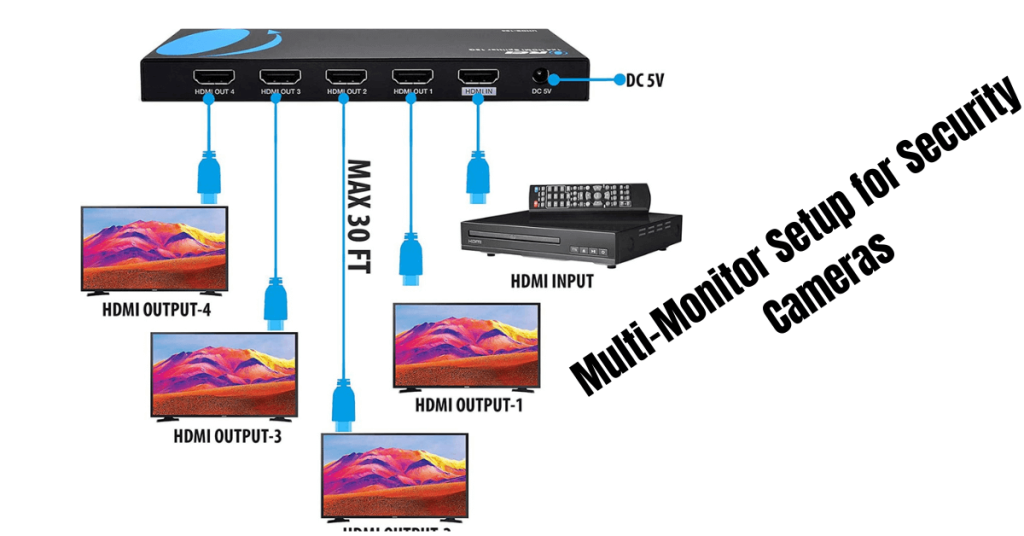
If you want to see your cameras in different rooms, a multi-monitor setup works great. You don’t need complicated wiring—just an inexpensive HDMI splitter and your existing security system. Plug it in, and you can have the same camera feeds showing on screens in your living room, bedroom, or office. This is ideal for parents watching kids, business owners keeping an eye on their shop, or anyone who wants extra peace of mind.
Top Amazon Review/Rating Wireless Security Cameras
How to Connect Multiple Wired Security Cameras to One Monitor
Do Wired Security Cameras Always Need Internet?
Are you tired of switching between different monitors just to keep an eye on all your security cameras? Maybe you’ve installed multiple wired cameras but aren’t sure how to view them all at once without extra hassle. You don’t need a separate screen for each camera!you can use TV as a CCTV monitor.
Whether you’re securing your home, business, or any other property, there are simple and cost-effective ways to connect multiple wired security cameras to a single monitor. Depending on your camera type and setup, you can use a DVR, NVR, video splitter, or even a hybrid system to display all feeds on one screen, saving you time, space, and money.
Below, we break down the best methods, explain which equipment works with different cameras, and guide you step-by-step so you can set up your surveillance system like a pro. Let’s dive in!
Methods to Connect Multiple Wired Cameras to One Monitor
Connecting several security cameras to a single monitor is easier than you might think. Depending on your camera type and existing setup, you can choose from different methods to consolidate all your feeds onto one display. Here’s the simplest and most effective approach for traditional systems:
1. Using a DVR (Digital Video Recorder) System
This is the standard solution for analog, HD-TVI, CVI, or AHD cameras. The process is straightforward:
Step 1: Connect Cameras to DVR
Run coaxial or Siamese (power+video) cables from each camera to the DVR inputs.Connect power adapters if using separate power sources
Step 2: Link DVR to Monitor
Use an HDMI or VGA cable between the DVR’s output and your display,Power on both the DVR and monitor
Step 3: Configure Display
The DVR automatically detects and organizes all connected cameras.Select your preferred viewing mode (single feed, 4-way split, 9-way grid, etc.)
2. Using an NVR (Network Video Recorder) for IP Cameras
For modern IP camera systems, an NVR provides the most efficient way to view multiple high-resolution feeds on a single monitor. This digital solution offers superior image quality and advanced features compared to traditional DVR systems.
Setup Process:
Step 1: Connect Your IP Cameras
Use Ethernet cables to connect each IP camera to:The NVR’s built-in PoE ports (if available), OR.A separate PoE switch (for systems with more cameras).Ensure each camera receives power through PoE (Power over Ethernet)
Step 2: Connect NVR to Monitor
Use an HDMI cable for best video quality.Alternatively, use VGA if your monitor requires it.Power on both the NVR and monitor
Step 3: Configure Your Display
The NVR automatically detects connected IP cameras.Choose from various viewing layouts (1, 4, 9, or 16 camera displays).Access advanced features like digital zoom and smart search
3. Using a Multi-Channel Video Encoder (For Hybrid Camera Systems)
When your security setup includes both analog and IP cameras, a video encoder bridges the gap, letting you view all feeds on one monitor seamlessly. This solution is perfect for upgrading older systems while incorporating newer technology.
Setup Process:
Step 1: Connect Analog Cameras
Wire each analog camera to the encoder’s BNC inputs.Provide separate 12V/24V power to each camera if not using PoE
Step 2: Digital Conversion & Transmission
The encoder converts analog signals to digital (H.264/H.265)Connect encoder to your network via Ethernet cable:To an NVR for recording and management, OR Directly to a PC running surveillance software
Step 3: Viewing Options
NVR Method: Connect NVR to monitor via HDMI for unified viewing.PC Method: Use monitoring software (e.g., Blue Iris, Milestone) to display feeds.Configure multi-view layouts (4, 8, 16 cameras) based on your encoder channels
4. Direct Connection via a Quad Splitter (Basic Monitoring Only)
For quick, temporary, or budget-conscious setups where recording isn’t necessary, a quad video splitter offers the simplest way to view multiple cameras. This plug-and-play solution requires minimal equipment and technical knowledge.
Setup Process:
Step 1: Camera Connections
Connect each analog camera to the splitter’s BNC inputs.Maximum of 4 cameras (for standard quad splitters).Provide separate 12V power to each camera
Step 2: Output to Monitor
Connect splitter to display using:HDMI for digital monitors (via BNC-to-HDMI converter if needed).VGA for older monitors (with proper adapters).No additional power typically needed for passive splitters
Step 3: Viewing Modes
Automatic 4-way split screen display,Some models offer,Full-screen toggle between cameras,Picture-in-picture capability,Basic image adjustment controls
The Advantages of Viewing Multiple Security Cameras on a Single Monitor
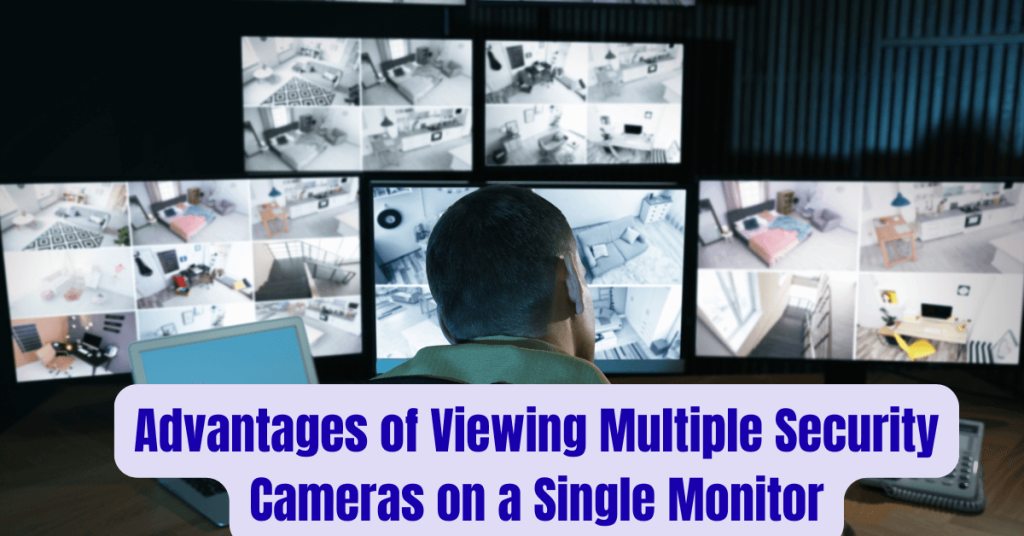
In today’s security landscape, the ability to monitor multiple camera feeds simultaneously on one display has become an essential feature for both home and business surveillance systems. This centralized approach to video monitoring offers numerous practical benefits that enhance security while simplifying system management.
Enhanced Situational Awareness
One of the most significant advantages of viewing multiple cameras on a single monitor is the improved situational awareness it provides. Security personnel or homeowners can observe all critical areas at once through split-screen viewing options. This comprehensive view eliminates the need to constantly switch between different camera
eeds, ensuring no important activity goes unnoticed. The ability to see four, nine, or even sixteen camera feeds simultaneously allows for quicker detection of suspicious behavior or security breaches.
Cost and Space Efficiency
Implementing a multi-camera, single-monitor system presents considerable cost savings compared to using separate displays for each camera. Businesses can reduce equipment expenses by eliminating the need for multiple monitors, while also saving on energy consumption. The space-saving benefits are equally important, particularly in compact security offices or home setups where desk or wall space is limited. A single, properly sized monitor can display all necessary camera feeds without creating visual clutter.
Simplified System Management
Managing security footage becomes significantly easier when all camera feeds are accessible from one central display. Maintenance tasks like adjusting camera angles, checking video quality, or troubleshooting issues can be performed more efficiently. System administrators appreciate the streamlined workflow that comes with not having to toggle between different monitors or devices. This consolidation also reduces cable complexity behind the monitoring station, resulting in a cleaner and more organized setup.
Flexible Viewing Options
Modern surveillance systems offer remarkable flexibility in how multiple camera feeds are displayed. Users can choose between various layout options, from equal-sized quad views to customized screen divisions that emphasize certain cameras. Many systems allow for quick switching between multi-view layouts and full-screen displays of individual cameras when closer inspection is needed. Advanced systems even support picture-in-picture functionality, enabling continuous monitoring of a primary area while keeping other zones visible.
Improved Response Times
The ability to view multiple camera angles simultaneously dramatically improves response times to security incidents. Security teams can assess situations more completely before taking action, as they have immediate visual confirmation from different vantage points. In emergency situations, this comprehensive view helps coordinate responses more effectively, whether notifying specific personnel or providing visual evidence to first responders. The reduction in reaction time can be crucial in preventing theft, vandalism, or other security breaches.
Compatibility and Integration
Today’s surveillance technology accommodates various camera types within a unified monitoring system. Whether using analog CCTV cameras through a DVR, IP cameras via an NVR, or a combination of both through hybrid systems, modern solutions can integrate different technologies onto one display. This flexibility allows for gradual system upgrades without rendering existing equipment obsolete. High-resolution IP cameras can coexist with older analog models, all viewable through the same monitoring interface.
Recording and Evidence Collection
Centralized monitoring systems simplify the process of recording and reviewing surveillance footage. When all camera feeds are accessible from one location, security personnel can more easily track incidents across multiple angles during investigations. The ability to synchronize playback from different cameras provides a more complete picture of events. Exporting relevant footage for law enforcement or insurance purposes becomes more straightforward when all necessary clips can be selected from a single interface.
Scalability for Future Needs
A well-designed multi-camera monitoring system can grow alongside your security requirements. Additional cameras can be incorporated without the need for extra monitors, as modern DVRs and NVRs support expanding channel counts. The system can be scaled up simply by upgrading to a larger monitor or one with higher resolution to accommodate more camera feeds. This scalability makes the initial investment in a multi-camera setup more valuable over time.
Versatile Applications
The benefits of multi-camera monitoring apply across various settings. Residential users can keep watch over their property’s perimeter, entry points, and interior spaces simultaneously. Retail establishments benefit from observing checkout areas, stock rooms, and parking lots at once. Construction sites and industrial facilities can monitor equipment and secure zones more effectively. Even public institutions like schools and hospitals find value in comprehensive visual oversight of their premises.
Viewing multiple security cameras on a single monitor represents a smart approach to modern surveillance needs. This method enhances security effectiveness while offering practical advantages in cost, space utilization, and system management. As surveillance technology continues to advance, the ability to monitor numerous high-quality feeds from one central location will remain a cornerstone of effective security systems for both private and commercial applications.
How to Monitor Security Cameras from Multiple Locations

Modern surveillance systems allow you to view live and recorded camera feeds from multiple locations, whether you’re at home, at work, or on the go. This capability enhances security by ensuring constant access to your surveillance footage, no matter where you are. Below are the most effective methods to achieve multi-location monitoring.
1. Remote Viewing via Mobile Apps & Web Browsers
Most modern DVRs and NVRs come with companion apps (like Hik-Connect, Dahua DMSS, or Reolink) that let you access live and recorded footage from smartphones, tablets, or computers. Simply connect your recorder to the internet, install the manufacturer’s app, and log in to view cameras from anywhere with an internet connection.
2. Cloud-Based Surveillance Systems
Cloud security cameras (like Arlo, Nest, or Ring) automatically upload footage to secure servers, allowing access from any device with an internet connection. These systems eliminate the need for local storage and provide seamless remote monitoring without complex setups.
3. Network Video Recorders (NVRs) with Multi-Screen Support
For businesses or large properties, an NVR can distribute feeds to multiple monitors in different rooms. Using HDMI splitters or networked viewing stations, security teams can monitor the same cameras simultaneously from various locations within a building.
4. VPN Access for Private Surveillance Networks
For enhanced security, set up a Virtual Private Network (VPN) to securely access your local camera system remotely. This method is ideal for businesses that need encrypted, private access to their surveillance feeds without exposing their network to vulnerabilities.
5. Centralized Monitoring Stations
Security companies and large facilities often use professional monitoring software (like Milestone XProtect or Blue Iris) to manage multiple camera feeds across different sites. These platforms allow operators to view, record, and analyze footage from various locations on a single dashboard.
6. Email & Push Notification Alerts
Many IP cameras and NVRs can send real-time alerts to multiple users when motion or unusual activity is detected. This ensures that security personnel, homeowners, or business managers are immediately notified of potential threats, no matter where they are.
Whether you need to check your home cameras while traveling or manage a multi-site business security system, modern surveillance technology provides flexible solutions for remote monitoring. By using mobile apps, cloud storage, VPNs, or professional monitoring software, you can ensure constant access to your security feeds from anywhere in the world.
Multiple Security Cameras on Single Screen vs. Multi-Monitor Systems
How many security cameras can I view on a single monitor?
Most modern DVRs/NVRs support 4/8/16/32 camera displays on one screen, with high-end systems handling 64+ feeds. The limit depends on your recorder’s channel capacity and monitor resolution (4K monitors can display more cameras clearly).
What’s the best way to view 4+ cameras on one TV/monitor?
Use either:
- A DVR/NVR with HDMI output (supports multi-view layouts)
- A video wall controller for large-scale displays
- Surveillance software (like Blue Iris) for PC-based monitoring
Can I watch different camera groups on different days?
Yes – most systems let you create:
- Custom view presets (day/night layouts)
- Camera grouping (indoor/outdoor feeds)
- Scheduled display rotations
When should I use multiple monitors instead of one?
Consider multiple monitors for:
- 24/7 security operations centers
- Large facilities needing dedicated views
- Situations requiring simultaneous full-screen feeds
- Systems with 32+ cameras where single-screen views become too small
How do I connect one NVR to 3-4 monitors?
Use these methods:
- HDMI splitter (duplicates same view)
- Multi-output NVR (independent monitor feeds)
- Video wall processor (custom layouts across screens)
- PC client software (different views per monitor)
Can different users see different cameras on separate monitors?
Yes – advanced systems support:
- Multi-operator workstation setups
- Role-based viewing permissions
- Independent monitor configurations
Comparison & Selection
Single screen vs. multi-monitor – which is better?
| Feature | Single Screen | Multi-Monitor |
|---|---|---|
| Cost | Lower | Higher |
| Space Needed | Minimal | Significant |
| Camera Visibility | Split-view | Full-screen options |
| Best For | Homes/SMBs | Large facilities |
Can I mix both approaches in one system?
Absolutely – many businesses use:
- Main monitoring wall with multiple screens
- Secondary single-screen displays in offices
- Mobile access for remote viewing
What’s the ideal monitor size for 16 cameras?
Recommended minimums:
- 32″ 4K monitor for 16-camera view
- 55″ video wall for 32+ cameras
- 27″ 1080p for 4-9 camera grids
How to switch between views on multi-monitor setups?
Options include:
- Keyboard shortcuts
- Touchscreen controls
- Centralized security workstation software
- Automatic view cycling schedules
