NVR Beep Beep sound becomes very annoying if the NVR that is very close to you continues to beep, we first need to know what is the reason for this beep beep sound what can be its solution, and whether it is due to an NVR problem or NVR Alert system is running manually, basically, we know the reason for NVR Beeping Sound problem is Usually NVR beeping by an illegal Access alert System which can be solved by changing the settings of NVR but if you change it then Illegal NVR access alert system will be stopped.
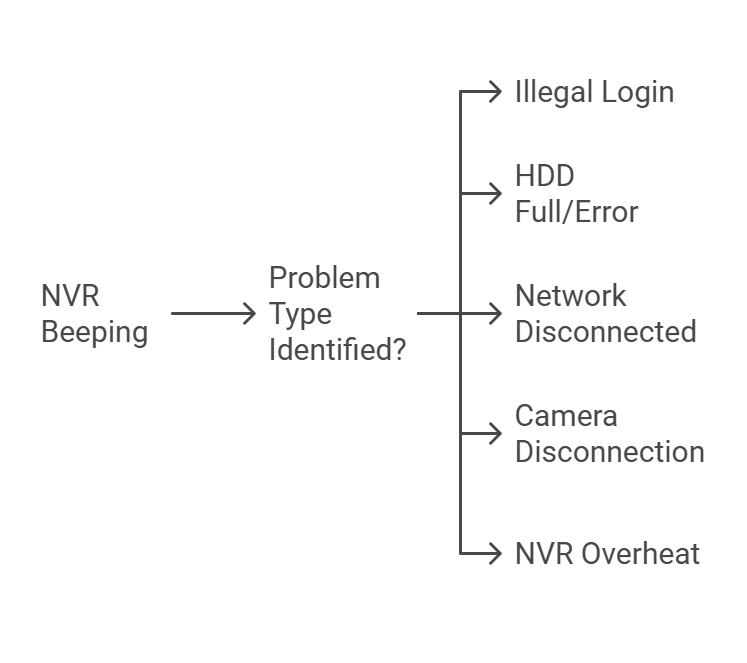
When you want to turn off the NVR beep beep sound, you log in to your NVR and turn off the audio warning. This beep beep sound will be turned off, but you need to be careful because later on, your NVR illegal access alert will not work, and in return, Your enemies can jam and hack your NVR without NVR illegal alert.After turning off the NVR Audio alert warning, if your NVR beep beep beep sound is not off, then you need to understand that your NVR has a hardware problem and you need to identify the hardware problems step by step, now let’s see what the hardware problems can be and What can be the solution?
Stop the NVR Beeping: Mute the Alerts
If your NVR keeps beeping, you can easily mute the alerts by adjusting the settings. Start by accessing the settings menu on your NVR, either through its monitor or app. Look for options under “System,” “Alarm,” or “Notifications.” Once you’re in the right section, locate the sound or alarm settings. You can turn off the beeping completely or lower the alert volume to a more comfortable level. Don’t forget to save the changes so the new settings apply. This quick fix can stop the beeping without affecting your NVR’s functionality.Steps to Follow:

How to stop NVR beep beep sound when your NVR hardware problem?
To find hardware problems, first check the hard drive. This problem is mostly caused by the hard drive.There may be other reasons for the NVR beep beep sound, you need to identify the problems step by step, Let’s see if NVR Beep sound off is possible or not by solving Hard drive issues.
NVR Hard Hrive Fix Issues For Beep Beep Sound Off
Identify the hard drive problem, first, enter your NVR and check if the error message is stored or not follow the directions given in the error message and solve the error message problem if the NVR beep beep sound does not turn off after solving the error message, then the 2nd solution is to delete the NVR hard drive data or format the hard drive and if the solution is not possible through this, then you have to solve it by changing the hard drive.Let’s try using the following steps to fix the NVR beep beep sound issue.
Fix NVR Beeping: Camera Disconnection
Beeping from your NVR may happen if one or more cameras are disconnected or not working properly. To fix this, check all camera cables to ensure they are securely connected and not damaged. If any cables are loose or broken, repair or replace them. Next, confirm that the cameras are receiving power by checking their power sources or adapters. Finally, make sure each camera is properly linked to the NVR and showing video. Reconnect any cameras that are not linked to resolve the issues.Steps to Fix Camera Disconnection:
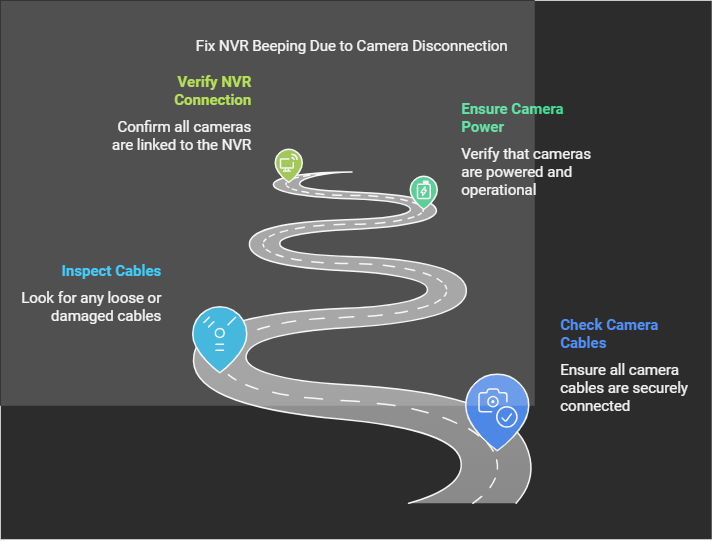
NVR Overheat And Beep Beep:Solution
The reason why the NVR is overheating is that the NVR runs 24 hours, so you need to keep an eye on whether the NVR’s cooling and ventilation are running or not. Keeping the NVR fans running will ensure that the hard drive works properly. If you want the NVR to be free from beep sound, it is important to keep the NVR fans running properly.If possible, keeping the NVR in a cool environment would be a solution to keep it from overheating.
If NVR beeping is not possible after solving the NVR overheat problem, then the next steps should be taken.
Fix Network Issues For NVR Beeping
If your NVR (Network Video Recorder) is making a “beep beep” sound, it’s often a sign that the device is having trouble connecting to the network. This could be due to a variety of network-related issues that prevent the NVR from properly communicating with the router or other connected devices. To fix this problem, you can follow a few simple steps. First, check your network connections and settings, as they may need adjustments. Restarting your router or checking the Ethernet/WiFi connections might also help. It’s also important to ensure that the NVR’s network settings are configured correctly.
Main Issues:
- NVR is not connected to the network – Ensure the NVR is properly connected to the network via Ethernet or WiFi.
- Incorrect network settings – Verify that the IP address, subnet mask, and gateway are set correctly in the NVR menu.
- Router or modem problems – Restart the router or modem to fix potential connection issues.
- Weak WiFi signal – If using WiFi, check that the signal strength is sufficient or move the NVR closer to the router.
- IP address conflict – Ensure the NVR has a unique IP address to avoid conflicts with other devices.
Fix NVR Beeping: Check the Power Supply
If your NVR is making a beeping sound, the problem might be with the power supply. Look at the power cable to see if it’s damaged. A broken or faulty cable can stop the NVR from getting enough power, causing the beeping. If the cable is damaged, replace it with a new one to fix the issue and make your NVR work properly again.
Common Power Cable Problems:
- Power not flowing smoothly or continuously.
- Damaged or broken parts of the cable.
- Loose or worn-out connections.
Update Your NVR Firmware to Stop Beeping
Sometimes, your NVR may beep due to outdated firmware. You can search your NVR Model and NVR company name online and updating to the latest version can fix this and other issues. Here’s how:
- Why Update?
Old firmware can cause problems like system malfunctions. Updating ensures everything runs smoothly. - How to Update:
- Visit the manufacturer’s website to find the latest firmware for your NVR.
- Follow the firmware update instructions to download and install it.
This simple step can help resolve the beeping and improve your NVR’s performance.There are other reasons that can cause NVR beep beep sound. Let’s see what else can happen
Stop NVR Beeping: Restart or Reset
If your NVR keeps beeping, try these Restart or Reset solutions:
- Restart the NVR
- Turn the NVR off, wait a few seconds, and turn it back on.
- This quick fix can often resolve small issues causing the beeping.
- Reset to Factory Settings
- If restarting doesn’t work, reset the NVR to its factory settings.
- Reminder: Back up important data and write down your settings before resetting.
These steps can help stop the beeping and get your NVR back to normal.
FAQs For NVR Beep Beep Sound
Why is my NVR constantly beeping?
It’s system alerts. You can change this system if you want , Check the error messages on the NVR or its connected monitor for specific details. There may be different reasons like NVR hard drive problems and hardware problems, These should be checked step by step for NVR beeping solution.
How can I stop my NVR from beeping due to a network issue?
Verify your NVR’s network settings, ensure a stable Ethernet or WiFi connection, and restart your router. Also, check for IP address conflicts.It’s also important to ensure that the NVR’s network settings are configured correctly.
What should I do if the NVR beeps due to a hard drive problem?
Open the NVR to check the hard drive connections. If the drive is damaged, replace it with a compatible new one. Formatting the drive via the NVR menu might also resolve issues.
How do I reset the NVR to stop the beeping?
Most NVRs have a reset option in the settings menu. If available, you can also perform a factory reset using the physical reset button. This will erase all settings.
What is video loss, and why does it make my NVR beep?
Video loss happens when your NVR (Network Video Recorder) cannot get a signal from one or more cameras. This means the camera’s video feed isn’t showing up. Common reasons for this include:
- Faulty cables: Worn-out or damaged cables can interrupt the connection.
- Disconnected cameras: If a camera gets unplugged or is not properly connected, it won’t send any video.
- Power issues: Cameras need power to work. If they don’t get enough power or the power supply is cut, the video signal will stop.
Checking these problems is the first step to fixing video loss and getting your security system back to normal.
How can I turn off the NVR beeping sound permanently?
To stop the NVR from beeping, you can usually turn off the sound in the NVR’s settings menu. Look for options like “Alarm Settings” or “Beep Notification” and turn them off.But before you do this, it’s important to fix the problem causing the beeping. Common issues include:
- Hard drive problems: The NVR may beep if the hard drive is full, not installed, or has errors. Check or replace the hard drive if needed.
- Disconnected cameras: If a camera is offline, the NVR might beep to alert you. Make sure all cameras are working and connected properly.
- Network issues: If the NVR loses connection to the internet or cameras, it might beep. Check your cables or WiFi connection.
Fixing these issues will make your system work better and remove the need for alerts.
When should I contact technical support for NVR beeping?
If you’ve tried troubleshooting but the beeping persists, contact the manufacturer or a professional technician for further assistance.
