DVR vs NVR — don’t pick your security system blindly. The right choice could mean the difference between clear footage and missed moments.
A common question before installing a security system is the importance of DVR or NVR. Every security expert has faced this situation in giving suggestions., choosing the right camera system is crucial. Two popular options are Digital Video Recorders (DVR) and Network Video Recorders (NVR). DVRs primarily work with analog cameras, capturing video through coaxial cables, while NVRs utilize digital IP cameras that transmit data over Ethernet or WiFi. This fundamental difference affects their capabilities, with NVRs generally offering superior video quality, advanced features, and greater flexibility for future expansions. Although DVR systems are often more budget-friendly and easier to install, they may not provide the same level of detail or scalability as NVRs. these differences can help you make an informed decision about which system best fits your security needs.
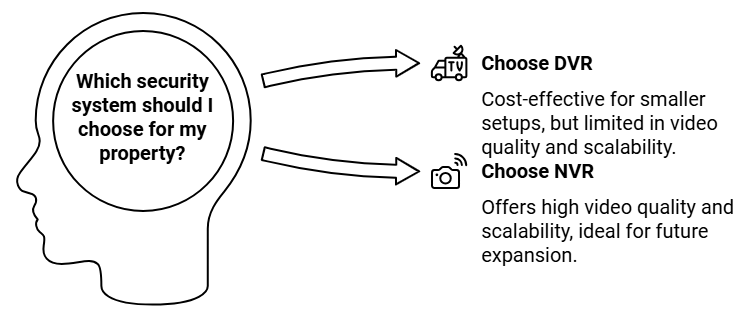
What is the Difference between NVR and DVR?
When choosing a security camera system, it’s important to understand the difference between DVR (Digital Video Recorder) and NVR (Network Video Recorder). If you follow the table below, you will understand the difference between DVR and NVR properly.
DVR vs. NVR: Feature Comparison
| Feature | DVR (Digital Video Recorder) | NVR (Network Video Recorder) |
|---|---|---|
| Camera Type | Analog (Coaxial) Cameras | IP (Digital) Cameras |
| Video Quality | Lower (Max 1080p) | Higher (Up to 4K & beyond) |
| Installation | Wired, more complex | Wired & Wireless options |
| Storage | Hard Drive (local) | Cloud & Local Storage |
| Scalability | Limited | Highly scalable |
| Cost | Lower upfront cost | Higher upfront cost |
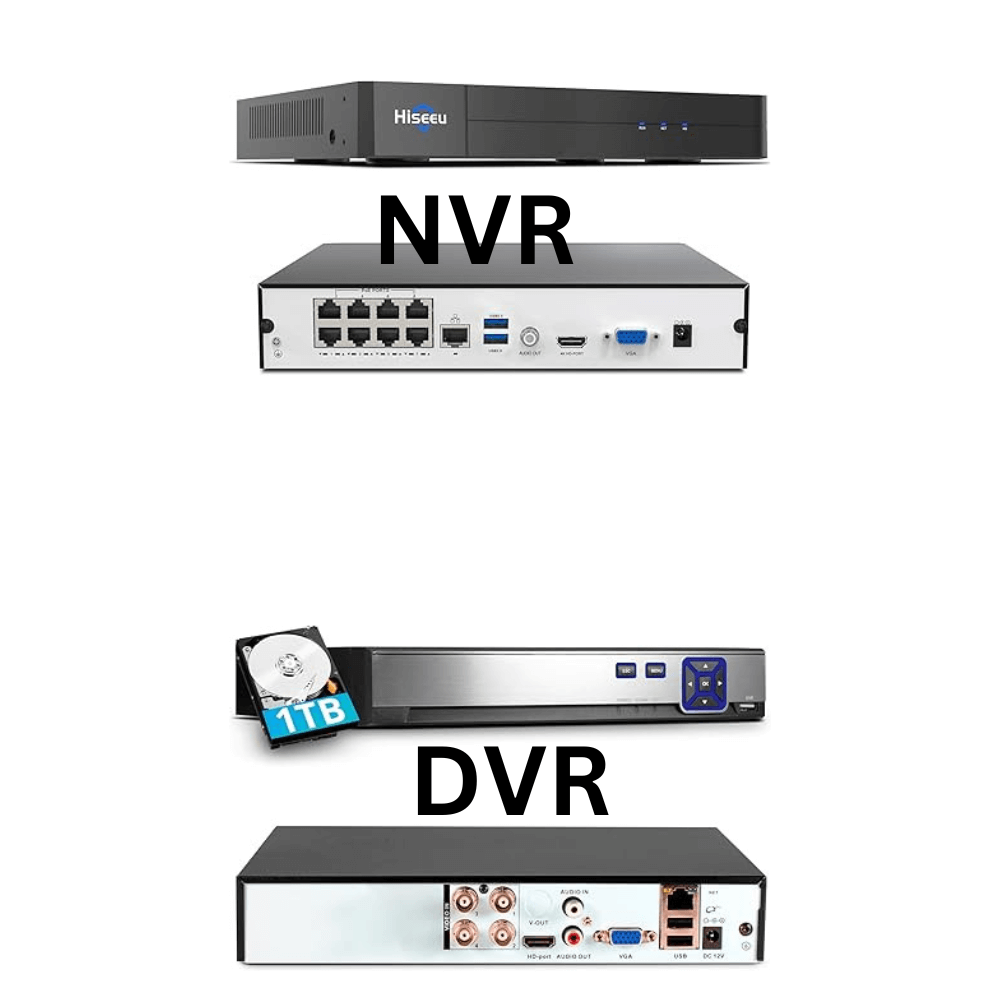
What is a Digital Video Recorder (DVR)?
A Digital Video Recorder (DVR), also called a Personal Video Recorder (PVR) in some regions, is an electronic device that records video in a digital format to various storage devices like hard drives or USB drives. DVRs can include set-top boxes, portable media players, and digital camcorders. They allow users to capture and store video for later viewing. In security systems, DVRs record footage from analog cameras, converting the signals into digital format for easy access and playback.
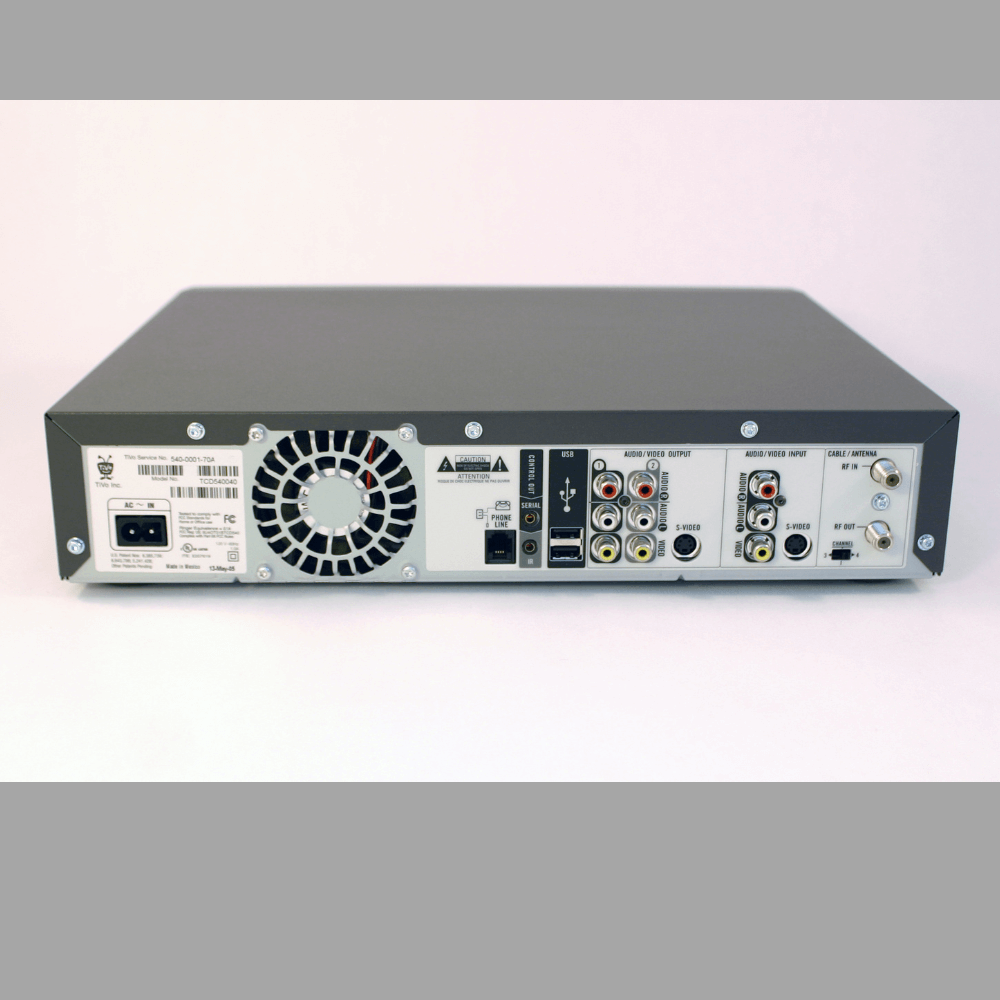
Digital Video Recorders (DVRs) gained popularity in the early 2000s, with approximately 30-40% of U.S. households currently own a DVR is supported by various industry reports and surveys. Their average lifespan is about 3 to 5 years, influenced by usage and maintenance. DVRs are primarily used by homeowners for recording television and by businesses for security surveillance, with higher adoption in urban areas and commercial establishments. Security experts note that advancements in technology, such as remote access and cloud storage, have driven user adoption, particularly in locations with higher crime rates where DVRs enhance safety measures.
What are the Three Types of DVR?
- Standalone DVRs: These are basic devices that connect directly to analog cameras. They are easy to use and usually less expensive.
- PC-Based DVRs: These systems use a computer to record video. They offer more features like remote access and advanced settings.
- Hybrid DVRs: These can connect to both analog and IP cameras, giving you flexibility if you want to upgrade your system later on.
What is DVR in CCTV?
In the context of CCTV (Closed-Circuit Television), a DVR records video from security cameras. It converts the camera’s analog signals into digital format for storage. This allows you to review footage when needed, which is crucial for monitoring your property.
Is DVR Necessary for CCTV?
Yes, a DVR is necessary for traditional CCTV systems that use analog cameras. It captures and stores the footage so you can access it later. Without a DVR, you wouldn’t have a way to record or review the video from your cameras.
Can You Use DVR Without Internet?
Yes, you can use a DVR without an internet connection. Many standalone DVRs operate independently of the internet, making them suitable for areas without reliable internet access.
What are the Advantages of DVR?
Digital Video Recorders (DVRs) advantages that make them a popular choice for video recording:
- Cost-Effective: DVR systems are generally less expensive than newer technologies like NVRs, making them accessible for many users.
- Ease of Use: They are simple to operate, allowing users to record and play back videos without needing advanced technical skills.
- Local Storage: DVRs store video footage on local hard drives, which means users do not need to rely on internet connections for access.
- Reliable Recording: DVRs can continuously record footage and automatically overwrite older recordings when storage is full, ensuring that important events are captured.
- Compatibility with Analog Cameras: DVRs can work with existing analog camera systems, making them a good option for those upgrading from older technology.
These features make DVRs suitable for home security and small business applications.
What are the Disadvantages of DVR?
While DVRs are useful, they do have some disadvantages:
- Lower Video Quality: Compared to NVRs (Network Video Recorders), DVRs often provide lower resolution video.
- Limited Features: Standalone DVRs may lack advanced features found in newer technologies.
- Cabling Issues: They require coaxial cables, which can be bulkier and more challenging to install than Ethernet cables used by NVRs.
What is DVR Mode?
DVR mode typically refers to a setting on a recording device that allows it to record content continuously or based on specific triggers like motion detection. This mode helps ensure that important events are captured without missing anything.
Can DVR Record from TV?
Yes, a DVR can record programs from your television. You can schedule recordings or manually record shows as they air, allowing you to watch them later at your convenience. This guide provides basic information about DVRs and their role in home security systems. Understanding these concepts can help you make informed decisions when setting up your security system or enhancing your home entertainment experience.
A Digital Video Recorder (DVR) is an electronic device that records video in a digital format. It captures footage from cameras or TV broadcasts and stores it on hard drives, USB drives, or other storage devices. DVRs allow users to watch recorded programs later, pause live TV, and manage their recordings easily. They are commonly used in home security systems to store video from surveillance cameras, making it simple to review footage when needed.
What is a Network Video Recorder (NVR)?
A Network Video Recorder (NVR) is a specialized system that records video from IP cameras over a network. Unlike traditional DVRs, which connect directly to cameras, NVRs receive video that has already been processed by the cameras. This means the cameras handle the encoding, and the NVR stores the video on devices like hard drives or USB drives. NVRs are great for high-quality recordings and can be accessed remotely, but they do require a stable internet connection to function properly.

Network Video Recorders (NVRs) began to gain popularity in the mid-2000s, particularly as the demand for IP-based surveillance systems increased. Currently, approximately 20-30% of users in the security market utilize NVR technology. NVRs typically last around 5 to 10 years, depending on usage and technological advancements. Security experts suggest that NVRs are favored by businesses and organizations requiring scalable and high-quality surveillance solutions, with higher adoption rates in commercial locations such as retail stores, banks, and urban areas where security needs are more pronounced. The shift towards NVRs is largely attributed to their ability to handle higher resolution video and integrate with cloud storage solutions.
What is NVR in CCTV?
In CCTV (Closed-Circuit Television) systems, an NVR records footage from IP cameras. These cameras process the video data themselves and send it to the NVR for storage. This setup allows for better video quality and more flexible installation options compared to traditional systems.
Is NVR Necessary for CCTV?
While an NVR is not strictly necessary, it is highly recommended if you are using IP cameras. It provides better quality recordings and easier access to your footage. If you have older analog cameras, you would need a DVR instead.
Can You Use NVR Without Internet?
Yes, you can use an NVR without internet access. However, the NVR must be connected to a local network. This means that while you don’t need internet for it to function, having a stable local network is essential for recording and accessing footage.
What are the advantages of NVR?
Network Video Recorders (NVRs)advantages that make them appealing for surveillance systems:
- High-Quality Video: NVRs support high-definition video recording, which provides clearer and more detailed images compared to older systems.
- Remote Access: Users can view live footage and recordings from anywhere using a smartphone or computer, making it convenient to monitor security.
- Scalability: NVR systems can easily expand by adding more cameras without significant changes to the existing setup, allowing for flexible growth.
- IP Camera Compatibility: NVRs work with IP cameras, which often have better features and image quality than traditional analog cameras.
- Advanced Features: Many NVRs come with smart features like motion detection, face recognition, and alerts, enhancing overall security management.
These benefits make NVRs a popular choice for both home and business security systems.
What are the Disadvantages of NVR?
While NVRs have many advantages, they also come with some downsides:
- Higher Cost: NVR systems can be more expensive than DVRs due to the cost of IP cameras and networking equipment.
- Network Dependence: The performance of an NVR relies on the stability of your network. If your network goes down, so does your ability to access footage.
- Compatibility Issues: Some NVRs may not work with all brands of IP cameras, leading to potential compatibility problems.
NVR is a modern solution for recording video from IP cameras in security systems. It offers better quality compared to traditional DVRs but comes with higher costs and reliance on network stability.
Frequently Asked Questions on About DVR Vs NVR For Security
What kind of cameras can be used with DVR vs. NVR?
- DVR: Works with analog cameras.
- NVR: Works with IP cameras.
Which system offers better video quality?
NVR systems generally offer better video quality because IP cameras typically provide higher resolution than analog cameras used with DVR systems.
Can I use a DVR with IP cameras?
No, DVRs are incompatible with IP cameras as they lack network connectivity for video processing. You’ll need an NVR for IP cameras.
Are NVR systems more expensive than DVR systems?
Yes, NVR systems tend to be more expensive due to the cost of IP cameras, networking equipment, and additional features.
Which is easier to install, DVR or NVR?
- DVR: Easier for standalone systems; requires coaxial cables for each camera.
- NVR: Easier for centralized setups; uses PoE (Power over Ethernet), reducing the need for multiple cables.
Do DVR and NVR systems support remote access?
Both can support remote access, but NVR systems typically provide a more seamless experience due to their network-based configuration.
Can I upgrade my existing DVR to an NVR?
You can switch, but you must replace the analog cameras with IP cameras, as DVRs and NVRs are not compatible with the same type of cameras.
Which is better for a smart home security system?
NVR systems are better suited for smart homes because they integrate more easily with other smart devices and offer advanced features like motion detection, facial recognition, and mobile app control.
What is the maximum cable length for DVR and NVR systems?
- DVR (Coaxial cable): Typically up to 300 feet (with signal boosters).
- NVR (Ethernet cable): Up to 330 feet with Cat5e or Cat6 cables; longer distances are possible with switches.
Do DVR and NVR systems work without an internet connection?
Yes, both can work without the internet for local recording, but NVRs require network connectivity for camera communication.
Which system is more scalable: DVR or NVR?
NVR systems are more scalable because they can integrate more cameras and offer flexibility for wireless connections.
What is the lifespan of DVR vs. NVR?
Both systems have a similar lifespan of about 5–10 years, depending on maintenance and technology updates.
