When it comes to securing your property, surveillance cameras are a must—but do you always need a DVR (Digital Video Recorder)? The answer depends on your needs. If you want to record footage and review it later, a DVR is essential. It acts as the brain of your CCTV system, storing video so you can monitor activity even when you’re not around.
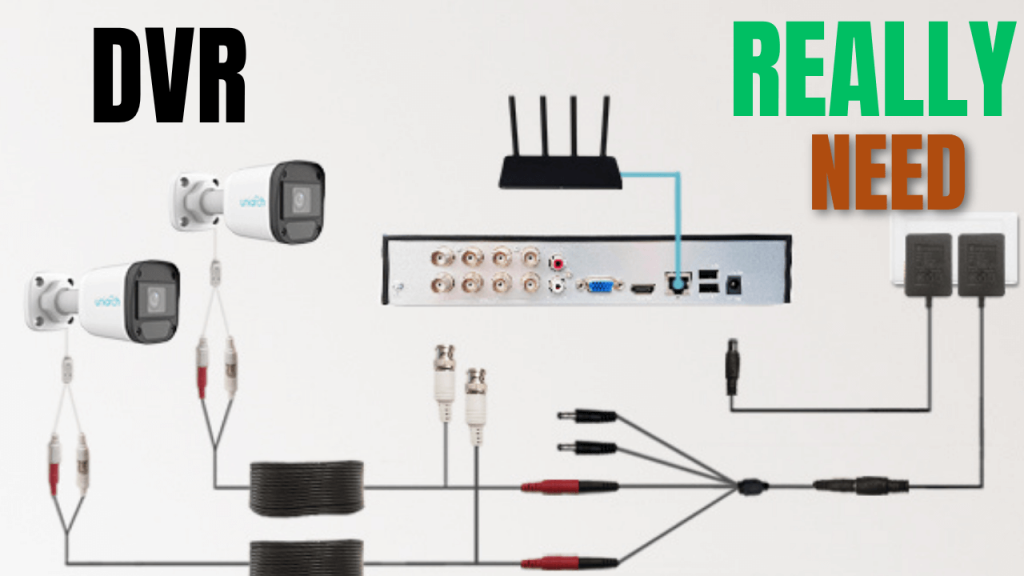
But that’s not all—if you want to view multiple cameras on a single screen, a DVR makes it possible. Wondering how many cameras one DVR can support? Or which types of CCTV cameras work with DVRs? Maybe you’d like to access your recordings remotely from your phone or computer? These are all important questions for anyone setting up a security system.(DVRs With Top Amazon Reviews)
In this blog, we’ll break down everything you need to know about DVRs—how they work, their compatibility with different cameras, and whether they’re the right choice for your surveillance needs. Let’s dive in!
Why Do You Need a DVR for Security Cameras?
A DVR (Digital Video Recorder) is essential for storing, reviewing, and managing your security camera footage. Without it, your cameras can only stream live video, meaning you’ll have no recorded evidence in case of theft, vandalism, or other incidents. The DVR serves as the central hub of your CCTV system, storing video from multiple cameras on a hard drive so you can view it later. Key features include motion detection recording, scheduled backups, and remote access via smartphone or computer.
One of the biggest advantages is multi-camera support, allowing you to connect 4, 8, 16, or even more cameras to a single DVR and monitor them all on one screen. Unlike cloud storage, a DVR keeps footage locally, saving on subscription fees while ensuring privacy. Whether for home or business use, a DVR provides reliable, long-term storage, easy playback, and peace of mind, making it a must-have for any serious security setup.
How Many Ports Does a DVR Have? (Max Cameras Supported)
A DVR’s number of ports determines how many cameras you can connect, typically ranging from 4, 8, 16, to 32 channels. For example:
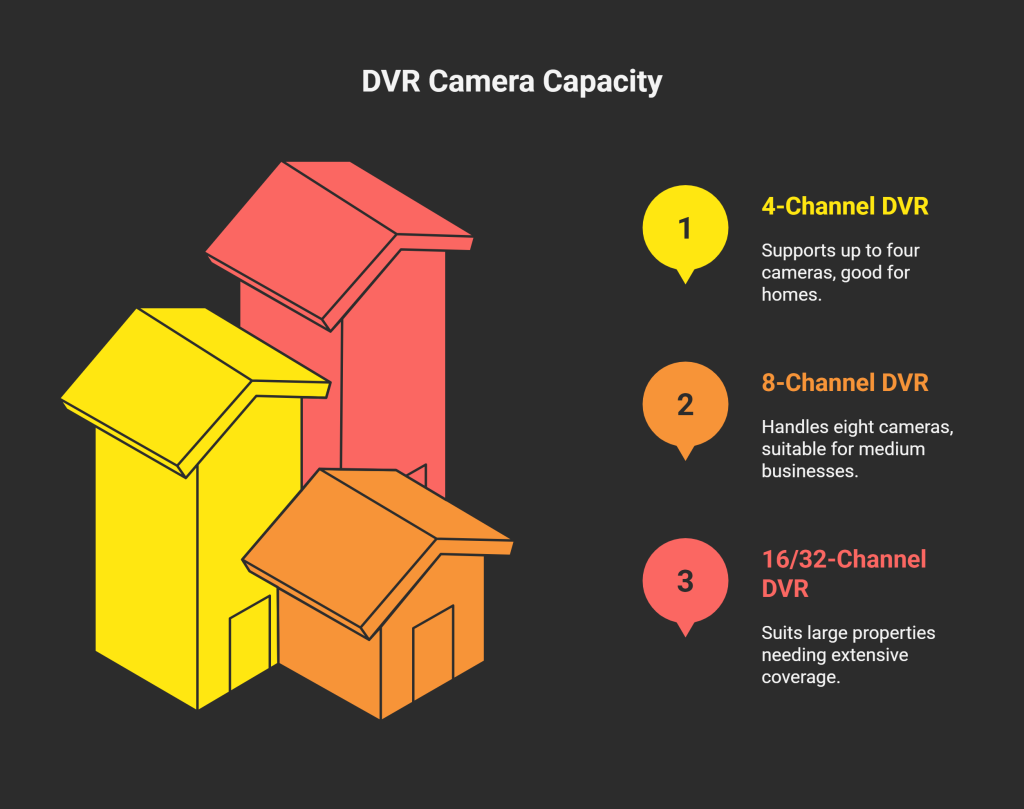
- A 4-channel DVR supports up to 4 cameras (ideal for homes/small shops).
- An 8-channel DVR handles 8 cameras (medium-sized businesses).
- 16/32-channel DVRs suit large properties with extensive coverage.
Most DVRs use BNC ports for analog/AHD/TVI cameras, while Hybrid DVRs may include extra ports for IP cameras. Always match your DVR’s channel count to your camera setup—and leave room for future expansion if needed! 🚀
Can a DVR Record Without Internet?
(How It Works Offline) Yes! A DVR can record footage even without internet because it saves videos directly to its built-in hard drive. Internet is only needed for remote viewing or alerts, not for basic recording. If your network goes down, the DVR keeps working, storing all footage locally. Once internet is restored, you can access missed recordings. This makes DVRs reliable for 24/7 surveillance, even in areas with poor or no connectivity. No internet? No problem—your security stays intact!
How Many Types of DVRs Are Available in the Market?
DVRs (Digital Video Recorders) come in different types to match various security needs. The most common ones include:
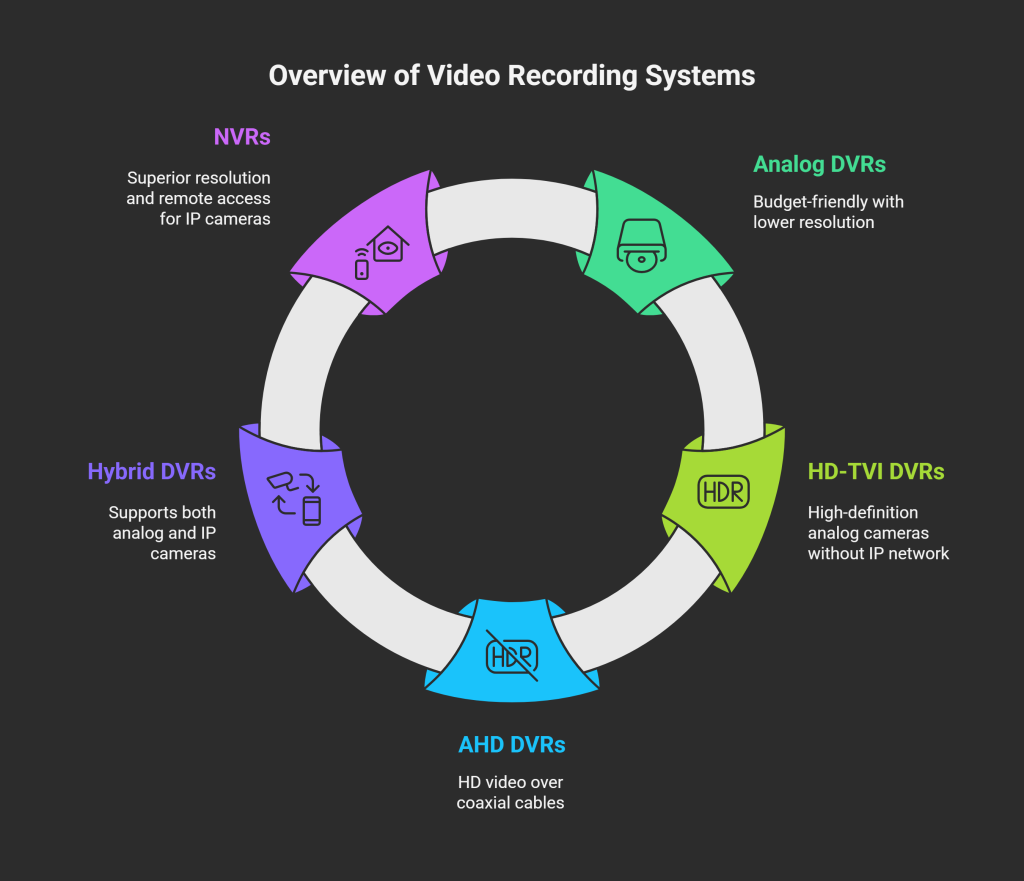
- Analog DVRs – Work with traditional analog CCTV cameras (like BNC-type cameras) and are budget-friendly but offer lower resolution.
- HD-TVI DVRs – Support high-definition analog cameras (TVI technology) for better video quality without needing an IP network.
- AHD DVRs – Similar to HD-TVI but use AHD (Analog High Definition) technology, providing HD video over coaxial cables.
- Hybrid DVRs – Allow both analog and IP cameras, giving flexibility for upgrading systems.
- NVRs (Network Video Recorders) – Designed for IP cameras, offering superior resolution and remote access (though technically not a DVR).
Choosing the right type depends on your cameras, budget, and video quality needs. Want sharper footage? Go for HD-TVI or Hybrid. Need future-proofing? Consider Hybrid or NVRs. Let’s break down which one fits your setup best!
How Long Does a DVR Store Footage? (Storage Capacity Explained)
Your DVR’s recording duration depends on three key factors:
1️⃣ Hard Drive Size – Ranges from 500GB (7-14 days for 4 cameras) to 6TB+ (months of storage).
2️⃣ Camera Count & Resolution – More cameras + higher resolution (4K/1080p) fill storage faster.
3️⃣ Recording Mode – Continuous recording consumes more space than motion-activated mode.
📌 Quick Estimate:
A 2TB drive with 4x 1080p cameras = ~15-30 days (motion recording).
Same drive with 8 cameras = ~7-15 days.
Use WD Purple/Seagate SkyHawk surveillance-grade HDDs for 24/7 reliability! 🛡️💾
How Many Users Can Access a DVR/NVR at Once?
The number of users who can simultaneously access your DVR or NVR depends on the device’s specifications and your network setup. Most standard systems allow between 4 to 10+ concurrent connections, including administrators and remote viewers on phones or computers.
However, only 2 to 4 users can typically stream live HD footage smoothly at the same time before experiencing lag or reduced video quality. This limitation comes from the recorder’s processing power and your internet bandwidth, especially upload speed.
which needs at least 5Mbps for stable HD remote viewing. Entry-level models may struggle with more than 3 active users, while commercial-grade NVRs can handle 20+ connections with optimized multi-streaming. Keep in mind that while many devices can connect to the system, actual live viewing capacity is lower to maintain performance. For homes or small businesses, 4-5 users are usually sufficient, but larger operations should invest in professional-grade equipment with higher bandwidth allocation. Always check your DVR/NVR’s specifications to ensure it meets your multi-user needs!
Why You Need a DVR for Security Cameras
A DVR (Digital Video Recorder) is the backbone of any effective security camera system. It continuously records and stores footage from your cameras, allowing you to review past events, whether you’re checking for suspicious activity or gathering evidence. Unlike live viewing alone, a DVR ensures no moment is missed, even when you’re not watching. Key features include motion-activated recording to save storage space, remote access for checking feeds from anywhere, and support for multiple cameras on one system.
The biggest advantages? Reliable local storage (no monthly cloud fees), high-quality playback, and peace of mind knowing your property is monitored 24/7. Whether for your home or business, a DVR turns basic cameras into a powerful security solution, keeping your footage secure and accessible whenever you need it. Without it, you’d lose critical recordings the moment the live feed ends, making a DVR a must-have for true protection.
DVR FAQs – Simple Answers to Common Questions
What exactly does a DVR do?
Think of a DVR as your security camera’s memory bank. It constantly records and saves footage from your cameras so you can check what happened yesterday, last week, or even last month. Without it, you’d only see live views and miss important events.
Will my cameras still record if the internet goes down?
Absolutely! Your DVR keeps recording to its hard drive even without internet. You just won’t be able to check the cameras remotely until your connection comes back. The security never stops.
How many security cameras can I hook up?
Most home systems use 4-8 cameras (like watching your front door, backyard, and garage). Bigger properties might need 16 or 32 cameras. Just match the number to your DVR’s “channel” count – that’s its camera limit.
How long until my recordings disappear?
It’s like your phone storage:
More cameras = fills up faster
Higher video quality = bigger files
Motion-only recording = lasts longer
A typical home system (4 cameras, 1TB drive) keeps about 2 weeks of footage before looping.
Can I check my cameras when I’m out?
Yes! Modern DVRs let you peek in from anywhere using your phone. Just download the free app that comes with your system (no tech skills needed).
DVR vs NVR – what’s the difference?
DVRs work with traditional wired cameras (simple, reliable)
NVRs work with modern IP cameras (sharper images, more features)
If you already have cameras, just get what matches them.
What if I want to add more cameras later?
No problem! If your DVR has open ports (like an 8-channel with only 4 cameras used), you can expand anytime.
Why does my remote view keep freezing?
Usually, it’s because: Your home internet upload speed is slow
Too many people are watching at onceYou’re trying to view on weak mobile data
Do I need special cameras for night recording?
The DVR records whatever your cameras see. So yes – if you want night vision, get cameras with those dark-vision abilities (most modern ones have this).
Oops! I deleted something important. Can I get it back?
Maybe – if you act fast before new recordings overwrite it. Some systems have recycle bins, or you might need professional data recovery.
