Keeping your home safe is more important than ever—and wireless security cameras make it easier than you might think. These cameras let you watch over your home from your phone, whether you’re at work or on vacation. They’re popular because they’re easy to install, affordable, and work well with smart home devices.
But with so many options out there, how do you choose the right one? Before you buy, here are five key things to check to make sure you get a camera that fits your needs.👉 If you’re shopping on a budget, don’t miss our guide to the Top 8 Wireless Security Cameras Under $50 37K Amazon Reviews—featuring reliable options from trusted brands.

5 Key Things to Check Before You Buy:
1. Power Source
Do you want a camera that runs on batteries or one that plugs in? Battery-powered cameras are easy to place anywhere, while plug-in ones offer continuous power.
2. Video Quality
Look for at least 1080p HD resolution. The higher the quality, the clearer the image—especially useful for identifying faces or license plates.
3. Wi-Fi Range
Make sure your camera can connect to your home Wi-Fi from where you want to place it. Poor signal means lag or dropped footage.
4. Storage Options
Some cameras store video in the cloud (usually with a monthly fee), while others save to a memory card. Choose what fits your budget and privacy needs.
5. Smart Home Compatibility
Check if the camera works with your smart home setup—like Alexa, Google Assistant, or Apple HomeKit—so you can control it with your voice or phone.
Exploring the Key Factors
1. Power Source: Keeping Your Camera Running
One of the first things to check is how your wireless security camera will stay powered. Most models are battery-operated, offering the freedom to place them anywhere without worrying about outlets. These are great for renters or spots far from power sources, but you’ll need to recharge or replace batteries every few months. Some cameras, like certain Ring or Blink models, offer solar panel add-ons for eco-friendly charging. Alternatively, plug-in wireless cameras provide uninterrupted power but require a nearby outlet, limiting placement options. Consider your home’s layout and whether you’re okay with occasional maintenance. For outdoor setups, battery-powered cameras are often the go-to, but always check the battery life—some last up to six months, while others may need recharging sooner.
2. Resolution: Clarity That Counts
When it comes to security, clear footage is non-negotiable. Resolution determines how sharp and detailed your camera’s images and videos will be. A 1080p resolution is standard for most wireless cameras, offering decent clarity for identifying faces or license plates. However, 4K cameras are becoming more common, providing ultra-sharp visuals, especially useful for larger properties. Keep in mind that higher resolution often means larger file sizes, which can eat up storage or bandwidth. If you’re monitoring a small area, 1080p should suffice, but for expansive yards or detailed monitoring, consider investing in 4K. Brands like Arlo and Eufy offer high-resolution options that balance quality and affordability.
3. Wi-Fi Range: Staying Connected
Wireless security cameras rely on a stable Wi-Fi connection to stream footage and send alerts. Before buying, check the camera’s Wi-Fi range and ensure it can connect to your router from its intended location. If your home has thick walls or your camera will be placed outdoors, a weak signal could cause lag or dropped connections. Some cameras support dual-band Wi-Fi (2.4GHz and 5GHz), with 2.4GHz offering better range for outdoor use and 5GHz providing faster speeds for indoor setups. If your Wi-Fi is spotty, consider a camera with a built-in range extender or invest in a mesh Wi-Fi system to boost coverage. Testing your signal strength at the camera’s planned spot can save you headaches later.
4. Cloud vs. Local Storage: Where Your Footage Lives
Storage is a big decision when choosing a wireless security camera. Cloud storage, offered by brands like Ring and Nest, lets you access footage remotely via an app, but it often requires a monthly subscription. These plans can range from $3 to $20 per month, depending on features like video history length or AI detection. On the other hand, local storage—using an SD card or a home base station—keeps your footage offline, avoiding subscription costs and reducing hacking risks. However, local storage may limit remote access, and physical theft of the camera could mean losing your footage. Weigh your budget and privacy preferences to decide which option suits you best. Some cameras, like those from Wyze, offer both cloud and local storage for added flexibility.
5. Compatibility: Seamless Smart Home Integration
A wireless security camera is only as good as its ability to work with your existing setup. Check if the camera integrates with your smart home ecosystem, like Amazon Alexa, Google Home, or Apple HomeKit. For example, pairing with Alexa lets you view live feeds on an Echo Show, while Google Home integration allows voice commands via a Nest Hub. Some cameras also work with IFTTT for custom automations, like turning on smart lights when motion is detected. Before buying, confirm the camera’s app is user-friendly and supports your devices—iOS, Android, or even a web browser. Compatibility ensures your camera becomes a cohesive part of your smart home, making security effortless and intuitive.
Why Wireless Security Cameras Are the Future Camera?
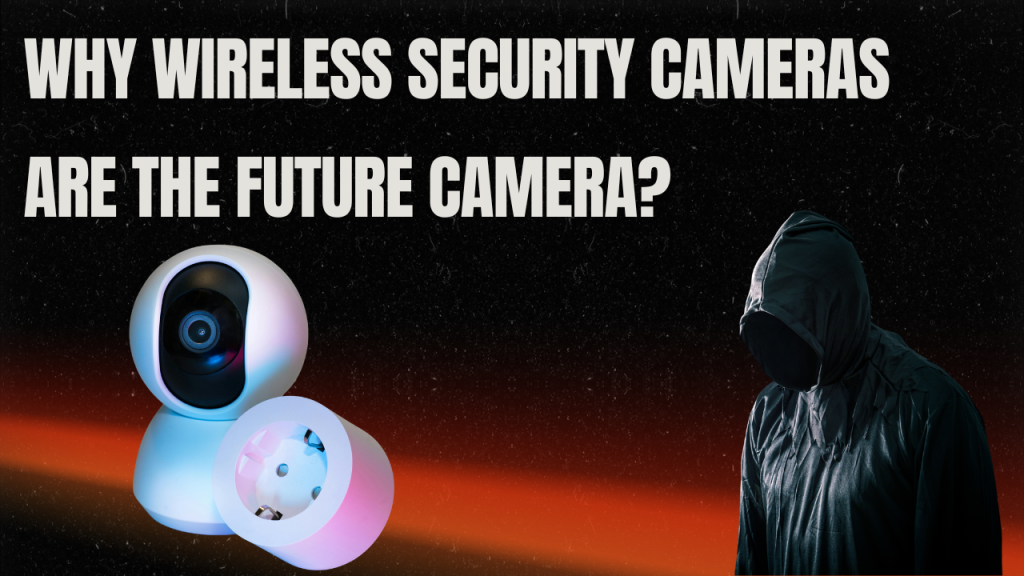
With crime rates fluctuating and smart home technology on the rise, wireless security cameras have become a must-have for homeowners. They provide peace of mind, letting you keep an eye on your property whether you’re at work or on vacation. Unlike bulky traditional systems, these cameras blend seamlessly into modern homes, offering both style and function. Their popularity is no surprise—studies show homes without security cameras are up to 300% more likely to be targeted by intruders, making them a smart investment for safety.
Ease of Installation & Flexibility
Say goodbye to drilling holes or running cables through walls. Wireless security cameras are a breeze to set up, often requiring just a few screws or adhesive mounts. This makes them ideal for renters who can’t modify their space or homeowners who want quick solutions. You can place them on a bookshelf, mount them outdoors, or even move them as needed. This flexibility ensures you can cover every angle of your property without the hassle of professional installation.
Protection Against Intruders & Theft
A visible security camera is a powerful deterrent. Intruders are far less likely to target a home with cameras in plain sight. Wireless models take this further with real-time motion alerts and high-quality footage that can help identify suspects. Whether it’s catching a package thief or spotting a trespasser, these cameras give you evidence and peace of mind, day or night.
Remote Monitoring & Smart Features
Imagine checking your front door from halfway across the world. Wireless security cameras make this possible with apps that offer live streaming, motion alerts, and two-way audio. Features like night vision, facial recognition, and AI-powered motion detection take things up a notch, letting you customize alerts for people, pets, or vehicles. These smart features keep you connected 24/7, ensuring you’re always in control.
Privacy & Cybersecurity Concerns
While wireless cameras are convenient, they’re not without risks. Hackers can target poorly secured devices, potentially accessing your live feeds. To stay safe, choose cameras with strong encryption, enable two-factor authentication, and keep firmware updated. Avoid placing cameras in private areas like bedrooms, and be mindful of local privacy laws to avoid legal issues. A little caution goes a long way in keeping your system secure.
Cost-Effectiveness vs. Traditional Systems
Traditional wired security systems can cost thousands, with expensive installation and maintenance. Wireless cameras, on the other hand, are budget-friendly, with models starting as low as $30. Even high-end options like Arlo or Google Nest are a fraction of the cost of wired setups, offering advanced features without breaking the bank. Plus, you save on professional installation, making them a smart choice for any budget.
Weatherproof & Outdoor Durability
Outdoor wireless cameras are built to brave the elements. Look for models with an IP65 or higher rating, ensuring they can handle rain, snow, or extreme heat. Brands like Blink and Reolink design cameras with rugged housings that keep working in harsh conditions, so your home stays protected no matter the weather.
Integration with Smart Home Systems
Wireless cameras shine when paired with smart home devices. Imagine your camera triggering porch lights when motion is detected or showing live footage on your smart display. Compatibility with Alexa, Google Home, or Apple HomeKit makes your security system smarter, letting you control everything from one app or voice command. This integration creates a cohesive, automated home that’s both secure and convenient.
Legal & Ethical Considerations
Before installing your camera, know the rules. Laws vary by region, but generally, you can record on your property as long as it doesn’t invade private spaces like a neighbor’s home. Be transparent—inform guests or workers about cameras, and avoid placing them in sensitive areas. Ethical use ensures you’re protecting your home without crossing boundaries.
Future of Surveillance Tech
The future of wireless security cameras is exciting. AI is making cameras smarter, with features like automatic person detection, package recognition, and even predictive alerts based on behavior patterns. 4K resolution is becoming standard, and battery life is improving, with some models now offering months of use on a single charge. As 5G networks expand, expect faster, more reliable connections, making wireless cameras even more powerful. The future is all about smarter, more connected security.
Conclusion
Wireless security cameras are revolutionizing home safety, blending convenience, affordability, and cutting-edge technology. By focusing on power source, resolution, Wi-Fi range, storage options, and compatibility, you can find the perfect camera for your needs. Beyond these technical details, their ease of use, deterrence against crime, and integration with smart homes make them a must-have for modern living. As surveillance tech evolves, these devices will only get smarter, offering even more ways to keep your home secure. So, take the time to choose wisely—your peace of mind is worth it.
FAQs About Buying a Wireless Security Camera
Why should I choose a wireless security camera over a wired one?
Wireless security cameras are easier to install, requiring no drilling or complex wiring, making them ideal for renters or those seeking flexibility. They’re also more cost-effective, as they eliminate professional installation fees. Plus, you can move them easily and control them remotely via smartphone apps, offering convenience wired systems often lack.
How do I know if a camera’s Wi-Fi range will work for my home?
Check the camera’s specifications for its Wi-Fi range and test your home’s Wi-Fi signal at the intended camera location. If the signal is weak, consider a camera with dual-band Wi-Fi (2.4GHz for better range) or invest in a mesh Wi-Fi system to ensure a stable connection.
What’s the difference between cloud and local storage for security cameras?
Cloud storage allows remote access to footage via an app but often requires a subscription fee. Local storage, using an SD card or base station, avoids recurring costs and keeps data offline for privacy, but it may limit remote access and could be lost if the camera is stolen.
Can wireless security cameras work with my smart home devices?
Many wireless cameras integrate with smart home systems like Amazon Alexa, Google Home, or Apple HomeKit. Check the camera’s compatibility with your devices to ensure seamless control, such as viewing feeds on a smart display or linking with smart lights for automation.
Are wireless security cameras safe from hackers?
While no device is completely hack-proof, you can minimize risks by choosing cameras with strong encryption, enabling two-factor authentication, and regularly updating firmware. Avoid placing cameras in private areas and use secure passwords to keep your footage safe.
How important is resolution for a security camera?
Resolution is crucial for clear, detailed footage. A 1080p camera is sufficient for most homes, but 4K offers sharper images, ideal for larger properties or identifying small details like license plates. Higher resolutions may require more storage or bandwidth, so balance your needs.
What power source is best for a wireless security camera?
Battery-powered cameras offer placement flexibility, perfect for outdoor or remote spots, but require periodic recharging. Plug-in models provide constant power but need a nearby outlet. Consider solar-powered options for eco-friendly, low-maintenance outdoor use.
Are wireless security cameras weatherproof for outdoor use?
Many wireless cameras are designed for outdoor use with IP65 or higher ratings, ensuring they withstand rain, snow, or heat. Check the camera’s weatherproof rating and reviews to confirm durability in your climate.
Is it legal to install wireless security cameras at home?
Laws vary by region, but you can generally record on your property if it doesn’t invade private spaces, like a neighbor’s home. Inform guests or workers about cameras and avoid recording in private areas like bathrooms to stay compliant and ethical.
What’s next for wireless security camera technology?
The future includes AI-driven features like person or package detection, 4K resolution for sharper images, and longer battery life. With 5G networks, expect faster, more reliable connections, making cameras smarter and more connected to your smart home ecosystem.
