Cloud storage vs local storage, CCTV cloud storage is a means of storing CCTV footage online memory which can be accessed remotely via an internet connection, while local storage is a means of storing CCTV footage offline on a hard drive or disk.
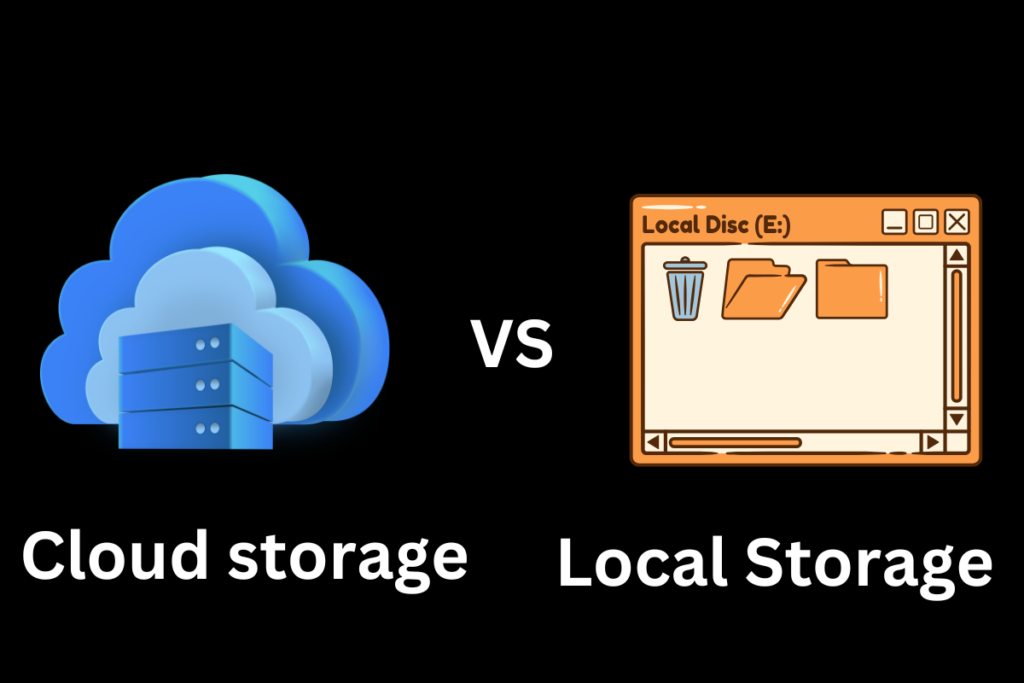
Now in the developed world, with the change of time, as the technology has improved, the security system has become easier due to the security system update, it is necessary to save data for security and when it comes to storing CCTV footage, there are two primary options: cloud storage and local storage. Both have distinct advantages and are commonly used depending on specific needs, but choosing the right one for your CCTV camera system can significantly affect security, accessibility, and cost.
Cloud storage refers to storing CCTV footage on remote servers managed by a third-party service provider. This method allows for easy access to data from anywhere with an internet connection, ensuring that even if your physical devices are damaged or stolen, your footage remains safe and secure in the cloud.
Local storage, on the other hand, involves saving CCTV footage directly on physical devices like hard drives, DVRs (Digital Video Recorders), or NVRs (Network Video Recorders), located on-site. This method provides users with full control over their data but comes with limitations such as the risk of data loss due to theft, fire, or hardware failure.
Cloud Storage vs. Local Storage vs. Hybrid Storage: Which One to Choose?
1. Cloud Storage – Best for Remote Access & Scalability
✅ Who Should Use It?
- Businesses needing remote access to CCTV footage.
- Users who want scalability and off-site backups.
- Companies requiring longer video retention without storage limitations.
✅ Key Benefits:
- Accessible from anywhere via the internet.
- Scalable with automatic cloud backups.
- No risk of physical theft or damage.
❌ Drawbacks:
- Subscription fees required.
- Needs high-speed internet for video uploads.
- Privacy concerns if cloud security is compromised.
2. Local Storage – Best for Privacy & No Ongoing Costs
✅ Who Should Use It?
- Users prioritizing privacy with no third-party access.
- Homeowners and small businesses preferring a one-time storage cost.
- Locations with limited or unstable internet.
✅ Key Benefits:
- No monthly fees – one-time hardware cost.
- Full data privacy & control.
- Works without the internet.
❌ Drawbacks:
- Limited storage capacity (depends on HDD, NVR, or SD card size).
- Risk of data loss (theft, damage, or hardware failure).
- No remote access unless network-connected.
3. Hybrid Storage – Best for Security & Backup Protection
✅ Who Should Use It?
- Businesses & homeowners who need both security & remote access.
- Users who want real-time access and backup protection.
- Companies needing failover storage to avoid data loss.
✅ Key Benefits:
- Combines remote access + local backup.
- Protects against hardware failure & theft.
- Instant access to local footage, while cloud backup ensures safety.
❌ Drawbacks:
- Higher upfront cost (local + cloud storage).
- Requires more complex setup & maintenance.
Final Recommendation: Which One Should You Choose?
- For Remote Access & Scalability → Choose Cloud Storage
- For Privacy & No Extra Costs → Choose Local Storage
- For Maximum Security & Backup → Choose Hybrid Storage
Cloud Storage vs. Local Storage for CCTV Surveillance Comparison
When comparing cloud storage and local storage, several key differences emerge. In terms of cost, cloud storage typically involves recurring subscription fees that scale with your storage needs, whereas local storage usually requires a one-time hardware investment, with occasional maintenance expenses. Storage capacity with cloud solutions is scalable and can be upgraded easily, while local storage is limited by the physical hardware, requiring manual upgrades when capacity is reached.
For accessibility, cloud storage provides remote access from anywhere with an internet connection, while local storage is generally limited to on-site access unless additional configurations are made. Regarding security, cloud services offer encrypted storage but can be vulnerable to cyberattacks, whereas local systems are not exposed to the internet, though they are susceptible to physical theft or damage.
Reliability of cloud storage depends on internet connectivity and provider uptime, whereas local storage is always accessible on-site but can suffer from hardware failures. When it comes to video quality and retention, cloud providers may compress videos and limit retention based on the selected plan, while local storage typically retains full video quality but may overwrite footage once storage is full.
Ease of use is a strong point for cloud storage, offering simple setup, mobile apps, and automatic updates. In contrast, local systems require manual configuration and ongoing maintenance. From a privacy standpoint, cloud storage involves third-party data handling, which can raise concerns, while local storage gives users full control over their data with no external access.
In terms of backup and redundancy, cloud services usually offer automatic solutions, whereas local storage needs manual backups and carries the risk of total data loss. Environmental factors also differ; cloud storage requires no physical space, while local systems demand dedicated space for NVR/DVR units and use more power.
Legal compliance is generally managed by the cloud service provider, while local storage users are responsible for ensuring compliance with relevant laws. Scalability is easier with cloud storage through plan upgrades, whereas local systems are limited by existing hardware. Maintenance for cloud storage is minimal and handled by the provider, while local storage needs regular manual upkeep, such as firmware updates and hardware checks.
Disaster recovery favors cloud storage, as data is protected from physical damage, while local storage is vulnerable unless off-site backups are used. Lastly, in terms of integration, cloud storage integrates seamlessly with smart home systems, whereas local setups may require additional effort for compatibility.
When comparing the two, cloud storage offers the advantage of remote access, scalability, and more secure backups in case of local disasters. It’s particularly popular for businesses and users who require real-time, off-site monitoring. Local storage is typically preferred by those who want complete control over their footage and do not need continuous remote access.
The choice between these two largely depends on the user’s needs. For instance, homeowners may lean towards local storage due to its affordability and simplicity, while businesses and organizations often choose cloud storage for its advanced features, remote accessibility, and enhanced security.
As cloud-based solutions continue to grow in popularity, it’s important to understand the pros and cons of each option before making a decision. In this blog, we’ll explore both storage methods in detail, helping you decide which one suits your CCTV surveillance system the best.
FAQs For CCTV Camera Cloud Storage vs. Local Storage
Which is more secure: cloud storage or local storage?
- Local storage is more private because it stays in your control, reducing hacking risks.
- Cloud storage has encryption and security layers, but it depends on the provider’s safety measures.
Do I need the internet for CCTV cloud storage?
Yes, cloud storage requires a stable internet connection to upload and access footage. If your internet goes down, recordings may stop uploading until the connection is restored.
What happens if my internet goes down with cloud storage?
Your camera won’t be able to upload footage, but some cameras store temporary backups on an SD card or internal memory and upload them once the connection is restored.
Is cloud storage for CCTV cameras expensive?
Cloud storage usually requires a monthly or yearly subscription, which can be costly over time. Prices vary based on storage duration, resolution, and provider.
Can I access my CCTV footage remotely with local storage?
By default, local storage does not offer remote access, but you can set up a network-connected NVR/DVR or port forwarding to view footage remotely.
Which storage option is better for home security cameras?
- Cloud storage is better for remote access and automatic backups.
- Local storage is better for privacy and avoiding monthly fees.
- Hybrid storage (both cloud + local) offers maximum security.
Can hackers access my CCTV cloud storage?
While top cloud providers use encryption, hackers may still try to breach accounts with weak passwords. Using strong passwords and two-factor authentication (2FA) reduces risks.
Can I switch from local storage to cloud storage later?
Yes! Many CCTV cameras support both options, so you can start with local storage and upgrade to cloud storage anytime if needed.
