A CCTV camera can consume between 1GB and 60GB per day. The exact amount depends on various factors, such as video quality, frame rate, and recording duration.
Here’s the table updated to show the monthly storage consumption for 3 cameras recording continuously:
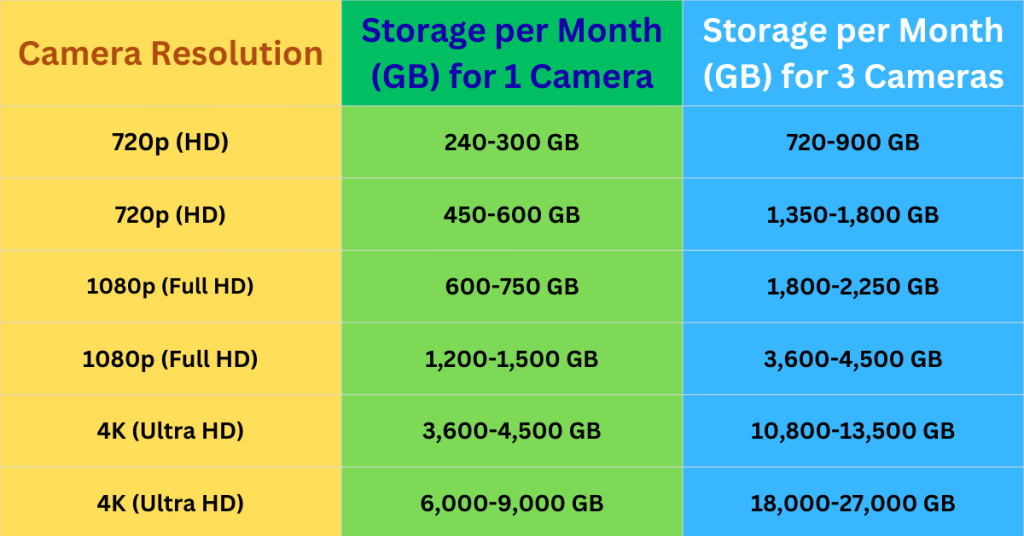
Assumptions: The table assumes all three cameras are recording continuously 24/7 for 30 days.Resolution Impact: Higher resolution means significantly higher storage requirements.Optimization: Motion-activated recording can reduce storage by up to 80%, depending on the environment.
Data consumption of CCTV cameras by Resolution, Per hour.
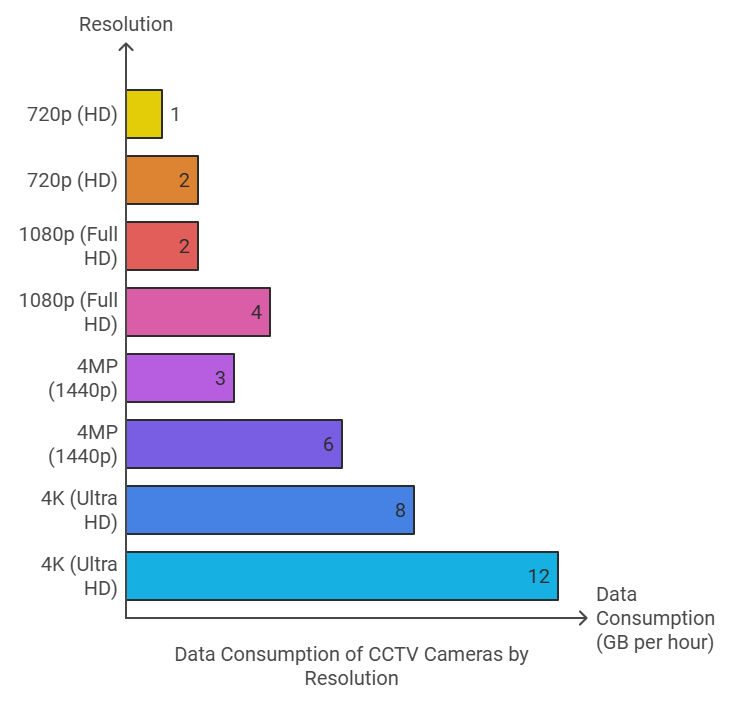
Knowing how many gigabytes (GB) a CCTV camera consumes daily helps plan storage requirements. Different settings affect data usage. High-resolution videos use more space. Lower quality means less storage. The frame rate also matters—more frames per second means more data.
Introduction To CCTV Data Consumption
CCTV cameras can consume between 60-300 GB of data per day, depending on resolution and frame rate. Higher-quality video and continuous recording increase data usage significantly.
CCTV cameras record video footage continuously. This raises a common question: how much data do they consume? Identifying data consumption helps in planning. It ensures your storage solutions are adequate. Knowing this can save you from unexpected storage shortages.
Importance Of Data Calculation
Calculating data consumption is crucial. It helps in managing storage efficiently. It also aids in budgeting for storage costs. Without proper calculation, you might face storage issues. This could lead to the loss of important footage. Proper planning prevents such problems.
Common Data Misconceptions
Many think all CCTV cameras use the same data. This is not true. Data usage varies with resolution and frame rate. Higher-resolution cameras consume more data. Similarly, higher frame rates also increase data usage.
Factors Influencing Data Usage
Several factors affect CCTV data usage. Resolution significantly impacts storage; higher resolutions like 4K require more space. Frame rate influences smoothness, with higher FPS consuming more data. Compression technology, such as H.264 or H.265, reduces file size while maintaining quality. Recording mode also matters—continuous recording uses more data than motion-activated recording. Additionally, the field of view and scene activity (more movement means higher data usage) can increase storage requirements. Selecting the right combination of these factors ensures optimal storage efficiency without compromising video quality.
Resolution And Quality
The resolution of your CCTV camera affects data consumption. Higher resolution means more data. A 4K camera uses more data than a 1080p camera. Choose a resolution that balances quality and data usage.
Frame Rate Impact
The frame rate also plays a significant role. A higher frame rate captures more frames per second. This increases the data used. A 30 fps camera uses more data than a 15 fps camera. Lowering the frame rate can save data.
Compression Techniques
Compression techniques help reduce data usage. Different formats like H.264 or H.265 offer varying levels of compression. H.265 can compress data more efficiently. Choose a camera with advanced compression to save data.
Types Of CCTV Cameras
It is important to understand the types of CCTV cameras. It helps in determining their data consumption. CCTV cameras come in various forms. Each type has unique features and uses. Let’s delve into the most common types.
Analog Vs Digital
Analog and digital cameras are the two primary types. Analog cameras are the older type. They use traditional recording methods. They store data on physical media like tapes. This makes them less efficient in data storage.
Digital cameras, on the other hand, store data electronically. This allows for higher quality and easier access. Digital cameras often consume more data. But they offer better resolution and features.
IP Cameras
IP cameras are a subset of digital cameras. They connect directly to the internet. This allows for remote access and monitoring. IP cameras offer high-quality video streams. They can use more data due to their constant connection.
IP cameras are popular in modern security systems. They can store data in the cloud. This provides additional security and convenience. The data usage of IP cameras can vary. It depends on the resolution and frame rate settings.
High-definition Options
High-definition (HD) cameras provide superior image quality. They capture more details compared to standard cameras. HD cameras can be analog or digital. They often come in resolutions like 720p, 1080p, and 4K.
Higher resolution means more data consumption. A 1080p camera will use more data than a 720p camera. A 4K camera will use even more data. Choosing the right resolution is essential. It balances quality and data usage.
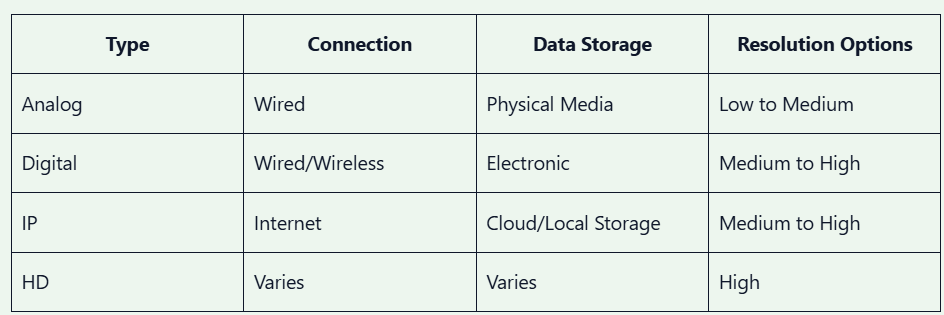
Calculating Data Usage
identifying how much data a CCTV camera consumes per day is essential. It helps in planning storage and bandwidth needs. Calculating data usage can seem complex, but breaking it down makes it easier.
Basic Formula
To calculate data usage, you need a basic formula. The formula involves three main factors:
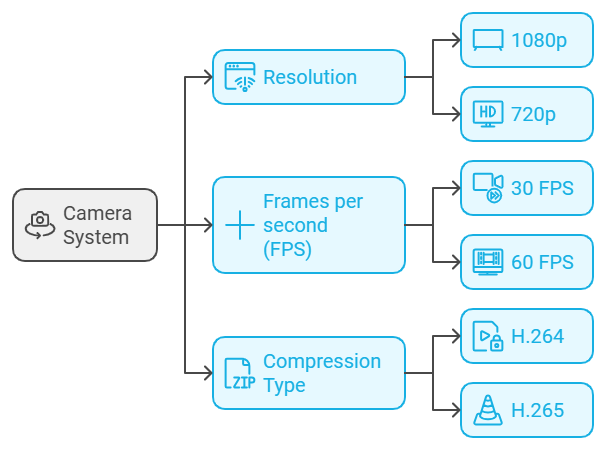
Here’s the basic formula:
Data Usage (GB) = (Resolution FPS Hours Compression) / 8 / 1024
This formula gives a rough estimate of daily data usage in gigabytes.
Real-world Examples
Let’s look at some real-world examples to understand this better. Assume we have a 1080p camera recording at 30 FPS with H.264 compression.
| Resolution | FPS | Hours | Compression | Data Usage (GB) |
|---|---|---|---|---|
| 1080p | 30 | 24 | H.264 | approx. 22 GB |
| 720p | 30 | 24 | H.264 | approx. 9 GB |
| 1080p | 15 | 24 | H.265 | approx. 11 GB |
These examples show different scenarios and their data usage.
Tools And Software
Several tools and software can help in calculating data usage. Some popular ones include:
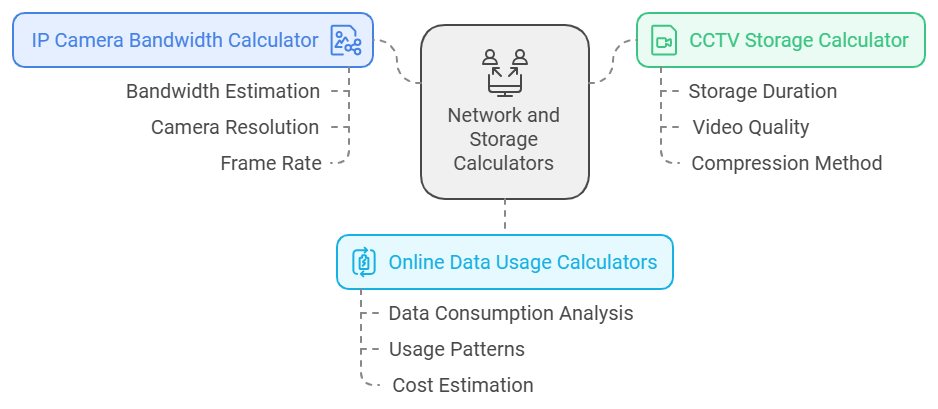
These tools make the process simple. They save time and ensure accurate calculations. Most tools need the camera specs and recording hours. They then calculate the data usage automatically.
Using these tools can help manage storage and bandwidth more efficiently.
Storage Solutions
Choosing the right storage solution for your CCTV camera is crucial. The amount of data a CCTV camera consumes per day can be substantial. Understanding storage options helps manage this data effectively. This section will explore local storage, cloud storage, and hybrid solutions.
Local Storage Options
Local storage involves saving footage directly on-site. Options include DVRs, NVRs, and SD cards. DVRs are common for analog cameras. They record footage on a hard drive. NVRs are used for IP cameras and offer higher-quality recordings. SD cards are suitable for small-scale setups or backup storage. Each option varies in capacity and cost.
CCTV Camera Cloud Storage vs Local Storage
Cloud Storage
Cloud storage stores footage on remote servers. This option provides easy access to recordings from anywhere. It also offers scalability and security. Cloud storage usually comes with a monthly subscription fee. The cost depends on the storage capacity and features. Benefits include automatic backups and disaster recovery.
Hybrid Solutions
Hybrid solutions combine local and cloud storage. This approach offers the best of both worlds. The footage is stored locally for quick access and in the cloud for backup. This ensures data redundancy and enhances security. Hybrid solutions are ideal for businesses needing high reliability. They provide flexibility and peace of mind.
Optimizing Data Consumption
Optimizing data consumption is crucial for efficient CCTV camera operation. By tweaking settings, using efficient compression, and scheduling recordings, you can significantly reduce data usage. Let’s explore how these strategies can help manage data consumption effectively.
Adjusting Settings
Fine-tuning your CCTV camera settings can greatly reduce data usage. Start with the resolution. Lower-resolution settings consume less data. For most surveillance needs, a 720p resolution is sufficient. Next, adjust the frame rate. A lower frame rate means fewer frames per second, resulting in reduced data consumption. Aim for 15 frames per second, which balances quality and data usage. Finally, configure motion detection. Activating motion detection ensures the camera records only when movement is detected, minimizing unnecessary footage and saving storage space.
Efficient Compression
Efficient video compression methods can also help manage data consumption. Use advanced compression formats like H.264 or H.265. These formats reduce file sizes without compromising quality. H.265, in particular, offers better compression rates compared to older formats. To illustrate, consider the following table:
| Compression Format | Data Consumption (per hour) |
|---|---|
| H.264 | 1 GB |
| H.265 | 0.5 GB |
As shown, H.265 halves the data usage, making it an efficient choice for CCTV systems.
Scheduled Recording
Implementing scheduled recording can further optimize data consumption. Set specific recording times to capture only relevant footage. For instance, schedule recordings during business hours or high-activity periods. This approach limits unnecessary data usage and ensures you capture the most important events. You can set up schedules easily through your CCTV camera’s software interface. Here’s a simple example of a recording schedule:
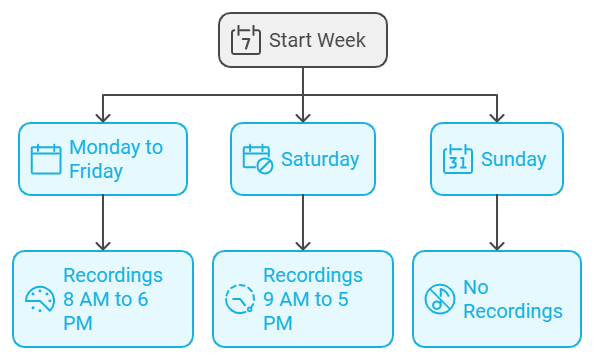
By following these practices, you can effectively manage and optimize your CCTV camera’s data consumption. This ensures efficient operation while saving on storage costs.
Impact Of External Factors
Understanding how many GB a CCTV camera consumes daily requires considering many factors. Among these, external factors play a significant role. Let’s explore these external influences and how they affect data usage.
Lighting Conditions
Lighting conditions can greatly impact data consumption. Low-light environments need more processing power. Cameras often switch to infrared mode. This mode can increase data usage.
In well-lit areas, the camera captures clearer images. This can reduce the need for additional data. Still, poor lighting results in grainy footage. This requires more data to process.
Movement And Activity
Movement and activity levels affect data usage significantly. High-activity areas generate more footage. A busy street or crowded hallway means constant movement.
Higher movement means more data to record and store. In contrast, a quiet room with minimal activity uses less data.
Weather Effects
Weather conditions also influence data consumption. Rain, fog, or snow can obscure the camera’s view. This can lead to increased data usage as the camera works to compensate.
Clear weather usually results in better footage quality. This can lower the amount of data needed.
Here’s a simple table to summarize the impact of these factors:
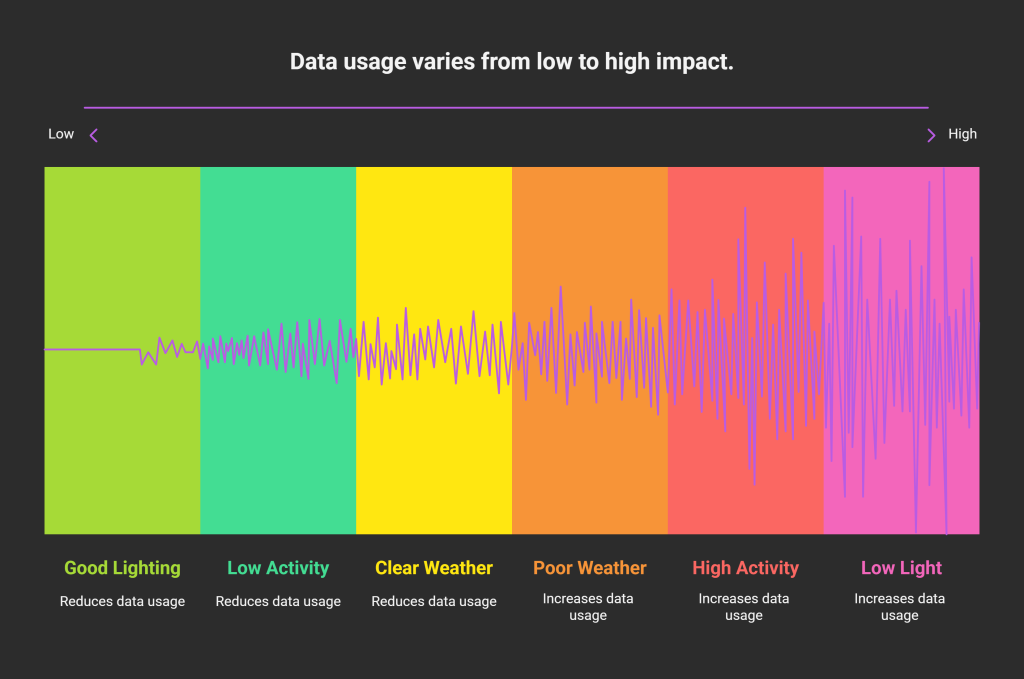
Future Trends In CCTV Data Management
CCTV data management is evolving rapidly. Emerging technologies promise to enhance how we handle and store this data. Let’s explore some key trends shaping CCTV data management’s future.
AI and Data Analytics
Artificial Intelligence (AI) and Data Analytics are transforming CCTV systems. AI can analyze vast amounts of footage quickly. This helps in identifying suspicious activities in real time. Data analytics tools can predict potential security threats. This improves overall safety.
AI algorithms can also reduce storage needs. By filtering out unnecessary footage, only essential data is kept. This makes data management more efficient and cost-effective.
5G And Iot Integration
The integration of 5G and the Internet of Things (IoT) is another crucial trend. 5G networks offer faster data transfer speeds. This means CCTV cameras can stream high-quality video without delays.
IoT devices can connect multiple cameras seamlessly. They can communicate with each other and share data. This leads to a more cohesive security system.
Enhanced Storage Technologies
Storage technologies are continuously improving. Enhanced storage solutions, such as cloud storage, provide scalable and secure options for CCTV data.
| Storage Technology | Benefits |
|---|---|
| Cloud Storage | Scalable, secure, remote access |
| Solid State Drives (SSD) | Faster access, reliable, durable |
| Network Attached Storage (NAS) | Centralized, easy access, data redundancy |
These advanced storage solutions ensure that CCTV data is always available. They also provide better data integrity and security.
Frequently Asked Questions
How Much Data Does A CCTV Camera Use Daily?
The data usage of a CCTV camera depends on resolution and recording settings. Typically, it ranges from 1GB to 60GB per day.
Does Cctv Camera Resolution Affect Data Consumption?
Yes, higher-resolution cameras consume more data. A 4K camera uses more data than a 1080p camera.
How Can I Reduce Cctv Data Usage?
You can reduce data usage by lowering resolution, adjusting frame rates, and enabling motion detection recording.
How Does Frame Rate Impact Cctv Data Usage?
Higher frame rates increase data consumption. Reducing frame rates can significantly lower the amount of data used.
Conclusion
Calculating how many GB a CCTV camera uses daily helps plan storage needs. Different factors impact usage, including resolution, frame rate, and compression. Understanding these elements helps optimize storage and performance. Regular monitoring ensures efficient data management. Proper planning avoids unexpected storage issues.
Keep an eye on your system’s settings. Adjust them as necessary. This keeps your CCTV system running smoothly. Save costs and maintain security. This knowledge empowers better decision-making. Stay informed and prepared. Your surveillance system will thank you.
