As a security expert, I’ve seen firsthand how concerning CCTV video loss can be for both homeowners and business owners. Over the years, I’ve helped numerous clients troubleshoot and resolve this issue. In most cases, the root cause is power supply problems or faulty connections between the camera and the recorder.

Imagine this scenario: you rely on your CCTV system to monitor your property, only to find that your cameras suddenly stop displaying video. This can lead to gaps in security coverage, leaving you feeling vulnerable and unsure how to fix it. The good news? This problem is usually easy to identify and resolve with the right guidance.In this blog, I’ll share my experience and provide a step-by-step guide to diagnosing and fixing CCTV camera video loss. Whether you’re dealing with loose cables, insufficient power, or other technical glitches, this post will equip you with simple and effective solutions to get your system up and running again. Let’s dive in!

CCTV Camera Common Causes
CCTV camera video loss can be concerning. Identifying the common causes helps you fix the problem quickly. Below, we discuss the most frequent reasons for video loss.
- Power Issues
- Cable Problem
- Weak Network
- Hardware Failures
- Insufficient Power
- Ir Filter Issues
- Power Spikes
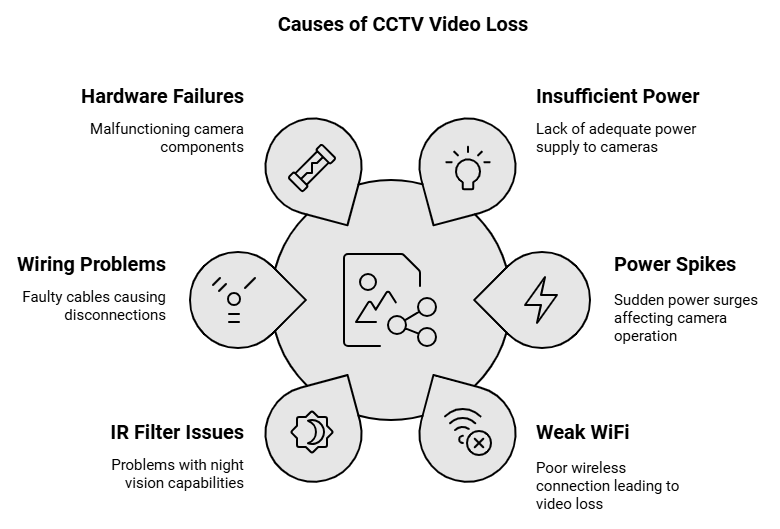
CCTV Camera Power Issues
Power issues are a common cause of CCTV video loss. Cameras need a steady power supply to function.
- Check the power source: Confirm your camera is plugged in properly.
- Inspect power cables: Look for any visible damage or loose connections.
- Verify power supply: Test the outlet with another device to ensure it works.
Using a UPS (Uninterruptible Power Supply) can prevent video loss during power outages.
CCTV Camera Cable Problems
Cables connect the camera to the recording device. Any issues with cables can cause video loss.
- Inspect cables for damage: Look for cuts, kinks, or frayed ends.
- Make sure tight connections: Make sure all cables are securely plugged in.
- Test with different cables: Swap out cables to rule out cable defects.
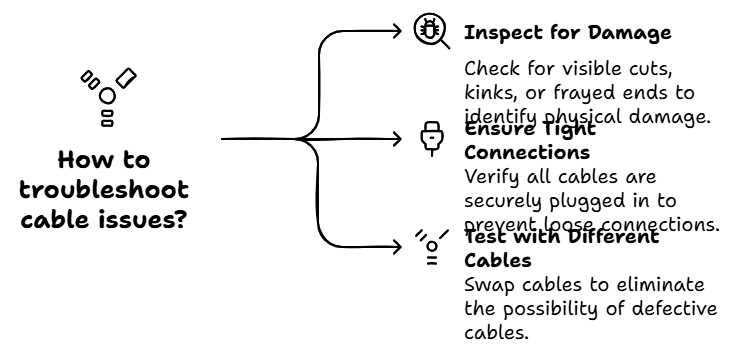
Using high-quality cables reduces the risk of video loss.
Signal Interference
Signal interference can disrupt the video feed. This is especially true for wireless cameras.
- Check for obstacles: Make sure no large objects are blocking the signal.
- Reduce electronic interference: Keep the camera away from other electronic devices.
- Change channel or frequency: Adjust the settings to minimize interference.
Using a signal booster can help strengthen the camera’s signal.
Basic Troubleshooting
CCTV camera video loss is much more painful. Thankfully, basic troubleshooting often resolves the issue. Follow these steps to get your CCTV back on track. Simple checks can save time and avoid costly repairs.
Check Connections
Loose or damaged cables often cause video loss. Inspect all connections. make sure cables are firmly plugged into the camera and DVR. Look for signs of wear or damage. Replace any faulty cables immediately.
Reboot System
Sometimes, a simple reboot fixes video loss. Turn off the DVR and cameras. Wait a few minutes. Power them back on. This can reset the system and restore the video feed.
Inspect Power Supply
A weak power supply might cause video loss. Check the power adapter and ensure it’s working. Verify the power outlet is functioning. If the camera uses batteries, replace them. Ensure the power supply matches the camera’s requirements.
Advanced Troubleshooting
Advanced troubleshooting can help solve persistent CCTV camera video loss issues. This guide focuses on some advanced steps to fix the problem. Follow these steps to make sure your CCTV system works correctly.
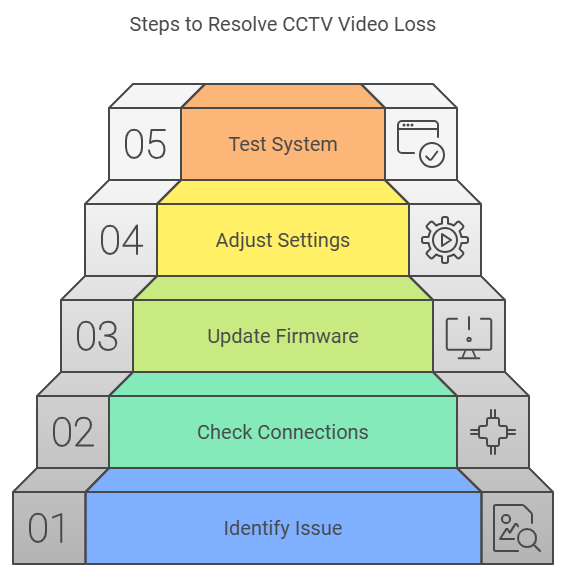
Test Cables
First, check all the cables connecting your CCTV cameras. Loose or damaged cables can cause video loss. Use a cable tester to check for faults. Replace any damaged cables immediately.
Update Firmware
Outdated firmware can cause many issues, including video loss. Check the manufacturer’s website for the latest firmware updates. Follow the instructions to update your CCTV camera firmware. This step can resolve many software-related problems.
Check Network Settings
Network settings can affect the performance of IP cameras. confirm your cameras are correctly configured. Check the IP address, subnet mask, and gateway settings. Incorrect settings can lead to video loss. Adjust these settings as needed to restore proper functionality.
Power Supply Solutions
Experiencing video loss in your CCTV camera can be painful. Often, the issue may stem from the power supply. making sure your CCTV system has a reliable power source is vital. Here are some practical solutions to fix power-related issues.
Use Ups
Uninterrupted Power Supplies (UPS) can be a lifesaver. They provide a backup power source during outages. This makes sure your CCTV cameras continue to function. Choose a UPS with enough capacity for your entire system.
Check Power Adapters
Faulty power adapters can cause video loss. Inspect each adapter connected to your cameras. Look for signs of damage or wear. Replace any that appear faulty. Always use adapters that match your camera’s voltage requirements.
Inspect Power Outlets
Sometimes the issue lies with the power outlet itself. confirm the outlet is functioning properly. Use a different device to test the outlet. If the outlet is faulty, you may need an electrician to fix it. Keeping outlets in good condition is crucial for a stable power supply.
Cable And Connector Fixes
Facing video loss in your CCTV system can be painful. Often, the root cause lies in the cables and connectors. These components are crucial for transmitting video signals. Any fault in them can disrupt the feed. Below, we discuss effective solutions under the ‘Cable and Connector Fixes’.
Replace Faulty Cables
Faulty cables are a common cause of video loss. Over time, cables can wear out. They might get damaged due to weather or physical impact. To fix this, inspect all the cables. Look for visible signs of damage or wear.
- If you find any damage, replace the cable immediately.
- Use high-quality cables designed for CCTV systems.
Replacing faulty cables can restore your video feed.
Use Quality Connectors
Connectors play a vital role in maintaining video quality. Poor-quality connectors can cause signal loss. Confirm you use quality connectors for all your connections.
- Check all connectors for wear and tear.
- Replace any corroded or damaged connectors.
- Ensure connectors are tightly secured to prevent signal drop.
Using quality connectors helps maintain a stable video feed.
Check Cable Length
Cable length can affect signal quality. Longer cables may cause signal degradation. This leads to video loss.
- Measure the length of your cables.
- If cables are too long, consider using signal boosters.
- Alternatively, use shorter cables if possible.
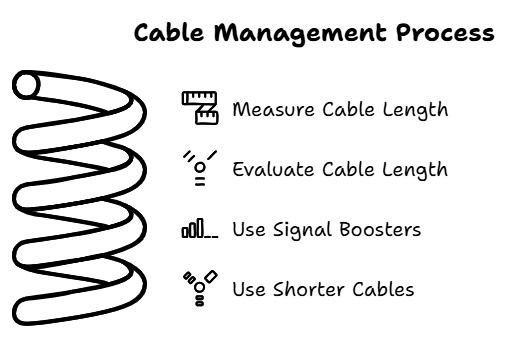
Checking cable length ensures optimal signal transmission.
Signal Interference Solutions
One major cause is signal interference. Below are solutions to reduce signal interference and improve your CCTV camera’s performance.
Reduce Electrical Noise
Electrical noise can disrupt your CCTV signal. To reduce this, keep power cables and data cables separate. Never run them parallel. Use ferrite beads on cables to filter out electrical noise. This can significantly improve your signal quality.
Use Shielded Cables
Shielded cables are designed to block external interference. Use them for your CCTV setup. They offer better protection against electromagnetic interference (EMI). Choose cables with a high-quality shield. This ensures maximum signal integrity.
| Type of Cable | Benefits |
|---|---|
| Coaxial Cable | High resistance to EMI |
| Twisted Pair Cable | Reduces crosstalk |
Reposition Antennas
If you’re using wireless CCTV cameras, antenna placement is crucial. Reposition antennas to avoid obstacles. Walls, metal objects, and electronic devices can cause interference. Point antennas directly at your receiver for the best signal.
Consider the following tips for optimal antenna placement:
- Avoid placing antennas near metal objects.
- Keep antennas away from other wireless devices.
- confirm antennas are in a clear line of sight to the receiver.
Proper antenna placement can dramatically improve your CCTV signal strength.
Network-related Fixes
Network-related issues often cause these problems. Identifying and fixing these issues can restore your CCTV system’s functionality. Below are some network-related fixes to help you resolve video loss.
Check Router Settings
Start by checking your router settings. Ensure your router is configured correctly. An incorrect configuration can disrupt the camera’s connection. Verify that the router’s firmware is up to date. Outdated firmware can cause connectivity issues. confirm that the camera is connected to the correct network. Sometimes, a simple reset of the router can solve the problem.
Optimize Bandwidth
Bandwidth plays a crucial role in video streaming. Too many devices on the network can hog bandwidth. This can lead to video loss on your CCTV camera. Try disconnecting unnecessary devices. This will free up bandwidth for your CCTV system. Also, consider upgrading your internet plan. A higher bandwidth plan can support more devices and better video quality.
Secure Network
A secure network is essential for stable camera performance. Ensure your network is protected with a strong password. Use WPA2 or WPA3 encryption for better security. Unsecured networks can be easily disrupted. This can cause video loss. Also, regularly update your network’s security settings. This helps prevent unauthorized access and potential disruptions.
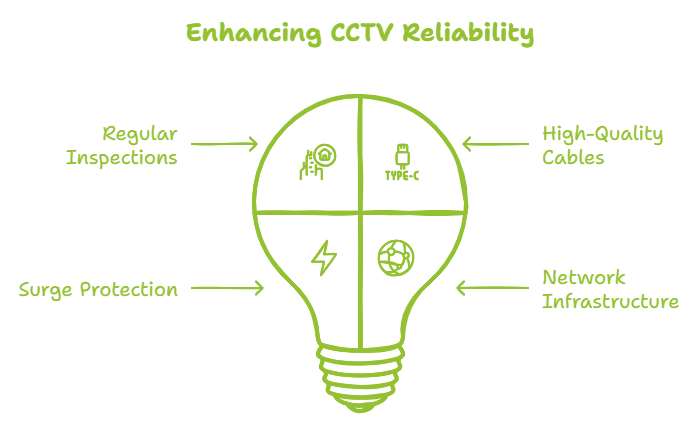
Preventative Measures
Preventing CCTV camera video loss is crucial for maintaining a secure environment. Regular maintenance and proper installation can help prevent issues before they occur. Implementing these preventative measures can ensure your CCTV system remains reliable and effective.
Regular Maintenance
Regular maintenance of your CCTV system is essential. It helps identify potential issues before they become serious problems. Check all cables and connections for signs of wear. Clean camera lenses to ensure clear video quality. Regularly update the system software to keep it running smoothly.
Use Surge Protectors
Power surges can damage your CCTV system. Using surge protectors can protect your equipment from sudden voltage spikes. Install surge protectors on all power sources connected to your CCTV system. This includes cameras, recorders, and monitors.
Install Backup Systems
Backup systems can prevent data loss during power outages. Install uninterruptible power supplies (UPS) to keep your CCTV system running in case of power failure. Consider using cloud storage for video footage. This ensures you have access to your recordings even if the local storage fails.
| Preventative Measure | Description |
|---|---|
| Regular Maintenance | Check cables, clean lenses, update software |
| Use Surge Protectors | Protect equipment from voltage spikes |
| Install Backup Systems | Use UPS and cloud storage |
Implementing these preventative measures can help you maintain a reliable CCTV system. Regular maintenance, surge protectors, and backup systems are key. By taking these steps, you can prevent video loss and ensure continuous surveillance.
Conclusion
Fixing CCTV camera video loss can be straightforward with the right steps. Check connections and power sources first. Ensure cables are properly connected. Inspect the camera settings for any errors. Update firmware if needed. Regular maintenance helps avoid future issues.
Seek professional help if the problem persists. Following these tips keeps your CCTV system running smoothly. Secure your property effectively with a reliable surveillance system. Stay proactive and vigilant for the best results.
Frequently Asked Questions About CCTV Camera Video Loss
What Causes CCTV Camera Video Loss?
CCTV camera video loss can be caused by power issues, loose connections, faulty cables, or damaged hardware. Interference or software glitches might also lead to video loss.
How Do I Fix CCTV Camera Video Loss?
First, check the power supply and connections. Replace faulty cables and ensure proper configuration. If the problem persists, inspect the hardware for damage.
Can Weather Affect CCTV Video Quality?
Yes, extreme weather conditions like rain, snow, or heat can impact the performance and video quality of CCTV cameras.
Why Is My CCTV Camera Showing A Black Screen?
A black screen may result from power issues, signal interference, or a malfunctioning camera. Check connections and settings.
