You will get the simple answer to this question from any security expert, the answer is yes, now a lot of high-quality security systems are available in the market, with the improvement of technology, you can monitor your family members, and office staff from anywhere in the world through security cameras. The people under the control of the security camera can see and talk as you talk through Phone Video Calls, here is one thing you need to pay attention to when buying a security camera, whether the camera has an audio recording system or not. The audio record system will help you improve your security system because if you see any illegal activity being done during live CCTV monitoring, you can speak against it in your voice.
Security Camera Sound Recording Guide
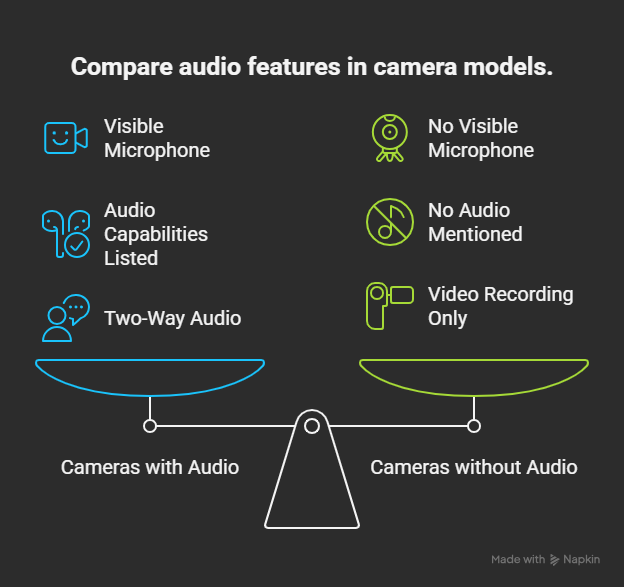

How to tell if a camera is recording
if a camera is recording audio, you can use several methods based on physical inspection and technical features. Here are some effective ways to identify audio recording capabilities in security cameras:
Search Online With the Camera Brand Name for Featuer
To identify this issue, you can search online by writing the name of the camera. This will be a much easier way because due to the advanced technology, you will be able to know the features of the camera online. you can find the solution by searching online.
Visual Inspection
Look for Speakers or Microphones:Overt Speaker: Many IP cameras have visible speakers, often appearing as a cluster of small holes on the back or side of the device. If you see such a feature, the camera can likely record audio.
Single Small Hole: A small hole, often located near the lens, may indicate the presence of a microphone. If this hole is not labeled as a “reset” button, it is likely for audio capture
Check for External Microphones:Some cameras might use external microphones connected via wires. These typically resemble small devices or cylindrical shapes and can be found near the camera setup.
Technical Features
Examine the Camera’s Serial Number:The serial number, usually found on a sticker on the bottom or side of the camera, can be searched online to check if the model supports audio recording.
Inspect Connection Types:
DVR/NVR Connections: If the camera is connected to a Digital Video Recorder (DVR) or Network Video Recorder (NVR), look at the type of cables used. Ethernet cables can transmit audio, while traditional coaxial cables typically can not.
Additional Methods
Use Manufacturer Resources:If you’re still uncertain, consult the manufacturer’s website or customer service for detailed specifications regarding audio capabilities.
Check App Features:Many modern cameras come with associated mobile applications that may include options for audio recording. If you have access to these apps, check for any audio-related settings. By employing these methods, you can effectively determine whether a camera is equipped to record audio, helping you make informed decisions about privacy and security.
Do All Security Cameras Have Audio?
Not all security cameras come with audio recording capabilities. While many modern cameras, especially those designed for home and business security, Do include built-in microphones, older models typically do not. Here’s a simple breakdown to help you understand:
Modern Cameras: Most newer security cameras, particularly IP cameras, are equipped with audio features. They often have built-in microphones that can capture sound along with video. Some even offer two-way audio, allowing you to listen and speak through the camera.
Older Cameras: Traditional analog CCTV cameras usually lack audio recording capabilities. If they do record sound, it’s typically through an external microphone that needs to be connected separately.
Checking Specifications: To find out if a specific camera records audio, you can check its specifications in the user manual or on the manufacturer’s website. Look for terms like built-in microphone, audio input/output, or two-way audio.
Visual Indicators: You can also look for physical signs on the camera itself. Many cameras with audio features have small holes or clusters of holes that indicate the presence of microphones.
Assuming Audio Capabilities: If you’re unsure whether a camera has audio, it’s often safe to assume that many modern models do have some level of audio recording capability unless otherwise stated.
While many security cameras today can record audio, it’s not a universal feature. Checking the model’s specifications or visual cues can help you determine if a specific camera has this capability.
.
Is It Legal to Record Audio With a Security Camera? That Depends
Recording audio with a security camera can be legal, but it varies depending on where you live and the specific laws in your area.
CCTV cameras are used for security but raise important privacy concerns. Supporters argue they help deter crime and solve incidents, while critics emphasize the right to privacy in public spaces. In many countries, laws regulate CCTV use to protect individual privacy. For instance, the UK has the Data Protection Act, which requires CCTV systems to be registered and footage to be deleted after a certain period. Similarly, EU countries follow strict privacy regulations like GDPR. In the Philippines, laws mandate transparency and respect for personal data when using CCTV. Balancing security needs with privacy rights remains a critical issue globally.
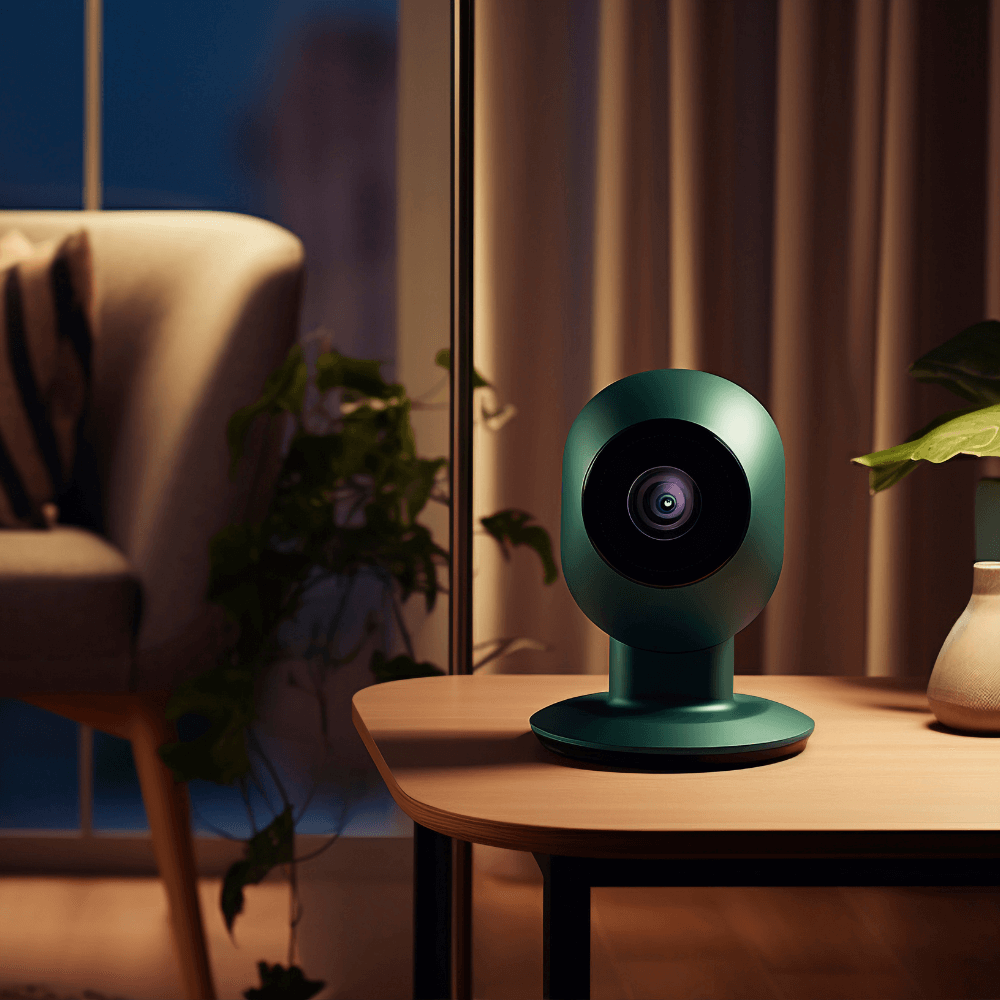
Simple explanation:
Private Property: In many places, if you own the property, you can legally record audio for security purposes. This means you can use cameras with audio in your home or business to monitor activities.
Consent Laws: The laws about recording audio often depend on whether you need consent from the people being recorded. In some states or countries, you must get permission from everyone involved in the conversation before recording. This is called two-party consent. In other areas, only one person needs to know about the recording, which is known as one-party consent.
Public Spaces: When it comes to public areas, the rules can be different. Generally, you can record audio in places where people do not expect privacy, like streets or parks. However, recording in private areas, such as restrooms or changing rooms, is usually illegal.
Best Practices: To avoid any legal issues, it’s a good idea to inform people that they are being recorded if possible. This helps respect their privacy and keeps them within the law.
Local Laws: Since laws vary widely by location, it’s important to check the specific regulations in your area regarding audio recording with security cameras.
While recording audio with a security camera can be legal in many situations, it’s important to understand and follow the laws that apply to your specific location to make sure that you are respecting privacy rights.
Security cameras with audio recording have several benefits and risks.
Benefits:
Increase Security: Audio can capture conversations and sounds, providing more context to video footage,
Deterrent Effect: The audio being recorded can discourage criminal behavior, as people are less likely to commit crimes if they know they’re being monitored.
Increase Monitoring: Audio can help detect uncommon sounds, like breaking glass or raised voices, allowing for quicker responses to potential threats.
Better Evidence: In case of disputes or crimes, recorded audio can serve as crucial evidence.

Risks:
Privacy Concerns: Recording audio can invade personal privacy, capturing private conversations without consent.
Legal Issues: There may be laws regulating audio recording, and failing to comply can lead to legal trouble.
Misinterpretation: Audio recordings can sometimes be misinterpreted, leading to misunderstandings or false accusations.
It’s crucial to balance these benefits and risks when considering audio-enabled security cameras.
FAQ
How Can I Tell Which Cameras Have Microphones?
If a security camera has a microphone, check the product specifications on the manufacturer’s website or user manual. Look for small holes near the camera lens, which may indicate a built-in microphone. You can also search online for your camera model to see if it supports audio recording.
Can I Record Sound on CCTV Cameras?
Most traditional CCTV cameras do not record sound unless they have an external microphone added. But many modern IP cameras come with built-in microphones that can record audio along with video. Always check the specifications to confirm if an audio recording is available.
Do Doorbell Cameras Record Audio?
Yes, most doorbell cameras, like Ring and Arlo, can record audio. They typically capture conversations from about 20 to 25 feet away. This feature allows you to communicate with visitors and monitor activity at your door, but it also raises privacy concerns for nearby individuals.
How Can I Find Out If My Security Camera Records Audio?
To determine if your security camera records audio, check the camera’s specifications on the manufacturer’s website or user manual. Look for a small hole in the camera, which indicates a built-in microphone. You can also search online for your camera model to see if it has audio capabilities.
Can I Use Security Cameras with Audio for Two-Way Communication?
Yes, many modern security cameras come with two-way audio features. This allows you to listen and speak through the camera, making it useful for communicating with visitors or deterring intruders. Ensure your camera supports this feature if you want to use it for communication.
