Thinking of adding 3-5 more security cameras to your property? Or maybe your space will grow in the future? Then you can’t afford to ignore the power of an NVR (Network Video Recorder)!
An NVR is like the command center of your surveillance system—it stores, organizes, and lets you access footage from multiple cameras in one place. No more juggling between different apps or missing critical recordings! But here’s the big question: How many cameras can one NVR handle? Most support 4 to 32+ cameras, making it perfect for homes, shops, or even large businesses!
💡 Did you know? Without an NVR, you might lose crucial footage or struggle with storage limits. However, with the right NVR, you can enjoy 24/7 recording, remote access, and AI-powered features like motion detection.Check Top Amazon Reviews NVRs.
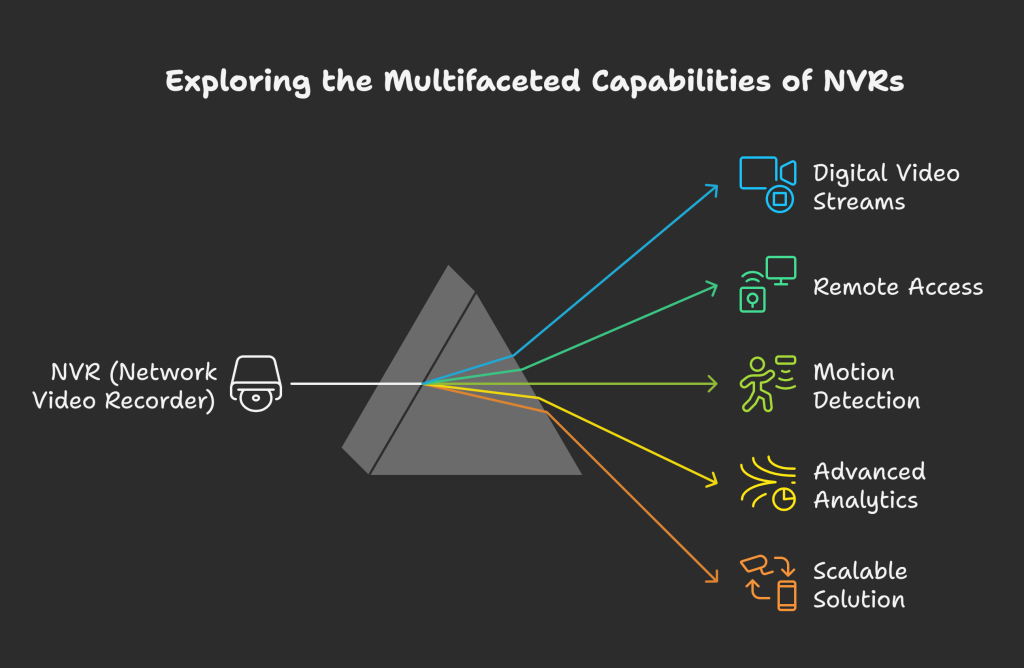
Before you buy another camera, ensure your system is future-proof. Let’s break down everything you need to know about NVRs—and whether your security setup truly needs one.
NVR vs. Cloud Storage for Security Cameras
Why Do You Need an NVR for Security Cameras?
An NVR (Network Video Recorder) is the backbone of a modern security system, storing and managing footage from your IP cameras. Unlike old-school DVRs, an NVR works with high-resolution IP cameras, offering smooth remote viewing, smart alerts, and reliable recording. Key features include 24/7 recording, motion detection, and cloud/HDD storage options, so you never miss critical footage.
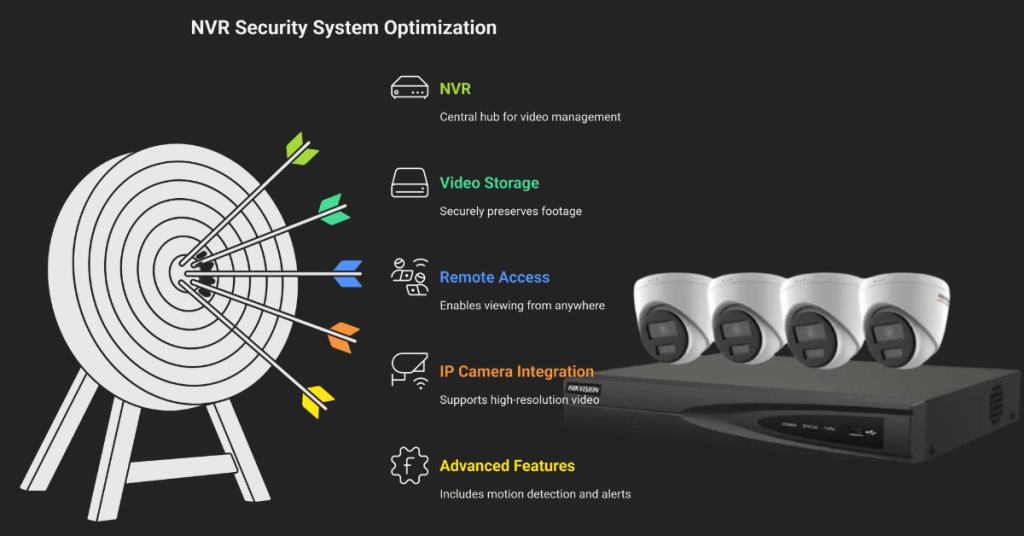
Where Does Your Camera Footage End Up?
The main function of an NVR is to process, store, and organize video data from multiple cameras in one place. With AI-powered NVRs, you even get face recognition, intrusion detection, and license plate tracking for smarter security.
Benefits? Easy setup, scalability (add more cameras anytime), and remote access via smartphone from anywhere. Plus, NVRs support 4K/8K resolution, ensuring crystal-clear evidence.
Why is it important? Without an NVR, your cameras just stream live video—no recordings, no playback, and no real security. An NVR keeps your property protected even when you’re offline. Bottom line: If you want full control, reliability, and smart features, an NVR is a must-have!
How Many Ports Does an NVR Have? Camera Capacity Explained
Your NVR’s number of ports directly determines how many cameras it can support.Most standard models come with 4, 8, 16, or 32 channels (ports), meaning they can handle that many cameras simultaneously. But here’s what you should know:
- Basic home systems typically use 4-8 channel NVRs
- Business/commercial systems often need 16-32+ channels
- PoE ports provide both power and data through single cables
- Hybrid NVRs may support analog cameras through BNC ports
Always choose an NVR with more channels than you currently need for future expansion!
How Many Types of NVRs Are Available in the Market? (Explained)
When choosing an NVR (Network Video Recorder) for your security cameras, you’ll find several types designed for different needs. The most common categories include:
PoE NVR (Power over Ethernet NVR) – Supports both data and power over a single Ethernet cable, making installation clean and easy. Best for IP cameras with PoE support.
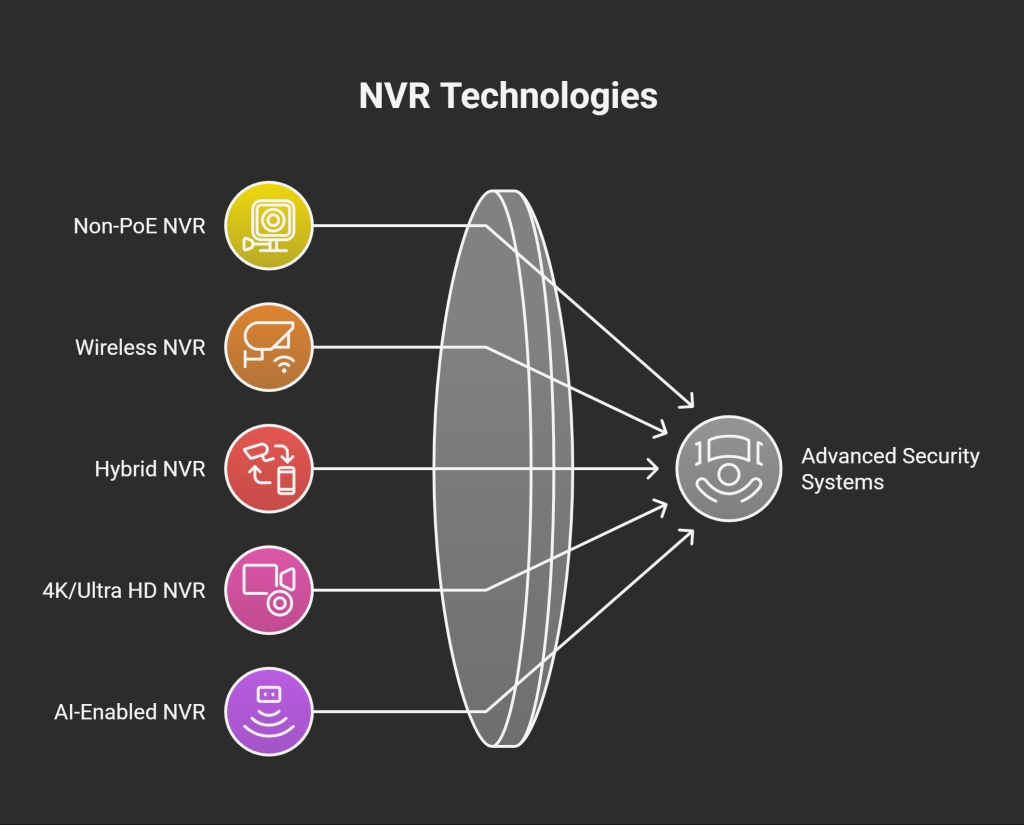
- Non-PoE NVR – Requires separate power adapters for each camera but works with standard IP cameras.
- Wireless NVR – Connects to Wi-Fi cameras, eliminating the need for cables (ideal for flexible setups).
- Hybrid NVR – Works with both analog (HD-CVI/TVI/AHD) and IP cameras, offering great compatibility.
- 4K/Ultra HD NVR – Built for high-resolution cameras, ensuring crisp video quality.
- AI-Enabled NVR – Uses smart analytics (face detection, motion tracking) for advanced security.
Each type has its pros and cons—PoE NVRs are great for wired systems, while wireless NVRs offer hassle-free setups. The right choice depends on your camera type, budget, and security needs.
How Long Can an NVR Store Your Security Footage?
The Complete Breakdown:Your NVR’s recording duration isn’t fixed – it depends on several crucial factors that determine whether you’ll have footage for days, weeks, or months. The storage capacity and recording time primarily hinge on your hard drive size, camera resolution, and recording settings. Higher resolution cameras (like 4K) consume significantly more space than 1080p models, while continuous 24/7 recording fills up storage much faster than motion-activated recording. The number of cameras simultaneously recording also plays a major role in how quickly your storage gets used up.
Key Factors Affecting Storage Duration:
🔹 Hard Drive Capacity (Common sizes: 1TB, 2TB, 4TB, 6TB, 8TB)
🔹 Camera Resolution (1080p vs 2K vs 4K vs 8K)
🔹 Recording Mode (Continuous vs Motion-Activated)
🔹 Compression Technology (H.264 vs H.265 efficiency)
🔹 Number of Active Cameras (More cameras = faster storage fill)
Storage Duration Estimates:
• 4x 1080p cameras (motion-only): 1TB ≈ 30-60 days
• 8x 4K cameras (continuous): 4TB ≈ 7-14 days
• 16+ camera systems: 6TB+ or cloud backup recommended
Modern NVRs with H.265 compression can store 50% more footage than H.264 models at the same quality!
How Many People Can Watch Your Security Cameras at Once?
Your NVR is like a television broadcaster – it can only handle so many viewers watching live camera feeds simultaneously before performance suffers. Most standard systems support between 5-20 concurrent viewers, but this depends on several practical factors. Your home WiFi strength plays a big role – just like streaming Netflix to multiple devices, more viewers require more bandwidth.
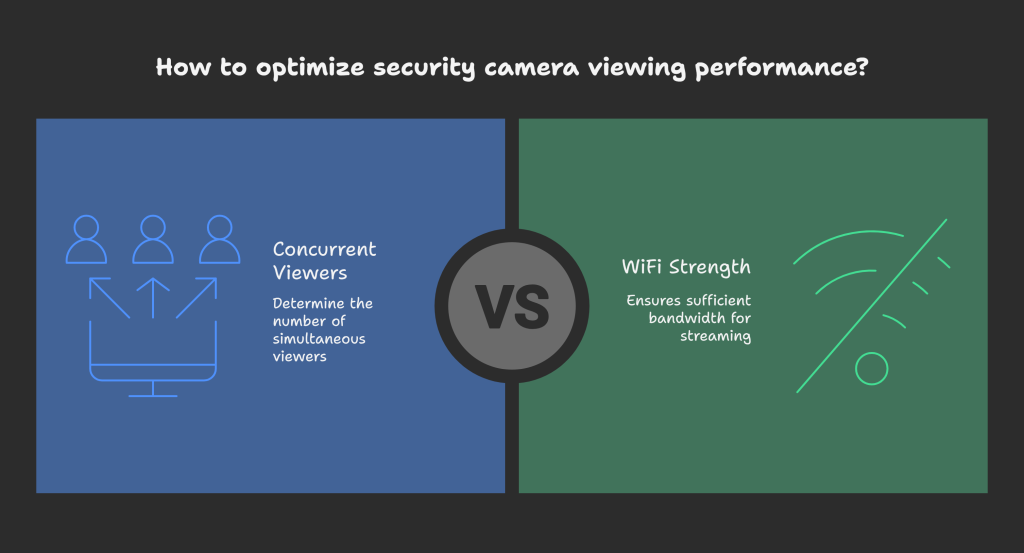
The NVR’s processing power matters too; basic home models typically handle 3-5 viewers comfortably, while commercial-grade systems can manage 10-15. Video quality settings directly impact this too – the sharper 4K streams allow fewer simultaneous viewers than standard 1080p feeds. Local network viewers (within your home/office) get priority over remote viewers accessing feeds through the internet.
When too many people connect at once, you might notice slight video delays or occasional freezing. For larger teams needing access, professional solutions like cloud-based management systems or dedicated video management software can expand viewing capacity beyond the NVR’s built-in limits while maintaining smooth performance.
🔥 Can an NVR Record Without Internet? (Here’s How It Works!)
Many homeowners worry their security system will stop working during internet outages. The good news? Your NVR (Network Video Recorder) doesn’t actually need internet to record footage! Here’s how it works: The NVR acts like a self-contained recording hub, saving all video directly to its internal hard drive through either wired Ethernet connections (for PoE systems) or local network signals.
While you won’t be able to check live feeds or get alerts on your phone without internet, the system keeps recording 24/7. To view stored footage, simply connect a monitor directly to the NVR. For maximum reliability, look for models with backup storage options like SD cards. Remember – internet is only needed for remote features, not the core recording function that keeps your property protected.
NVR vs. Cloud Storage for Security Cameras: Which Should You Choose?
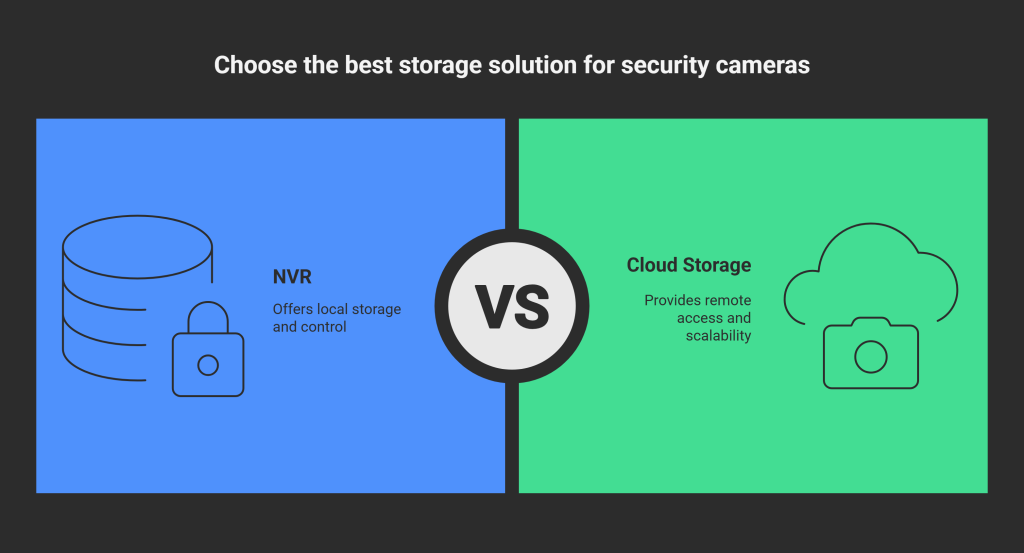
When deciding between an NVR and cloud storage for your security cameras, it comes down to your needs for cost, reliability, and accessibility. An NVR (Network Video Recorder) stores footage directly on a physical hard drive at your home or business. This means no monthly fees, and it keeps recording even during internet outages—ideal for uninterrupted surveillance. However, if someone steals the NVR, your recordings are lost too.
On the other hand, cloud storage saves video online, so your footage stays safe even if cameras are damaged or stolen. It allows easy remote viewing from anywhere, but requires a steady internet connection and usually involves a monthly subscription fee ($5-$50+). For those with just a few cameras, cloud storage can be convenient, but costs add up over time.
The best solution? Many modern systems let you use both—store everyday footage on the NVR for free, while backing up critical clips to the cloud for extra security. This hybrid approach gives you reliability, affordability, and peace of mind.
Top Secure NVR/DVR Storage Calculator
NVR Questions Answered in Simple Terms
What’s the Difference Between NVR and DVR?
Think of NVR as the modern version – it works with wireless/wired IP cameras and stores digital videos. DVR is the older box that only works with cable cameras. NVR gives you clearer videos and easier remote viewing.
Can I Add More Cameras Later?
Yes! Just check your NVR has extra ports. Most home NVRs start with 4-8 camera slots. Pro tip: Buy an NVR with more slots than you need now so you can grow.
Why Does My NVR Keep Beeping?
Usually means:
• Hard drive is full (delete old footage)
• Camera disconnected (check cables)
• Overheating (clean dust around vents)
How Long Do NVRs Last?
About 3-5 years with normal use. The hard drive wears out first. For longer life, keep it in a cool place and don’t overload with too many high-res cameras.
Can I View NVR on My Phone?
Absolutely! All modern NVRs have apps (like Hik-Connect or Reolink). Just connect to WiFi, scan the QR code, and you’re set. Works anywhere with internet.
What Happens if Internet Goes Down?
Your NVR keeps recording to its hard drive. You just can’t view remotely until internet returns. For local viewing, connect a monitor directly.
Why Is Night Vision Grainy?
Try these fixes:
• Clean camera lens with microfiber cloth
• Check for nearby light sources causing glare
• Adjust IR (night vision) settings in the app
Do I Need Special Cables?
Only if using PoE cameras – then you need Ethernet cables. Wireless cameras just need power cables. Regular security cameras use coaxial cables.
