Want to secure your home without breaking the bank? Our FREE USA Home Security CCTV Cost Calculator helps homeowners, renters, and business owners estimate installation expenses in seconds! Discover hidden costs, compare camera types, and budget smarter—no guesswork needed. Perfect for DIYers or those hiring professionals. Get your personalized quote now and protect what matters most!
Top Idea for USA Home Security CCTV Cost Tool
Estimate your home security CCTV installation costs based on your specific needs
Tool provided by topsecurtool.com
Essential CCTV Equipment for Home & Business Security Setup
Installing a CCTV system requires specific equipment to ensure proper surveillance, recording, and monitoring. Whether you’re a homeowner or a business owner, understanding these components helps you plan your security setup efficiently—especially if you’re doing a DIY installation without professional help.Every CCTV system—whether wired or wireless—requires these key components:
Below, we break down the must-have CCTV equipment, their functions, and how many you’ll need based on the number of cameras (1, 2, 4, or 16).
Must-Have CCTV Equipment & Their Functions
📹 Security Cameras
- Function: Capture video (indoor/outdoor).
- Types: Dome (discreet), Bullet (long-range), PTZ (movable), Wireless.
- Quantity: 1 per monitoring spot.
💾 DVR (Digital Video Recorder) / NVR (Network Video Recorder)
- Function: Stores and manages footage.
- DVR: For analog cameras (uses coaxial cables).
- NVR: For IP cameras (better quality, uses Ethernet).
- Hard Drive (For DVR/NVR Storage)
- Quantity: 1 per system (choose 4/8/16 channels based on camera count).
🖥️ Monitor (Optional)
- Function: Live viewing without a phone.
- Alternative: Use a smartphone app for remote access.
🔌 Power Supply
- Function: Powers cameras.
- Options:
- Individual adapters (for 1-4 cameras).
- Centralized PSU (for 8+ cameras).
- PoE Switch (best for IP cameras—sends power + data through one cable).
💽 Hard Drive (HDD)
- Function: Stores recorded footage.
- Capacity Guide:
- 1TB = ~30 days for 4 cameras (1080p).
- 4TB+ recommended for 8+ cameras.
📶 Router (For Remote Access)
Critical for: Wireless cameras & cloud storage.
We’ve compared these options in detail in our CCTV Camera Cloud Storage vs Local Storage guide.
Our Top Secure NVR/DVR Storage Calculator can help you estimate ongoing storage needs for these systems.
Function: Enables smartphone/PC viewing.
Equipment Needed Based on Camera Setup in USA
🔹 1-2 Camera Setup (Small Home/Office)
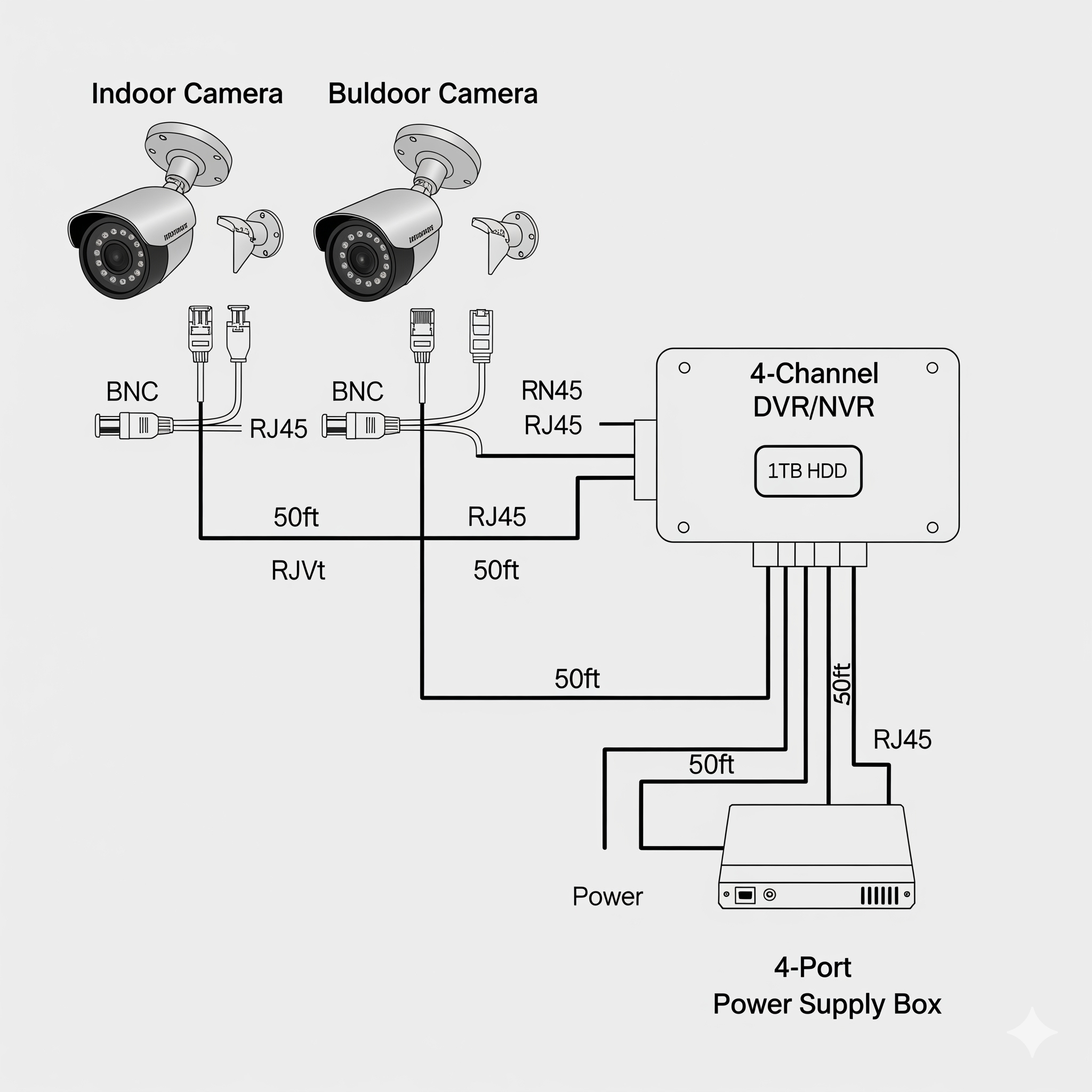
This compact 1–2 camera surveillance system is designed for small homes or offices, offering reliable security with room for future expansion. It includes indoor/outdoor cameras, a 4-channel DVR/NVR, a 1TB hard drive for 7–14 days of recording, and a 4-port power supply. Each camera comes with 50ft coaxial or Ethernet cables, BNC/RJ45 connectors, and mounting kits—making installation simple and scalable.
🔹 4 Camera Setup (Medium Home/Business)
- 4 Cameras (Coverage for all entry points)
- 8-Channel DVR/NVR (Allows adding more cameras later)
- 2TB HDD (14-30 days of recording)
- 8-Port Power Supply
- 200ft Total Cabling (50ft per camera)
- 8 BNC/RJ45 Connectors
- 4 Mounting Kits
🔹 16 Camera Setup (Large Property/Business)
- 16 IP Cameras (High-resolution, wide coverage)
- 16-Channel NVR (Supports 4K recording)
- 4TB+ HDD (or RAID setup for redundancy)
- PoE Switch (Powers IP cameras via Ethernet)
- 500ft+ Cabling (Cat6 for best performance)
- 32 RJ45 Connectors
- 16 Mounting Kits
Importance of Each Equipment
📹 Security Cameras
- Why Needed? Eyes of your system—captures footage.
- Key Role: Choose weatherproof for outdoors, night vision for low-light areas.
🎥 DVR (Digital Video Recorder) / NVR (Network Video Recorder)
- Why Needed? Stores and manages recordings.
- Key Role: DVR works with analog cameras, NVR for IP cameras (better quality).
💾 Hard Drive (HDD)
- Why Needed? Without it, footage isn’t saved.
- Key Role: Larger HDD = longer storage (1TB ≈ 7-14 days for 4 cameras).
🔌 Power Supply & Cables
- Why Needed? No power = no recording.
- Key Role: Centralized power units reduce clutter. PoE (Power over Ethernet) simplifies wiring for IP cameras.
🖥️ Monitor (Optional)
- Why Needed? Real-time viewing without a phone/PC.
- Key Role: Helpful for immediate monitoring (e.g., retail stores).
⚙️ Mounting Kits & Connectors
- Why Needed? Ensures cameras stay fixed and cables are secure.
- Key Role: Prevents loose connections that cause signal loss.
DIY vs. Professional Installation
✅ DIY-Friendly Setups (1-4 Cameras):
- Easy to install with plug-and-play systems.
- Minimal wiring (wireless options available).
- Cost-effective (no labor fees).
⚠️ Professional Recommended (8+ Cameras):
- Complex wiring (especially for PoE setups).
- Requires network configuration (for IP cameras).
- Proper placement for maximum coverage.
CCTV Camera vs. IP Camera: Key Differences & Price Comparison
When choosing a security camera system, understanding the difference between traditional CCTV (analog) cameras and IP (Internet Protocol) cameras is crucial.
Key Differences:
- CCTV (Analog) Cameras:
- Use coaxial cables (BNC) for video transmission.
- Require a DVR (Digital Video Recorder) for storage.
- Lower resolution (typically 720p–1080p).
- More affordable but less flexible.
- IP Cameras:
- Transmit video digitally via Ethernet (PoE) or Wi-Fi.
- Use an NVR (Network Video Recorder) for storage.
- Higher resolution (2K, 4K, and beyond).
- Support advanced features like AI motion detection, remote access, and cloud storage.
Price Comparison: Average CCTV Costs in the USA (2025)
Choosing between analog CCTV and IP cameras? Here’s how costs stack up in the USA for 2025:
| System | Per Camera | Full System |
|---|---|---|
| Analog CCTV | $50–$200 | $600–$1,800 |
| IP Camera | $100–$500 | $1,200–$3,500 |
- DVR/NVR: Analog uses DVR ($100–$400); IP uses NVR ($200–$700).
- Cables: Analog uses coaxial ($1–$3/ft); IP uses Ethernet ($2–$5/ft).
- Installation: $100–$250 per camera (varies by region).
Which to Choose?
- Budget Option: Analog CCTV – Great for basic home monitoring.
- High-Quality: IP cameras – Ideal for businesses, smart homes, and 4K video.
CCTV Installation Costs in the USA (2025 Guide)

Wondering how much a CCTV system costs in the USA? Whether securing your home or business, costs vary by camera type, location, and setup. This 2025 guide covers labor costs, regional differences, and key benefits.our Wired vs Wireless Security Cameras comparison provides valuable insights.
Average CCTV Installation Costs
Costs depend on system type and complexity. Here’s a 2025 overview:
| System | Per Camera | Full System |
|---|---|---|
| Analog CCTV | $80–$250 | $600–$1,800 |
| IP Camera | $100–$350 | $1,200–$3,500 |
| Smart/Wireless | $120–$400 | $1,500–$4,000 |
Regional Price Differences
- Major Cities (New York, Los Angeles, Chicago): Labor costs 10–20% higher due to demand.
- Suburban Areas (Phoenix, Austin, Raleigh): Prices 5–15% lower.
- Rural Locations: Extra travel fees may apply—check with installers.
Cost Breakdown by Camera Type
Choose the right camera for your needs:
A) Basic Analog CCTV
- Cost: $50–$200 per camera + labor
- Best For: Budget-conscious homeowners
- Why Choose?: Affordable, reliable for basic security
B) HD IP Cameras (PoE/Wi-Fi)
- Cost: $100–$500 per camera + labor
- Best For: Businesses needing sharp footage
- Why Choose?: Crisp video, remote access
C) Smart/Wireless Cameras
- Cost: $120–$600 per camera + labor
- Best For: Smart homes
- Why Choose?: Easy setup, smartphone control, cloud storage
Top CCTV Companies in the USA & Why They’re Popular
The USA’s security market is thriving, and top CCTV brands shine for reliability and technology. Here are the leaders in 2025:
Leading CCTV Providers
🔹 Hikvision
- Years in USA: ~15 years
- Why Popular:
- Global leader with affordable 4K AI cameras.
- Facial recognition and motion detection.
- Used by businesses and homes.
- Note: Restricted in federal settings due to security concerns, but reliable for private use.
🔹 Dahua Technology
- Years in USA: ~12 years
- Why Popular:
- Thermal and license plate recognition cameras.
- Strong cybersecurity features.
- Ideal for warehouses and large sites.
- Note: Similar federal restrictions, but suitable for private use.
🔹 Swann Security
- Years in USA: ~20 years
- Why Popular:
- Owned by Infinova (USA/China), strong US presence.
- Wireless and solar-powered DIY cameras.
- Best for homeowners and small businesses.
🔹 Lorex
- Years in USA: ~25 years
- Why Popular:
- High-quality 4K cameras with no subscription fees.
- Easy-to-use systems for homes and businesses.
- Strong local support and warranties.
Comparison Table: Top CCTV Brands
| Brand | Best For | Key Strength |
|---|---|---|
| Hikvision | AI security | 4K AI features |
| Dahua | Large sites | Thermal cams |
| Swann | Homes/DIY | Easy setup |
| Lorex | No subscriptions | High-quality video |
Best CCTV Companies in the USA – Who Leads the Market?
Looking for the best security cameras in the USA? Here are the top CCTV brands for 2025 and how to choose the right one.
Top 3 CCTV Brands
🏆 Hikvision – The Global Leader
- Years in USA: ~15 years
- Best for: High-tech AI cameras
- Why Choose:
- 4K Ultra HD with facial recognition.
- Affordable for businesses and homes.
- Note: Federal restrictions apply, but reliable for private use.
- Price Range: $100–$600 per camera
- Warranty: 3 years
🥈 Dahua – Best for Large Properties
- Years in USA: ~12 years
- Best for: Warehouses, parking lots
- Why Choose:
- Thermal and license plate recognition.
- Cost-effective for large installations.
- Note: Federal restrictions, but suitable for private use.
- Price Range: $80–$500 per camera
- Warranty: 2–3 years
🥉 Lorex – Top No-Subscription Choice
- Years in USA: ~25 years
- Best for: Homes and businesses
- Why Choose:
- 4K cameras with no monthly fees.
- Easy setup and local storage.
- Great for cost-conscious users.
- Price Range: $100–$700 per kit
- Warranty: 2 years
Quick Comparison: Which Brand Wins?
| Brand | Best For | Key Strength |
|---|---|---|
| Hikvision | AI security | 4K AI features |
| Dahua | Large sites | Thermal cams |
| Lorex | No subscriptions | High-quality video |
88+ Home Security CCTV Providers in the USA – With Starter Kit Prices
🔒 Protect Your Home with the Right System!
Whether you’re looking for a budget-friendly DIY setup or a professional-grade surveillance system, this comprehensive guide covers every major home security CCTV provider in the USA, including starter kit prices, key features, and recommendations.
From well-known brands like ADT, Ring, and Arlo to niche providers and local installers, find the perfect security solution for your needs and budget.
👇 Browse the full list below and secure your home today!
🏠 Nationwide & Major Providers
- ADT – $499+ (pro install + monitoring)
- Vivint – $599+ (smart home integration)
- SimpliSafe – $229+ (DIY, optional monitoring)
- Ring (Amazon) – $199+ (doorbell + cam bundles)
- Arlo – $199+ (wireless, cloud storage)
- Nest (Google) – $399+ (AI features)
- Frontpoint – $349+ (cellular backup)
- Brinks Home – $299+ (pro monitoring)
- Deep Sentinel – $999+ (AI + live guards)
- Lorex – $299+ (4K wired kits)
📦 DIY & Budget Brands
- Wyze – $99 (1–2 cams)
- Blink (Amazon) – $89+ (battery cams)
- Reolink – $179+ (PoE/Wi-Fi kits)
- Eufy (Anker) – $149+ (no monthly fees)
- Amcrest – $199+ (ONVIF support)
- Swann – $249+ (DVR/NVR kits)
- Night Owl – $199+ (pre-built systems)
- Zmodo – $119+ (budget Wi-Fi cams)
- LaView – $159+ (4-cam kits)
- Defender – $179+ (outdoor-focused)
🔌 Professional-Grade CCTV
- Axis Communications – $1,000+ (enterprise)
- Hikvision – $399+ (controversial)
- Dahua – $349+ (similar to Hikvision)
- Bosch Security – $799+ (high-end)
- FLIR (Teledyne) – $499+ (thermal cams)
- Hanwha Techwin – $699+ (Samsung OEM)
- Pelco – $899+ (industrial)
- Avigilon (Motorola) – $1,200+
- Uniview – $499+
- Speco Technologies – $299+
🛒 Retailer House Brands
- Costco (Kirkland) – $199+
- Sam’s Club (Member’s Mark) – $179+
- Walmart (onn.) – $59 (single cams)
- Best Buy (Insignia) – $129+
- Home Depot (Hampton Bay) – $149+
🚪 Doorbell + CCTV Hybrids
- August Home – $199+
- Remo+ – $149+
- SkyBell – $199+
- RCA Security – $129+
- Luma – $179+
🌐 Regional Security Companies
- Guardian Protection (PA) – $399+
- CPI Security (Southeast) – $349+
- Bay Alarm (CA) – $299+
- Vector Security (East Coast) – $499+
- Smith Thompson (TX) – $349+
- SafeStreets (ADT dealer) – $499+
- Protect America – $199+
- Link Interactive – $299+
- Alder Security – $399+
- Alert 360 – $349+
🛠️ Niche & Custom Installers
- Deep Sentinel – $999+ (AI guards)
- Sunba – $299+ (PTZ cams)
- Annke – $249+ (8CH kits)
- Foscam – $99+ (indoor focus)
- Q-See – $199+
- First Alert – $149+
- Vimtag – $89+
- Tend Insights – $129+
- Hiseeu – $169+
- Zosi – $159+
🏢 Business-Oriented (Residential Use)
- Verkada – $2,000+ (cloud-managed)
- Rhombus Systems – $1,500+
- Eagle Eye Networks – $999+
- OpenEye – $799+
- Salient Systems – $1,200+
🔋 Lesser-Known Brands
- Conbre – $129+
- ieGeek – $79+
- Wansview – $69+
- TENVIS – $59+
- VTech – $99+ (kid-focused)
⚙️ Home Automation Integrators
- Crestron – $2,000+ (luxury smart homes)
- Control4 – $1,500+
- Savant – $3,000+
- Elan – $1,200+
📡 Cellular/No-Wi-Fi Options
- CellGuard – $499+
- Noonlight – $199+
🔦 Specialty Cameras
- Ubiquiti (UniFi Protect) – $299+
- Milesight – $399+
- D-Link (myDLink) – $129+
- TP-Link (Tapo) – $89+
🔄 Refurbished/Used Market
- Amazon Renewed – Varies
- eBay (used Hikvision/Dahua) – $50+
- Marketplace (local deals) – Varies
🚨 Emergency/Alarm Focused
- Monitronics (Brinks) – $299+
- Protectron – $349+
🛡️ Cybersecurity-Focused
- Alarm.com OEMs – $299+
- Surety DIY – $199+
🌿 Eco-Friendly/Solar
- Solink – $499+ (solar-powered)
📌 Key Takeaways:
- Under $200: Wyze, Blink, Zmodo (basic DIY).
- $200–$500: Ring, Arlo, Reolink (best value).
- $500+: ADT, Vivint, Nest (pro install/features).
- No Monthly Fees: Eufy, Amcrest, Lorex.
Must-Know FAQs Before Buying CCTV
Which brand is best for small businesses?
👉 Hikvision – Affordable AI features.
Are wireless cameras reliable?
👉 Lorex and Swann offer reliable wireless models (check Wi-Fi strength).
How long do these systems last?
👉 5–10 years, with Hikvision/Dahua often lasting longer.
Can I install CCTV myself?
👉 Yes! Lorex and Swann have user-friendly DIY kits.
