Internet speed affects security. Slow connections can leave you vulnerable to attacks, while fast, stable networks improve encryption, streaming, and real-time monitoring. At TopSecureTool.com, we provide free, security-focused online tools—like our Top Secure Internet Speed Test—to help you optimize performance and protect your data.
Top Secure Tools – Internet Speed Test
Check your download, upload, and ping speed securely with Top Secure Tools!
Download Speed
Upload Speed
Ping
Why Your Internet Speed Matters for Online Safety
Most people think internet speed is just about watching videos or downloading files faster. But here’s something you might not know: your internet speed actually affects how safe you are online. A slow connection can make you an easy target for hackers.
How Slow Internet Hurts Your Security
When your internet is slow or keeps cutting out, bad things can happen to your online safety. Here’s what you need to watch out for.
Your Security Updates Get Delayed Your computer, phone, and apps need regular updates to stay safe from new threats. When your internet is slow, these updates take forever to download. This means you’re stuck using old protection while new viruses and hackers are out there. It’s like having an old lock on your door when thieves have new tools to break in.
Your Private Connections Get Weak When you use a VPN or visit secure websites (the ones with the little lock icon), your slow internet can mess them up. These safety tools need good speed to work right. If your connection is bad, they might use weaker protection or even disconnect without warning. This leaves your personal info out in the open.
Your Security Cameras Stop Working Right If you have security cameras at home or work, they need fast internet to send clear video. Slow connections make the video choppy or blurry. Sometimes the cameras stop recording altogether. This means if something bad happens, you might not have good footage to prove it.
You Become a Target for Hackers When your home internet is slow, you might connect to free WiFi at coffee shops or other places. This is exactly what hackers are waiting for. They set up fake networks or watch public ones to steal your passwords and personal information. Desperate people with slow internet make easy victims.
What This Means for Your Daily Life
Think about all the things you do online every day. You check your bank account, buy things with your credit card, and send messages with personal information. All of this needs good internet speed to stay secure. Without it, you’re basically walking around with your wallet open.
If you work from home, this becomes even more important. Your work computer connects to your company’s systems through your home internet. If that connection is weak, you might accidentally let hackers into your workplace too.
How to Check If Your Internet Is Safe Enough
You can test your internet speed to see if it’s good enough for security. But don’t just look at how fast it downloads. Pay attention to:
- How steady your connection is (does it drop out?)
- How long it takes to respond (called ping time)
- Whether it slows down when you use security tools
Test your speed regularly, especially if your computer or phone seems to be running security updates slowly. If your VPN keeps disconnecting or websites take forever to load, your connection might not be strong enough to keep you safe.
Simple Steps to Stay Protected
Good internet speed is now part of staying safe online, just like having a good password. Make sure your internet plan gives you enough speed for all your devices to stay updated and protected at the same time.
Check your speed often and upgrade if needed. Remember, saving money on internet might cost you much more if hackers get your personal information. In today’s world, fast and reliable internet isn’t just nice to have – it’s a basic part of staying safe online.
How to Use Our Internet Speed Test Tool
- Click “Start Test” – The tool measures:
- Download Speed (How fast data reaches you)
- Upload Speed (Crucial for cloud backups & CCTV feeds)
- Ping (Affects real-time security alerts)
- Analyze Results – Compare against recommended speeds:
| Use Case | Minimum Speed | Recommended Speed |
|---|---|---|
| Secure Browsing (HTTPS/VPN) | 5 Mbps | 25+ Mbps |
| HD Security Camera Streams | 10 Mbps | 50+ Mbps |
| 4K Video Monitoring | 25 Mbps | 100+ Mbps |
Your Slow Internet Is a Security Risk
That sluggish connection isn’t just annoying – it’s dangerous. Slow internet creates security holes that hackers love to exploit. From delayed updates to weak VPN connections, poor speed puts your data at risk.
Here are 5 ways your slow internet is making you a target:
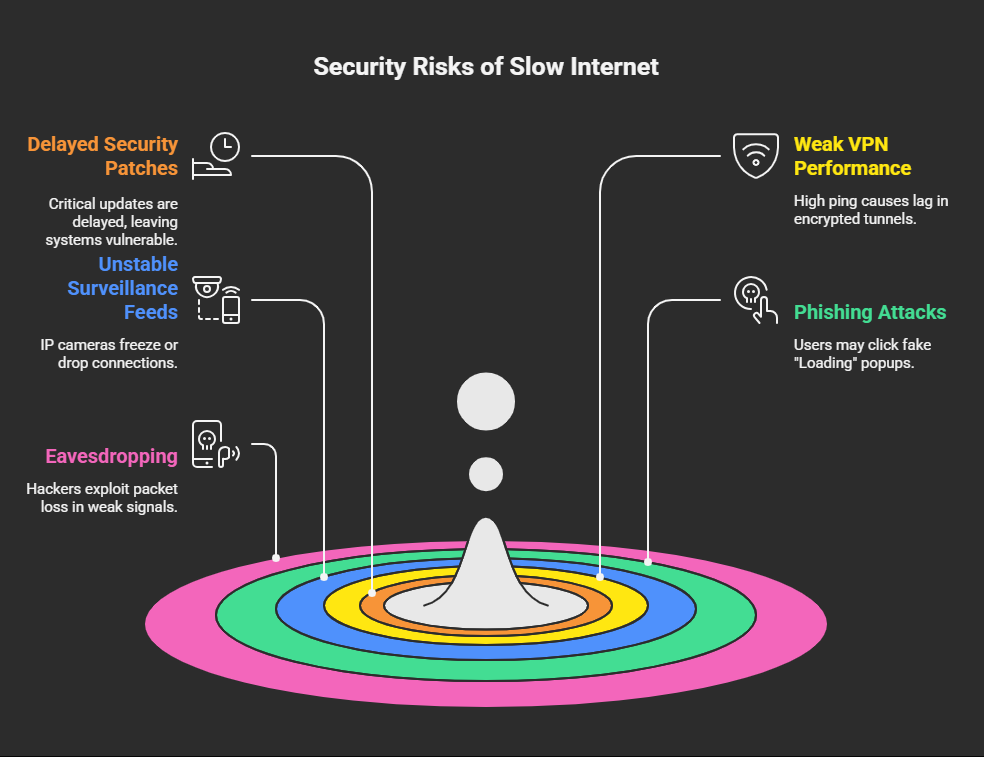
Fix Your Speed, Fix Your Security
Slow internet isn’t just frustrating – it’s a security nightmare. But here’s the good news: the same tweaks that boost your speed also strengthen your defenses against hackers.
These 7 expert tips will supercharge your connection while plugging dangerous security holes. Get ready to browse faster AND safer.
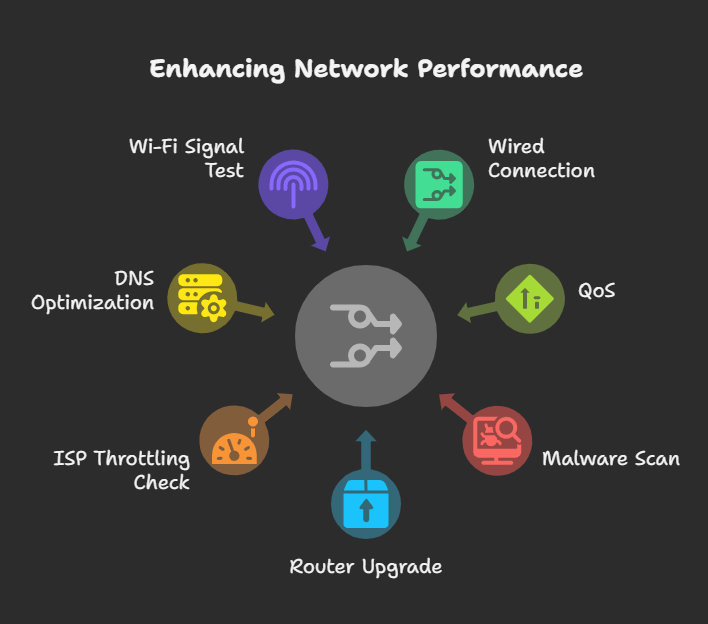
Free Tools to Secure Your Network
At TopSecureTool.com, we also offer:
🛡️ VPN Checker Tool – Test your VPN’s speed & leaks
📡 Wi-Fi Network Scanner – Find weak spots & intruders
🏠 Home Safety Test Tool – Audit smart devices for risks
How to Improve Your Internet Speed (Security-Focused Tips)
1. Use a Wired Connection (Ethernet > Wi-Fi)
- Wi-Fi is prone to interference and hacking (e.g., Evil Twin attacks).
- Solution: Use Ethernet for faster, more secure connections.
2. Check for ISP Throttling
- Some ISPs slow down speeds intentionally.
- Test with/without a VPN (if speeds improve, you’re being throttled).
3. Secure Your Router
- Change default passwords (prevents unauthorized access).
- Enable WPA3 encryption (blocks Wi-Fi eavesdropping).
- Use our Top Wi-Fi Network Scanner Tool to detect intruders.
4. Optimize VPN Settings
- Some VPNs slow down speeds.
- Test with our VPN Checker Tool to find the fastest server.
5. Scan for Malware
- Malware can hijack bandwidth.
- Run a security scan with our Home Safety Check Tool.
Your internet speed is a security feature. Fast, stable connections:
✔ Encrypt data faster (Less exposure to sniffing)
✔ Keep security systems online (CCTV, alarms)
✔ Prevent throttling-based attacks
Run our free Internet Speed Test now and share your results in the comments!
🔗 Explore more security tools: TopSecureTool.com
FAQ About Top Secure Internet Speed Test Tool
Can hackers slow down my internet to attack me?
A: Yes! DDoS attacks flood your network, while malware silently steals bandwidth.
What’s a “good” ping for security cameras?
A: Under 50ms—higher delays cause lag in live feeds.
Does a VPN slow my internet?
A: Some do. Test yours with our Free VPN Checker Tool.
