Top Secure VPN Checker Tool – Free
Check if your VPN is working properly and protecting your privacy with our comprehensive network analysis.
Your IP Address
City
Region
Country
Latitude/Longitude
ASN
ISP
VPN Detection
Proxy Detection
TOR Node
Privacy Leak Tests
VPN Security Tips
- Always connect to your VPN before browsing sensitive sites.
- Use VPNs with a “kill switch” to prevent data leaks.
- Regularly check for DNS and WebRTC leaks.
- Choose VPNs with no-logs policies for maximum privacy.
- Consider using TOR for maximum anonymity when needed.
Test your VPN’s privacy protection with TopSecureTool.com’s free VPN Checker! Instantly detect IP leaks, verify fake locations, and check for DNS/WebRTC vulnerabilities. Ensure your VPN hides your identity—no logs, no risks. Perfect for streaming, torrenting, or browsing anonymously. Run a full leak test now—it’s fast & free! 🚀
Free VPN Checker Tool – Test Your VPN Privacy & Security
Is your VPN really hiding your IP address? Use TopSecureTool ‘s free VPN Checker to verify your VPN connection, detect leaks, and ensure complete anonymity.
VPNs are essential for privacy, but many leak your real IP or location. Our free online VPN checker helps you:
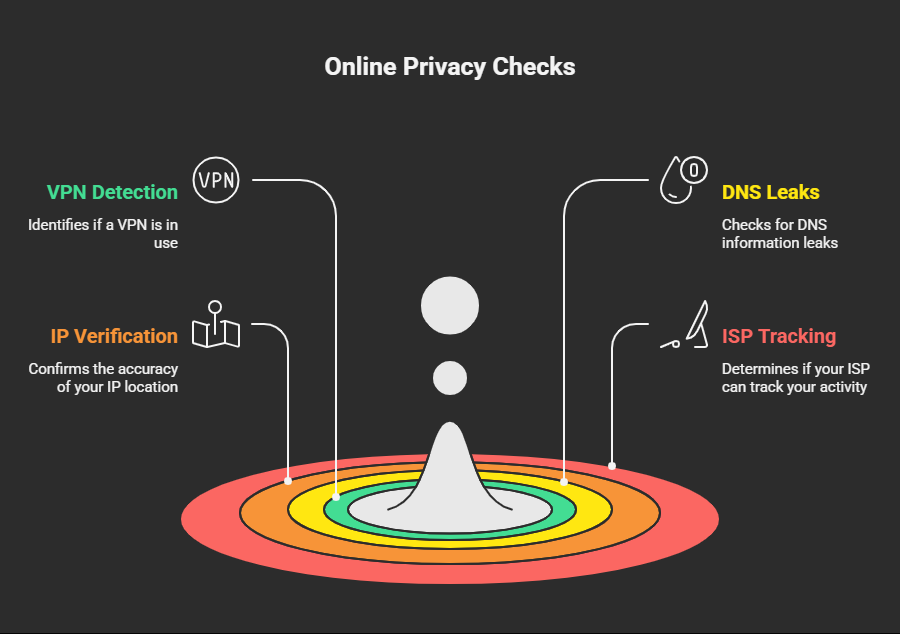
Why Should You Check Your VPN?
Your VPN is supposed to keep your online activity private and secure, but not all VPNs deliver on that promise. Many VPNs fail to protect your privacy due to critical issues like IP leaks, which can reveal your real location, or DNS leaks, which expose your browsing history to your internet provider or worse. WebRTC leaks are another concern, as they allow browsers to unintentionally share your real IP address, making you vulnerable to tracking. Even more alarming, some VPNs use fake servers that secretly log your data, undermining the very purpose of using a VPN. Our VPN checker tool scans for all these vulnerabilities in seconds, giving you peace of mind by ensuring your VPN is doing its job. Don’t leave your online security to chance—test your VPN today and stay truly protected.
How Our Free VPN Checker Works
Simply click “Run VPN Test”, and we analyze:
| Feature | What It Checks |
|---|---|
| IP Address | Is your real IP hidden? |
| Location | City, country & ISP |
| VPN Detection | Is your IP from a VPN? |
| Proxy Detection | Are you using a proxy? |
| TOR Detection | Are you on the TOR network? |
| DNS Leak Test | Are your DNS requests secure? |
| WebRTC Leak Test | Can websites see your real IP? |
🔐 Your data is never stored – tests run in your browser.
How to Use Our VPN Checker
Ensuring your VPN is keeping you secure is quick and easy with our VPN Checker Tool. Follow these simple steps to test your VPN’s performance and protect your online privacy:
- Connect to Your VPN: Start by activating your VPN, Proxy, or TOR network to ensure it’s running.
- Visit Our Tool: Head over to TopSecureTool.com/vpn-checker using your browser.
- Run the Test: Click the “Run Test” button to initiate a comprehensive scan for potential leaks.
- Review Your Results: In seconds, you’ll see your results. A green result means your VPN is safe with no leaks. A red result indicates a privacy risk, such as IP, DNS, or WebRTC leaks, that needs immediate attention.
Our VPN Checker Tool makes it effortless to verify that your VPN is protecting your data as promised. Test now and browse with confidence!
VPN Checker Test Results Explained
IP Address & Location
- Shows your visible IP (VPN or real)
- Checks city, country & ISP
⚠ If your real location appears, your VPN is LEAKING!
VPN/Proxy/TOR Detection
- Identifies if you’re using:
- Commercial VPN (e.g., NordVPN, ExpressVPN)
- Proxy server (e.g., residential proxies)
- TOR node (anonymous browsing)
DNS Leak Test
- DNS leaks expose visited websites
- Our tool checks if your VPN encrypts DNS
WebRTC Leak Test
- WebRTC leaks reveal your real IP in browsers like Chrome & Firefox
- We detect & block these leaks
Best Free VPNs That Pass Our Tests
If your current VPN fails, try these verified no-log VPNs:
- NordVPN – Best for privacy (strict no-logs)
- ExpressVPN – Fastest speeds
- Surfshark – Affordable & secure
- ProtonVPN – Free plan available
- Mullvad – Anonymous sign-up
FAQs About VPN Checking
How does a VPN checker work?
It analyzes your IP address against known VPN, proxy & TOR databases to detect masking.
Are free VPN checkers safe?
✅ Ours is 100% private – tests run locally (no data stored). Avoid unknown checkers that log IPs.
Why does my VPN fail the test?
- Server leak (IP/DNS not hidden)
- WebRTC bug (common in browsers)
- Bad VPN provider (fake servers)
How do I fix VPN leaks?
- Enable “Kill Switch” in VPN settings
- Use DNS leak protection
- Disable WebRTC (Guide Here)
Can websites detect my VPN?
Some (like Netflix) block VPN IPs. Our tool shows if your VPN is detectable.
Is TOR better than a VPN?
TOR is more anonymous but slower. Use VPNs for streaming, TOR for maximum privacy.
Do VPNs log my data?
Many free VPNs do! Always choose no-log VPNs (like NordVPN or ProtonVPN).
⚠ iOS users: Use our web-based checker (Safari/Chrome).
Advanced VPN Detection Methods
Our tool uses:
✔ IP reputation databases (identify VPN/proxy IPs)
✔ ASN analysis (checks ISP ownership)
✔ Port scanning (detects proxy connections)
✔ Browser fingerprinting (WebRTC/DNS tests)
Final Thoughts: Stay Anonymous Online
A good VPN should hide everything:
- Your IP address
- Your location
- Your browsing activity
🔐 Test your VPN now at TopSecureTool.com and ensure no privacy leaks!
