If your Blink camera has a red light flashing, it usually means it’s not connected to Wi-Fi, is in setup mode, or the battery is low. Try restarting your Wi-Fi, checking the batteries, or reconnecting the camera using the Blink app.

Hey Blink camera users! So, you’ve noticed your Blink camera’s red light flashing, and you’re probably wondering, “What’s going on? Is my camera broken? How do I fix this?” Don’t worry—I’ve got your back! Let’s dive into everything you need to know about the Blink camera red light issue and how to solve it quickly. I’ll keep things simple, clear, and conversational, just like we’re chatting over coffee. Ready? Let’s go!Blink cameras use LED indicators to communicate their status. Here’s a breakdown of what different LED colors and patterns usually mean across most Blink camera models (like Blink Indoor, Outdoor, Mini, and Video Doorbell):
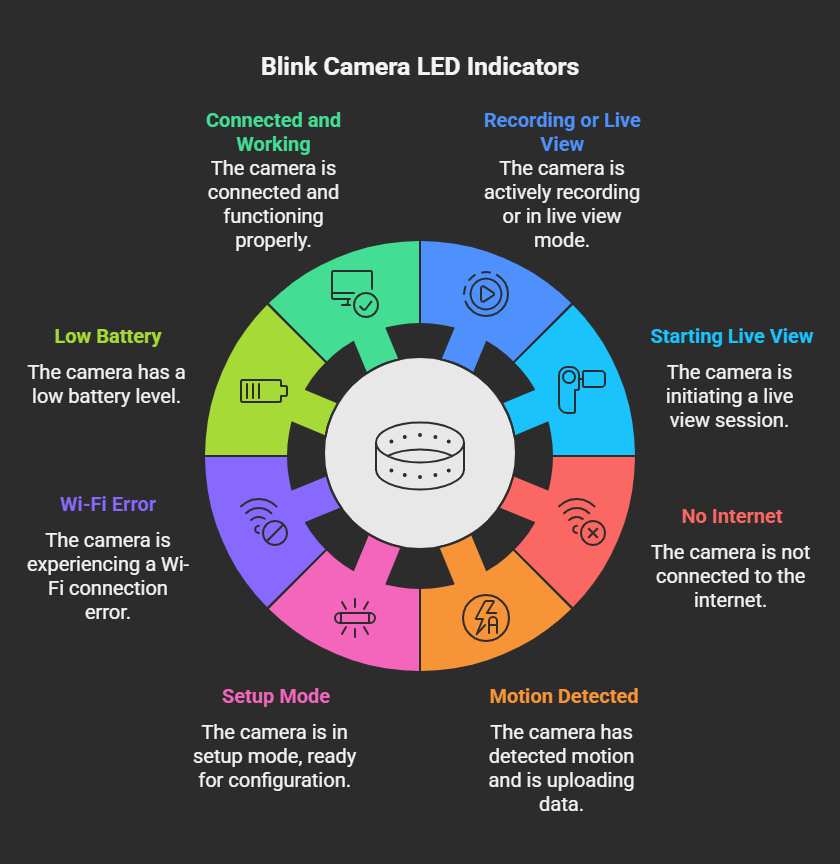
Blink Camera Red Light Flashing: Quick Fixes
A red light on your Blink camera can signal issues like weak Wi-Fi, low battery, or hardware problems. Below, we break down the main causes and quick solutions to get your camera working again.
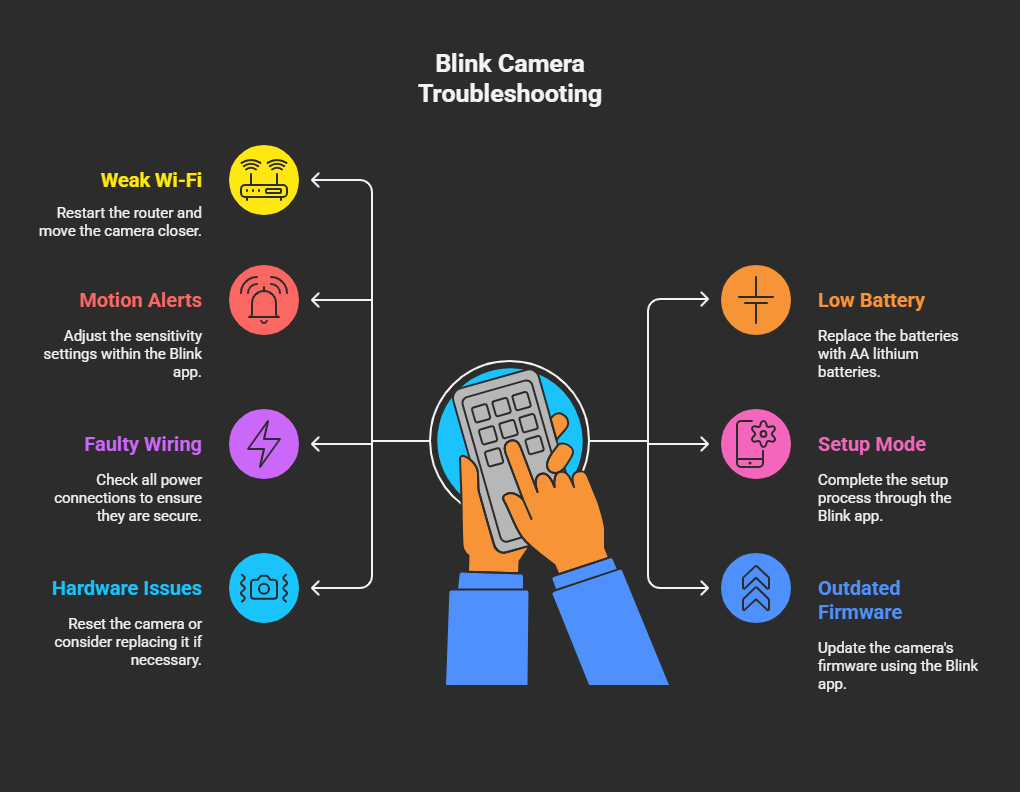
Notes:
- Red glow = Night vision (normal).
- Persistent red light = Hardware failure.
- Quick fix: Restart the camera first.
What Does the Blink Camera Red Light Mean?
First things first, let’s decode what that red light means. The red light on your Blink camera isn’t just there for show—it’s trying to tell you something. Here’s the breakdown:
- Solid Red Light: This usually means your camera is booting up or restarting. It’s normal and should go away after a few seconds.
Flashing Red Light: This is where things get tricky. A flashing red light typically indicates an issue that needs your attention. It could be anything from a weak Wi-Fi signal to low battery power or even a sync module problem.
Blink Camera Read light Issues and Quick Solutions (At a Glance)
Before we dive into the details, here’s a handy table summarizing the most common issues and their solutions. This way, you can quickly find what you’re looking for without scrolling through the entire guide.
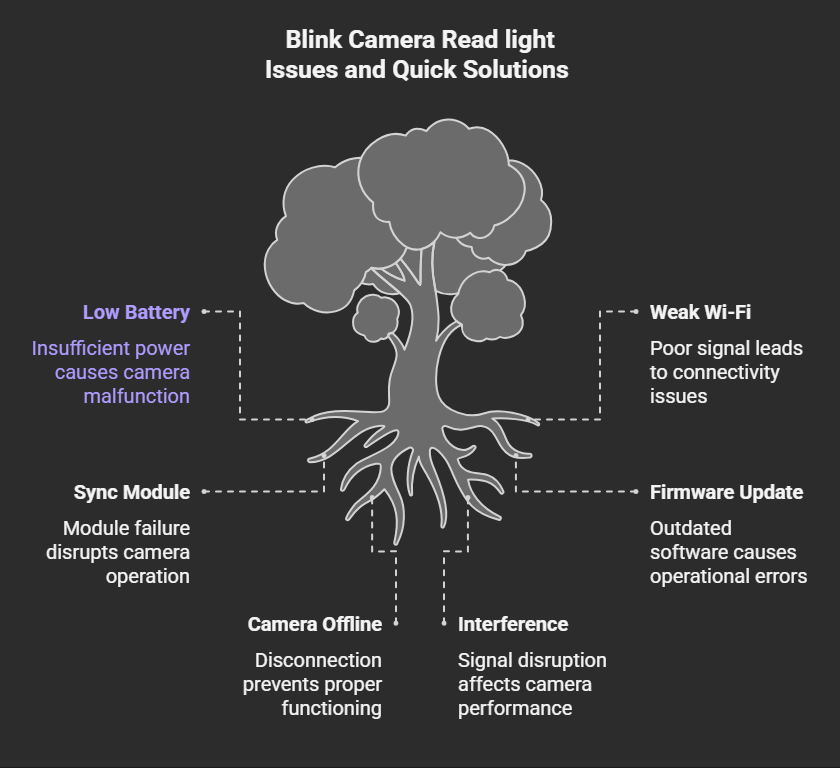
Why Is My Blink Camera’s Red Light Flashing?
Alright, let’s get to the root of the problem. There are a few common reasons why your Blink camera’s red light might be flashing. Here’s a quick list:
- Low Battery Power
If your camera’s battery is running low, it’ll flash a red light to let you know it’s time for a recharge or replacement. - Weak Wi-Fi Signal
Blink cameras rely on a strong Wi-Fi connection. If your signal is weak or unstable, the red light might start flashing. - Sync Module Issues
The sync module is the brain of your Blink system. If it’s not working properly, your camera might flash a red light. - Firmware Update Needed
Sometimes, your camera just needs a software update to function properly.
Camera Offline
If your camera loses connection to the Blink app, it might flash a red light to alert you.
How to Fix the Blink Camera Red Light Flashing Issue
Now that we know the possible causes, solutions. I’ll walk you through step-by-step fixes for each of the issues above. Don’t worry—none of these are too technical, and you’ll have your camera back to normal in no time!
1. Check and Replace the Battery
If your Blink camera’s red light is flashing, the first thing you should check is the battery. Here’s how:
- Open the Blink app and check the battery level. If it’s below 20%, it’s time to recharge or replace the batteries.
- If you’re using rechargeable batteries, make sure they’re fully charged before reinserting them.
- If you’re using non-rechargeable batteries, replace them with fresh ones.
Always use high-quality batteries for your Blink camera. Cheap batteries can cause more problems than they solve!
2. Improve Your Wi-Fi Signal
A weak Wi-Fi signal is one of the most common reasons for the red light flashing. Here’s how to fix it:
- Move Your Camera Closer to the Router: If your camera is too far from the router, the signal might be weak. Try moving it closer and see if the red light stops flashing.
- Check Your Wi-Fi Speed: Blink cameras need a stable internet connection. Run a speed test to make sure your Wi-Fi is fast enough.
- Use a Wi-Fi Extender: If moving the camera isn’t an option, consider using a Wi-Fi extender to boost the signal.
3. Restart the Sync Module
The sync module is the heart of your Blink system. If it’s acting up, your camera might flash a red light. Here’s how to restart it:
- Unplug the sync module from the power source.
- Wait for about 10 seconds, then plug it back in.
- Give it a minute to reboot and reconnect to your cameras.
Note: If restarting the sync module doesn’t work, you might need to reset it. Check the Blink app for instructions on how to do this.
4. Update Your Camera’s Firmware
Sometimes, all your camera needs is a quick software update. Here’s how to check for updates:
- Open the Blink app and go to the camera settings.
- Look for an option that says “Update Firmware” or something similar.
- If an update is available, follow the on-screen instructions to install it.
Fun Fact: Firmware updates often include bug fixes and performance improvements, so it’s always a good idea to keep your camera up to date!
5. Reconnect Your Blink Camera to the App
If your camera is offline, it might flash a red light. Here’s how to reconnect it:
- Open the Blink app and go to the camera settings.
- Look for an option that says “Reconnect Camera” or “Add Device.”
- Follow the on-screen instructions to reconnect your camera to the app.
Still No Luck? Try These Advanced Fixes
If you’ve tried all the steps above and your Blink camera’s red light is still flashing, don’t panic! Here are a few more advanced fixes you can try:
1. Reset Your Blink Camera
Resetting your camera can often solve persistent issues. Here’s how to do it:
- Locate the small reset button on your camera (usually near the battery compartment).
- Press and hold the button for about 10-15 seconds.
- Release the button and wait for the camera to reboot.
Note: Resetting your camera will erase all its settings, so you’ll need to set it up again in the Blink app.
2. Check for Interference
Sometimes, other devices can interfere with your Blink camera’s signal. Here’s what to do:
- Move any electronic devices (like cordless phones or baby monitors) away from your camera.
- Make sure your camera isn’t too close to large metal objects, which can block the signal.
3. Contact Blink Support
If none of the above fixes work, it might be time to reach out to Blink’s customer support. They’re super helpful and can guide you through more advanced troubleshooting steps.
Preventative Tips to Avoid Future Issues
Now that your camera is back to normal, let’s talk about how to prevent the red light from flashing again in the future. Here are some handy tips:
- Regularly Check Battery Levels: Make it a habit to check your camera’s battery level every few weeks.
- Keep Your Wi-Fi Strong: Invest in a good router or Wi-Fi extender to ensure a strong, stable connection.
- Update Firmware Regularly: Always keep your camera’s software up to date to avoid bugs and glitches.
- Position Your Camera Wisely: Place your camera in a spot where it gets a strong Wi-Fi signal and isn’t exposed to extreme weather conditions.
FAQs About Blink Camera Red Light Flashing
Is a flashing red light on my Blink camera bad?
Not necessarily! It’s just your camera’s way of telling you something needs attention. Follow the steps above to diagnose and fix the issue.
Can I still use my Blink camera if the red light is flashing?
It depends on the issue. If it’s just a low battery, your camera might still work, but it’s best to address the problem ASAP to avoid interruptions.
How long do Blink camera batteries last?
On average, Blink camera batteries last about 1-2 years, depending on usage. If you notice the red light flashing frequently, it might be time for a replacement.
Why does my Blink camera keep going offline?
This is usually due to a weak Wi-Fi signal or sync module issues. Try moving your camera closer to the router or restarting the sync module.
