Ezviz offers four main storage options for your CCTV cameras: MicroSD cards for local storage, Ezviz CloudPlay for secure cloud storage, NVRs (Network Video Recorders) for high-capacity needs, and hybrid storage for the best of both worlds. Choose based on your budget, storage needs, and how tech-savvy you are.
EZVIZ CCTV Storage Options: Local Storage via MicroSD Cards
Capacity
EZVIZ cameras support microSD cards up to 512GB (depending on the model). For example:
- H3C and Pro Series cameras handle 512GB cards.
- Standard models like C3W or C6N typically support 256GB.
Setup Steps
- Insert the card into your camera’s slot.
- Open the EZVIZ App > Go to Camera Settings > Storage.
- Initialize the card to format it for recording.
Key Tips
- Buy separately: Cameras don’t include microSD cards.
- Check compatibility: Use Class 10/UHS-I cards (e.g., EZVIZ-branded cards) for reliability. Avoid Kingston CANVAS Select Plus cards.
- Durability: EZVIZ cards are waterproof, shockproof, and X-ray-proof, ideal for outdoor use.
Recording Time Estimates
| Camera Model (Example) | Daily Motion Recording (1 hour/day) |
|---|---|
| 16GB Card | ~28–32 days |
| 64GB Card | ~3–6 months |
Limitations
- No backup: Data is lost if the card is damaged or stolen.
- Offline-only: Recording stops if the camera loses power or internet.
Pro Tip: Use the EZVIZ App to monitor card health and avoid overwriting old footage.
Why Storage Matters for Your Ezviz CCTV
Your Ezviz CCTV camera captures important footage, but without proper storage, that footage is useless. Whether it’s for evidence, peace of mind, or remote access, the right storage option ensures your recordings are safe and accessible when you need them most.
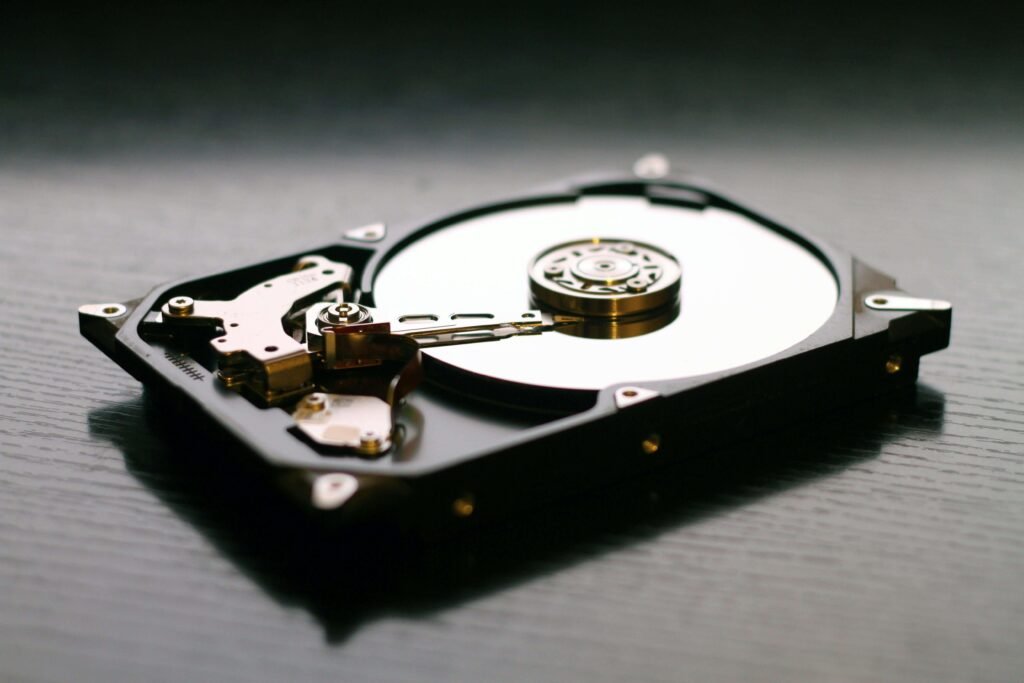
Ezviz Storage Options: A Quick Comparison
Here’s a quick overview of the four main storage options Ezviz offers:
| Storage Type | Best For | Pros | Cons |
|---|---|---|---|
| MicroSD Cards | Budget-friendly, short-term storage | Affordable, easy to use, offline access | Limited storage, risk of damage |
| Ezviz CloudPlay | Remote access, secure storage | Scalable, encrypted, accessible anywhere | Subscription costs, internet-dependent |
| NVRs | High-capacity, long-term storage | Centralized storage, reliable, high capacity | Expensive, complex setup |
| Hybrid Storage | Maximum flexibility and security | Combines local and cloud benefits | Higher cost, requires managing both systems |
MicroSD Cards: Simple and Affordable
MicroSD cards are the most straightforward storage option for Ezviz cameras. They’re perfect if you’re on a budget or need a quick, no-fuss solution.
You simply insert a MicroSD card into your Ezviz camera, and it records footage directly onto the card. You can access the footage through the Ezviz app or by removing the card and inserting it into a computer.
The biggest advantage of MicroSD cards is their affordability and ease of use. However, they have limited storage capacity (usually up to 256GB) and risk losing footage if the card is damaged or stolen.
Ezviz CloudPlay: Secure and Remote
If you want secure, remote access to your footage, Ezviz CloudPlay is a great option. It’s perfect for users who need to access their recordings from anywhere.
Footage is uploaded to Ezviz’s secure cloud servers, and you can access it anytime through the Ezviz app. Plans are available for different storage durations, such as 7 or 30 days.
The main advantage of Ezviz CloudPlay is its scalability and accessibility. However, it requires a subscription fee and a stable internet connection for smooth uploading and playback.
NVRs: High-Capacity and Reliable
For users with multiple cameras or long-term storage needs, Network Video Recorders (NVRs) are a reliable choice.
You connect your Ezviz cameras to the NVR, which stores footage on a built-in hard drive. You can access the footage through the NVR or the Ezviz app.
NVRs offer high storage capacity (terabytes of footage) and centralized storage, making them ideal for continuous recording. However, they can be expensive upfront and require some technical knowledge to set up.
Hybrid Storage: The Best of Both Worlds
Why choose one when you can have both? Hybrid storage combines local and cloud storage for maximum flexibility and security.
You use a MicroSD card for local storage and subscribe to Ezviz CloudPlay for cloud backup. This way, you have both offline and remote access to your footage.
The main advantage of hybrid storage is redundancy—if one storage method fails, you have a backup. However, it comes with a higher overall cost and requires managing two storage systems.
How to Choose the Right Storage Option
Here’s a quick guide to help you decide:
- Budget: MicroSD cards are the cheapest, while NVRs and hybrid setups are more expensive.
- Storage Needs: Short-term = MicroSD or basic cloud. Long-term = NVR or advanced cloud.
- Tech Skills: Beginners = MicroSD or cloud. Advanced users = NVR or hybrid.
Tips to Maximize Your Storage
- Use motion detection to save space by recording only when movement is detected.
- Adjust video quality to balance clarity and storage duration.
- Regularly back up important footage to an external drive or cloud.
- Monitor storage usage to avoid running out of space unexpectedly.
Choosing the right storage option for your Ezviz CCTV system doesn’t have to be complicated. Whether you go with a MicroSD card, cloud storage, an NVR, or a hybrid setup, the key is to pick the option that fits your needs and budget.
So, what’s your storage plan? Are you team local, team cloud, or team hybrid? Let me know in the comments below!
Stay safe, and happy recording! 🚀
Frequently Asked Questions (FAQs)
Can I use third-party cloud storage with Ezviz cameras?
No, Ezviz cameras are designed to work with Ezviz CloudPlay.
How long does a 256GB MicroSD card last?
It depends on video quality and recording mode, but typically 1-2 weeks.
Can I access NVR footage remotely?
Yes, if the NVR is connected to the internet.
